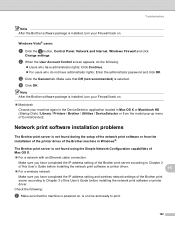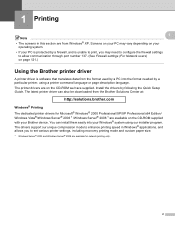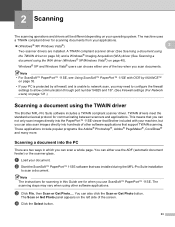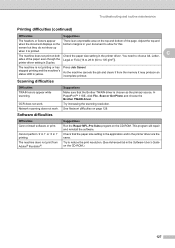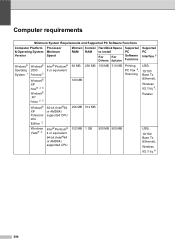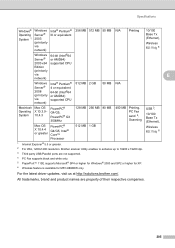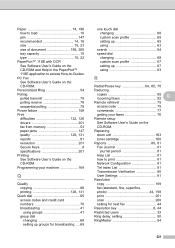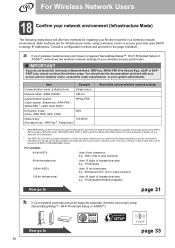Brother International MFC 8890DW - B/W Laser - All-in-One Support and Manuals
Get Help and Manuals for this Brother International item

View All Support Options Below
Free Brother International MFC 8890DW manuals!
Problems with Brother International MFC 8890DW?
Ask a Question
Free Brother International MFC 8890DW manuals!
Problems with Brother International MFC 8890DW?
Ask a Question
Most Recent Brother International MFC 8890DW Questions
How Do I Make My Printer Come Up On My Computer?
the status light is off and it will not show up on my computer.
the status light is off and it will not show up on my computer.
(Posted by mallettjoshua 4 years ago)
Brother Mfc 8890 Printer Issue
red continuous flashing light on brother mfc 8890. Could you please shed some light.. There is an er...
red continuous flashing light on brother mfc 8890. Could you please shed some light.. There is an er...
(Posted by pkertist 6 years ago)
Brother Mfc8890dw Manual
how do I get a print out of my broadcast list so that I can edit the list if need be.
how do I get a print out of my broadcast list so that I can edit the list if need be.
(Posted by larrywassermann 8 years ago)
How Am I Supposed To Get A Few Mailing Labels For Alberta?
How Do I Get Mailing Labels To Recycle Toner Cartridges?
How Do I Get Mailing Labels To Recycle Toner Cartridges?
(Posted by kintax 9 years ago)
My Printer Does Not Print In Black...only Colors Any Suggestions?
(Posted by Anonymous-148069 9 years ago)
Brother International MFC 8890DW Videos
Popular Brother International MFC 8890DW Manual Pages
Brother International MFC 8890DW Reviews
We have not received any reviews for Brother International yet.