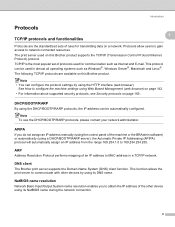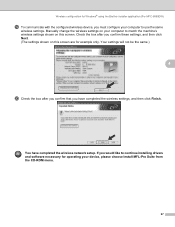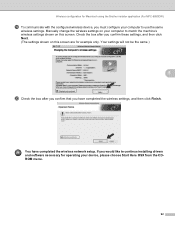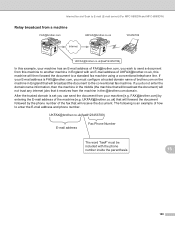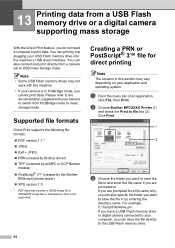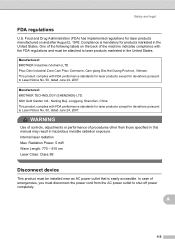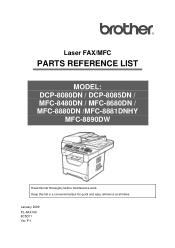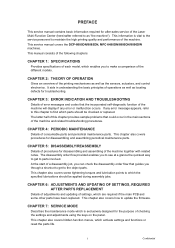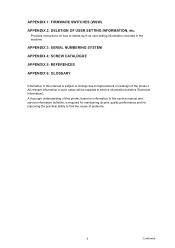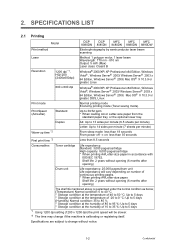Brother International MFC 8890DW Support Question
Find answers below for this question about Brother International MFC 8890DW - B/W Laser - All-in-One.Need a Brother International MFC 8890DW manual? We have 6 online manuals for this item!
Question posted by larrywassermann on October 27th, 2015
Brother Mfc8890dw Manual
how do I get a print out of my broadcast list so that I can edit the list if need be.
Current Answers
Answer #1: Posted by TechSupport101 on October 27th, 2015 9:44 AM
Hi. The Brother Int' model's manual which should be able to offer the best walk through is available here https://www.helpowl.com/manuals/Brother%20International/MFC8890DW/4986
Related Brother International MFC 8890DW Manual Pages
Similar Questions
Brother Mfc8890dw Printer Why Would It Be Off Line
(Posted by aircljf 9 years ago)
How To Check Toner Level On A Brother Mfc8890dw
(Posted by Mabanort 9 years ago)
How To Reset Drum On Brother Mfc8890dw
(Posted by srfdima 10 years ago)
How Do I Replace The Laser, Fuser And Rolled Holder In My Brother Mfc8890dw
(Posted by janwaldick 11 years ago)
Brother Mfc8890dw Needs To Repalce Pf Kit1 : Says Fuser Unit & Laser Unit Kit 1
I had this message being displayed now for about a week on my machine's LCD display and now it is co...
I had this message being displayed now for about a week on my machine's LCD display and now it is co...
(Posted by SLDCPA2011 12 years ago)