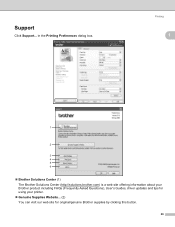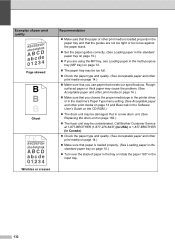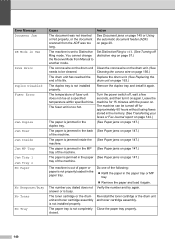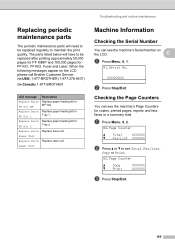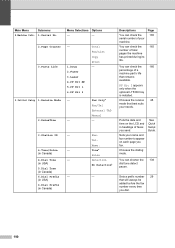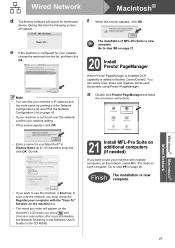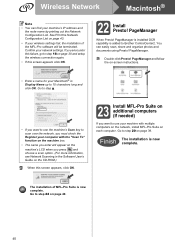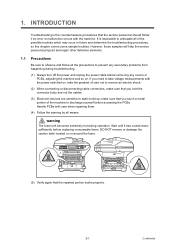Brother International MFC 8890DW Support Question
Find answers below for this question about Brother International MFC 8890DW - B/W Laser - All-in-One.Need a Brother International MFC 8890DW manual? We have 6 online manuals for this item!
Question posted by SLDCPA2011 on July 3rd, 2011
Brother Mfc8890dw Needs To Repalce Pf Kit1 : Says Fuser Unit & Laser Unit Kit 1
I had this message being displayed now for about a week on my machine's LCD display and now it is coming up on my monitor. When I visit the original supplies website I am given a link to by Brother on their status monitor, there is no such part but I am given a list of repair places to take the 2 year old 1 month machine to. How often does this part need to be replaced? About how much it is since I don't want to pay as much as buying a new machine that I paid $489.36 for & I have a spare one using just as a copier that I paid recently $420.86? Is there any place I can buy the part myself and replace it?
Current Answers
Answer #1: Posted by kevingumpp on August 21st, 2012 6:53 PM
I wrote an article about this.
http://www.fortwayneprinterrepair.com/wordpress/2012/01/03/reset-replace-fuser-message-brother/
Related Brother International MFC 8890DW Manual Pages
Similar Questions
How Do You Replace A Drum/fuser Unit In A Brother Mfc8890dw
(Posted by Emla1stu 9 years ago)
How Do You Put In A Fuser Unit For A Brother Printer Model Mfc8890dw
(Posted by NkosiCat91 10 years ago)
On A Brother Printer Model Mfc-8680, What Is A Fuser Unit And A Laser Unit.
My printer is asking me to replace the fuser unit and laser unit. The only thing I have ever replace...
My printer is asking me to replace the fuser unit and laser unit. The only thing I have ever replace...
(Posted by diane16914 11 years ago)
What Is The Cost Of The Fuser Unit For The Brother Intellifax 2800
what is the cost of the Fuser Unit (Heating Unit) and the Drum unit for the brother intelli Fax 2800...
what is the cost of the Fuser Unit (Heating Unit) and the Drum unit for the brother intelli Fax 2800...
(Posted by walterblake 13 years ago)