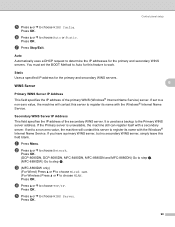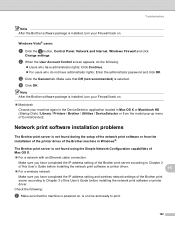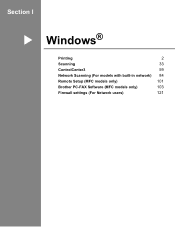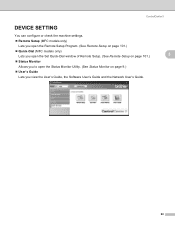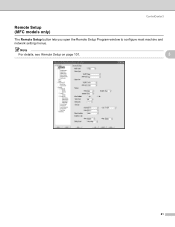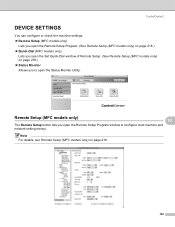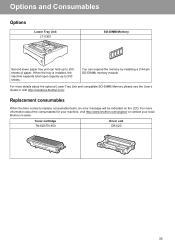Brother International MFC-8680DN Support and Manuals
Get Help and Manuals for this Brother International item

View All Support Options Below
Free Brother International MFC-8680DN manuals!
Problems with Brother International MFC-8680DN?
Ask a Question
Free Brother International MFC-8680DN manuals!
Problems with Brother International MFC-8680DN?
Ask a Question
Most Recent Brother International MFC-8680DN Questions
Mfc-j835dw Printer Works But Wont Scan
(Posted by coquytin 9 years ago)
How To Reset Drum On Brother Mfc-8680dn
(Posted by popriusm 9 years ago)
Laser Unit Mfc 8680dn How To
(Posted by radave 9 years ago)
Mfc 8680dn How To Change Time
(Posted by luxeni 9 years ago)
How To Scan Using Brother Mfc 8680
(Posted by llrRyan 9 years ago)
Popular Brother International MFC-8680DN Manual Pages
Brother International MFC-8680DN Reviews
We have not received any reviews for Brother International yet.