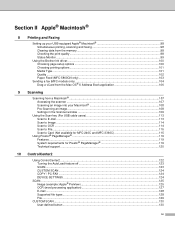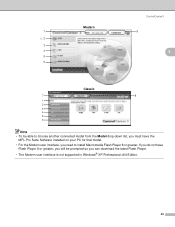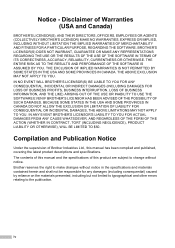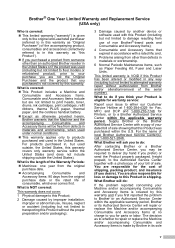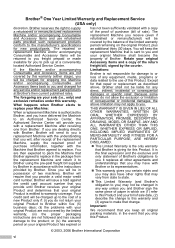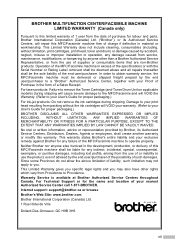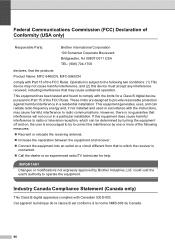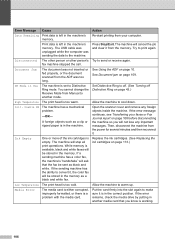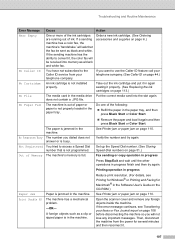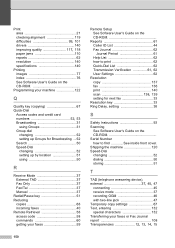Brother International MFC 5860CN - Color Inkjet - All-in-One Support and Manuals
Get Help and Manuals for this Brother International item

View All Support Options Below
Free Brother International MFC 5860CN manuals!
Problems with Brother International MFC 5860CN?
Ask a Question
Free Brother International MFC 5860CN manuals!
Problems with Brother International MFC 5860CN?
Ask a Question
Most Recent Brother International MFC 5860CN Questions
Print Unable 50... How To Solve The Problem?
Once plugged in MFC 5860CN shows print unable 50.... if i turn it off and on again it shows print un...
Once plugged in MFC 5860CN shows print unable 50.... if i turn it off and on again it shows print un...
(Posted by rsivakumar 8 years ago)
Getting 'clean Unable 50' Message
I am getting "Clean unable 50" after I changed the ink cartridges in my Brother printer 5860 CN
I am getting "Clean unable 50" after I changed the ink cartridges in my Brother printer 5860 CN
(Posted by thmohan 9 years ago)
My Printer Is Giving Me An Error Message 52 Why?
my computer is giving me an error message why?
my computer is giving me an error message why?
(Posted by yllek 9 years ago)
Why Is Our Black Ink Only Lasting 3 To 4 Days?
This problem just started occurring a few weeks ago. Is there a way to trouble shoot this issue?
This problem just started occurring a few weeks ago. Is there a way to trouble shoot this issue?
(Posted by rdawson 9 years ago)
How Do I Clear The Memory On My Mfc-5860cn?
(Posted by Anonymous-115219 10 years ago)
Popular Brother International MFC 5860CN Manual Pages
Brother International MFC 5860CN Reviews
We have not received any reviews for Brother International yet.