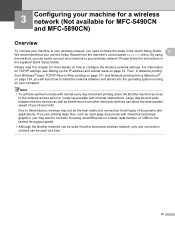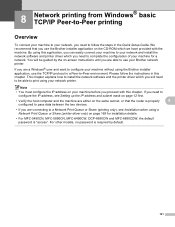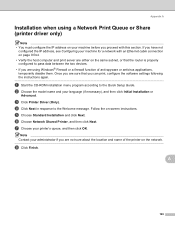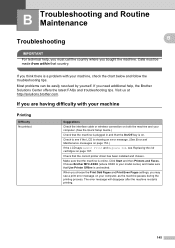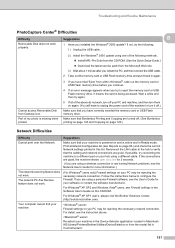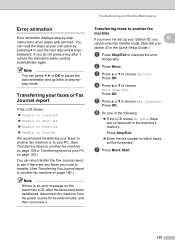Brother International MFC 6490CW - Color Inkjet - All-in-One Support and Manuals
Get Help and Manuals for this Brother International item

View All Support Options Below
Free Brother International MFC 6490CW manuals!
Problems with Brother International MFC 6490CW?
Ask a Question
Free Brother International MFC 6490CW manuals!
Problems with Brother International MFC 6490CW?
Ask a Question
Most Recent Brother International MFC 6490CW Questions
Mfc_6890cdw Message 'unable To Print 4f' What Does This Mean Please? Phil
MFC_6890CDW message "Unable to print 4F" What does this mean please? Phil
MFC_6890CDW message "Unable to print 4F" What does this mean please? Phil
(Posted by pkeane 4 years ago)
Mfc-6490cw Problems
Unable to print 70 comes up on screen unable to reset
Unable to print 70 comes up on screen unable to reset
(Posted by lilleyjohn47 8 years ago)
Adf Document Jam.
There is no paper,but always shows it jam,whats the error?
There is no paper,but always shows it jam,whats the error?
(Posted by bvasdatta 8 years ago)
Unable To Print Error 73 Brother Mfc 649cw
(Posted by apotanah 9 years ago)
'unable To Change 50'
(Posted by haleonar 9 years ago)
Brother International MFC 6490CW Videos
Popular Brother International MFC 6490CW Manual Pages
Brother International MFC 6490CW Reviews
 Brother International has a rating of 1.00 based upon 1 review.
Get much more information including the actual reviews and ratings that combined to make up the overall score listed above. Our reviewers
have graded the Brother International MFC 6490CW based upon the following criteria:
Brother International has a rating of 1.00 based upon 1 review.
Get much more information including the actual reviews and ratings that combined to make up the overall score listed above. Our reviewers
have graded the Brother International MFC 6490CW based upon the following criteria:
- Durability [1 rating]
- Cost Effective [1 rating]
- Quality [1 rating]
- Operate as Advertised [1 rating]
- Customer Service [1 rating]