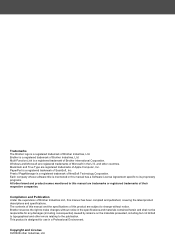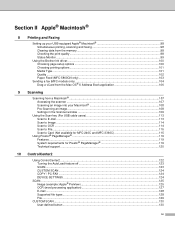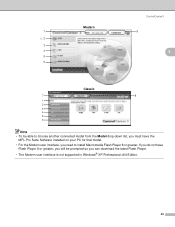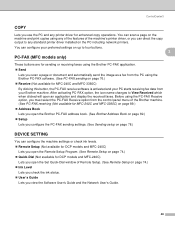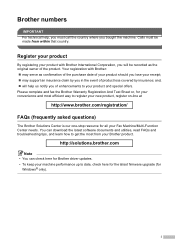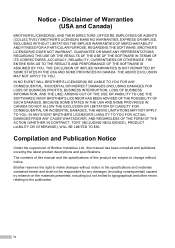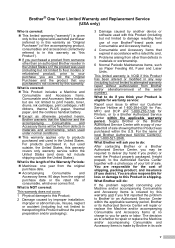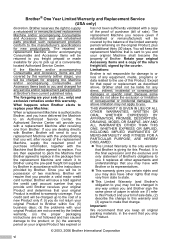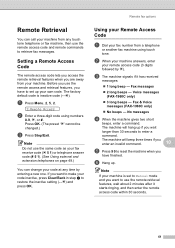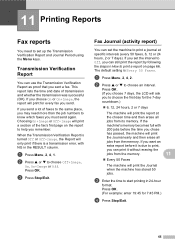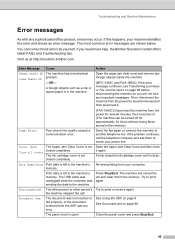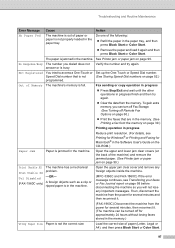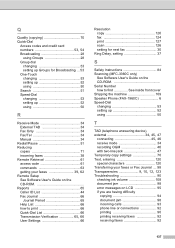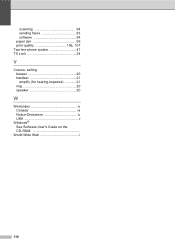Brother International MFC 3360C - Color Inkjet - All-in-One Support and Manuals
Get Help and Manuals for this Brother International item

View All Support Options Below
Free Brother International MFC 3360C manuals!
Problems with Brother International MFC 3360C?
Ask a Question
Free Brother International MFC 3360C manuals!
Problems with Brother International MFC 3360C?
Ask a Question
Most Recent Brother International MFC 3360C Questions
Error 46
to disable the error, obviously I have to to get maintenance mode. I tried several times to reset th...
to disable the error, obviously I have to to get maintenance mode. I tried several times to reset th...
(Posted by info88389 2 years ago)
How To Factory Reset To Delete All Previous Jobs And Data?
(Posted by lfurtado 3 years ago)
How To Set Printer To Black And White On Mfc 3360c
(Posted by Zesteve 9 years ago)
How To Default Printer Mfc3360c
(Posted by KaranFives 9 years ago)
Brother Mfc-j410w Won't Print After Fax
(Posted by Chiccrit 9 years ago)
Brother International MFC 3360C Videos
Popular Brother International MFC 3360C Manual Pages
Brother International MFC 3360C Reviews
We have not received any reviews for Brother International yet.