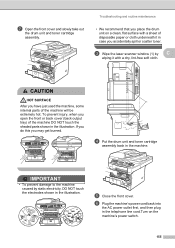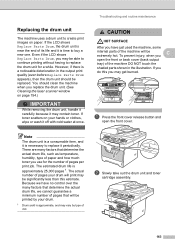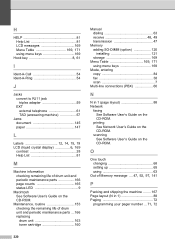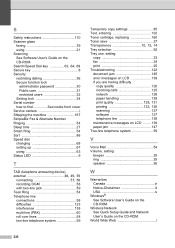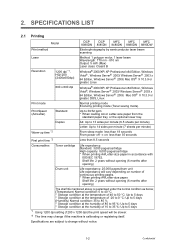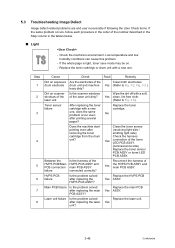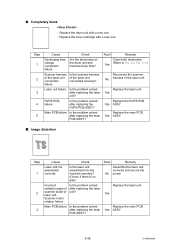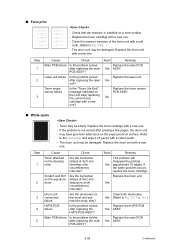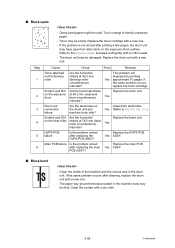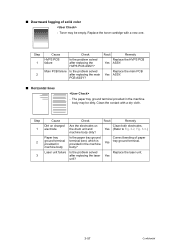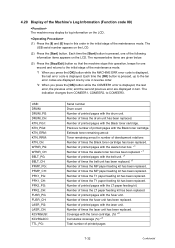Brother International MFC 8890DW Support Question
Find answers below for this question about Brother International MFC 8890DW - B/W Laser - All-in-One.Need a Brother International MFC 8890DW manual? We have 6 online manuals for this item!
Question posted by kintax on April 21st, 2015
How Am I Supposed To Get A Few Mailing Labels For Alberta?
How Do I Get Mailing Labels To Recycle Toner Cartridges?
Current Answers
Answer #1: Posted by TommyKervz on April 22nd, 2015 3:46 AM
Related Brother International MFC 8890DW Manual Pages
Similar Questions
I Need A Shipping Label To Return A Used Toner Cartridge.
Need shipping label to return used toner cartridge
Need shipping label to return used toner cartridge
(Posted by records34056 9 years ago)
How Do I Return Used Toner Cartridge From Alberta
I am in Grande Prairie, Alberta Canada and I would like to know how I return used Toner cartridges a...
I am in Grande Prairie, Alberta Canada and I would like to know how I return used Toner cartridges a...
(Posted by karrie42577 9 years ago)
How To Remove The Laser Unit From Mfc-8680dn
(Posted by rcSc 10 years ago)
How Do I Replace Laser Unit In Mfc-8890dw
(Posted by nunnAtlant 10 years ago)
Please Advise How I Can Get Labels For Returning Toner Cartridges. Thank You
(Posted by sandy53078 11 years ago)