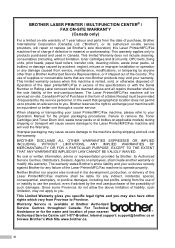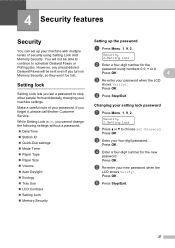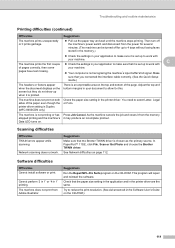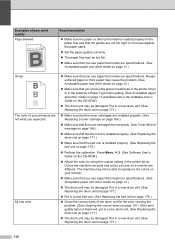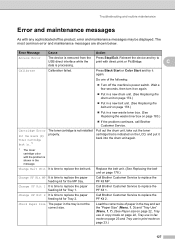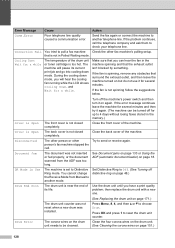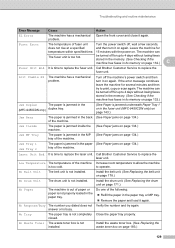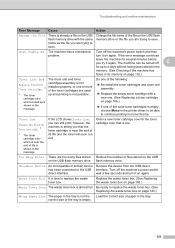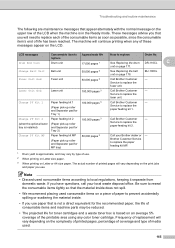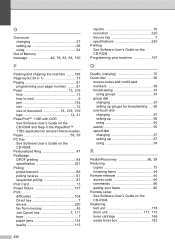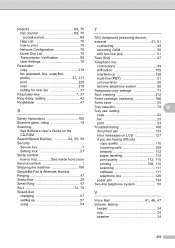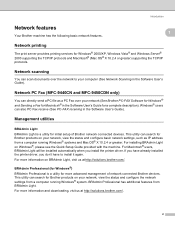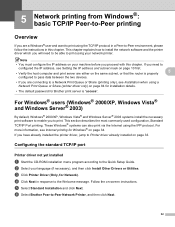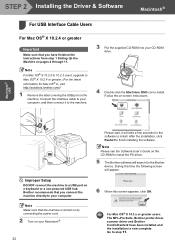Brother International MFC-9450CDN - Color Laser - All-in-One Support and Manuals
Get Help and Manuals for this Brother International item

View All Support Options Below
Free Brother International MFC-9450CDN manuals!
Problems with Brother International MFC-9450CDN?
Ask a Question
Free Brother International MFC-9450CDN manuals!
Problems with Brother International MFC-9450CDN?
Ask a Question
Most Recent Brother International MFC-9450CDN Questions
Brother Mfc-9450cdn Error El
(Posted by tettehmoses58 9 years ago)
Brother Dcp-165c Printer Is Showing Print Unable 5a How Can I Fix This
(Posted by tonidec04 9 years ago)
Brother Mfc 9450 Paper Jam
paper jam on top of the belt unit area of the printer. cleaned all the rollers I could see
paper jam on top of the belt unit area of the printer. cleaned all the rollers I could see
(Posted by clong 9 years ago)
How To Remove Left Cover On Brother Mfc 9450 Cdn
(Posted by bmaBFMVBT 9 years ago)
How Do You Turn Duplex On
(Posted by johncoyne1 9 years ago)
Brother International MFC-9450CDN Videos
Popular Brother International MFC-9450CDN Manual Pages
Brother International MFC-9450CDN Reviews
We have not received any reviews for Brother International yet.