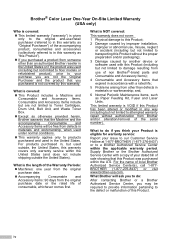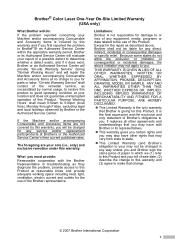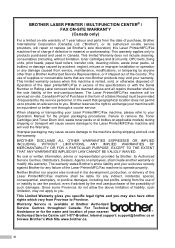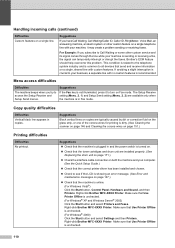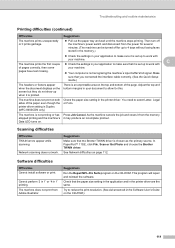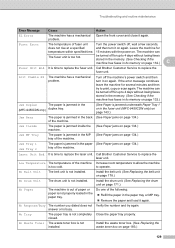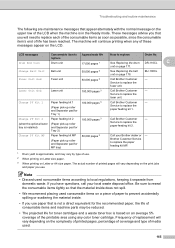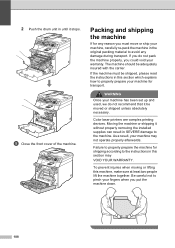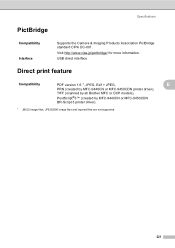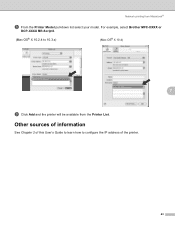Brother International MFC-9450CDN Support Question
Find answers below for this question about Brother International MFC-9450CDN - Color Laser - All-in-One.Need a Brother International MFC-9450CDN manual? We have 3 online manuals for this item!
Question posted by tettehmoses58 on October 14th, 2014
Brother Mfc-9450cdn Error El
The person who posted this question about this Brother International product did not include a detailed explanation. Please use the "Request More Information" button to the right if more details would help you to answer this question.
Current Answers
Related Brother International MFC-9450CDN Manual Pages
Similar Questions
Brother Mfc 9450 Paper Jam
paper jam on top of the belt unit area of the printer. cleaned all the rollers I could see
paper jam on top of the belt unit area of the printer. cleaned all the rollers I could see
(Posted by clong 9 years ago)
How To Remove Left Cover On Brother Mfc 9450 Cdn
(Posted by bmaBFMVBT 9 years ago)
How To Replace A Fuser On A Brother Mfc-9450cdn Printer?
(Posted by rschafer 10 years ago)
Where Can I Download The Drivers For The Brother Mfc 7460 Dn
I bought a Brother MFC 7460 dn printer all in one and the drivers do not download. Where can I get t...
I bought a Brother MFC 7460 dn printer all in one and the drivers do not download. Where can I get t...
(Posted by gag354 11 years ago)