Brother International MFC 3220C Support Question
Find answers below for this question about Brother International MFC 3220C - Color Inkjet - All-in-One.Need a Brother International MFC 3220C manual? We have 3 online manuals for this item!
Question posted by vanarajkumar on June 30th, 2012
Brother Mfc-3220c Error 41?
Brother MFC-3220C Error 41?
Current Answers
There are currently no answers that have been posted for this question.
Be the first to post an answer! Remember that you can earn up to 1,100 points for every answer you submit. The better the quality of your answer, the better chance it has to be accepted.
Be the first to post an answer! Remember that you can earn up to 1,100 points for every answer you submit. The better the quality of your answer, the better chance it has to be accepted.
Related Brother International MFC 3220C Manual Pages
Users Manual - English - Page 2
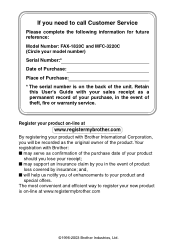
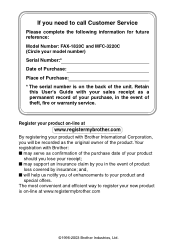
...www.registermybrother.com
By registering your product on -line at www.registermybrother.com
©1996-2003 Brother Industries, Ltd. and, ■ will be recorded as the original owner of the product...Customer Service
Please complete the following information for future reference: Model Number: FAX-1820C and MFC-3220C (Circle your purchase, in the event of product
loss covered by you in the ...
Users Manual - English - Page 4


..., or American Express credit card, you can order accessories directly from Brother. (In the USA, you can use only genuine Brother accessories, which are available for purchase.)
In USA: 1-888-879-3232...1820C) LE6396002 (FAX-1820C) LE6396003 (MFC-3220C) LE3305001 LE9840002 (FAX-1820C) LE9840001 (MFC-3220C) QPD120
FX120
LE9859001 (English for USA and Canada) LF4002001 (French For Canada)
ii...
Users Manual - English - Page 15


...4-2
Entering text 4-3
Inserting spaces 4-3
Making corrections 4-3
Repeating letters 4-3
Special characters and symbols 4-4
Setting Tone and Pulse dialing mode 4-4
General Setup 4-5
Setting the Mode Timer (MFC-3220C only 4-5
Setting the Mode Timer (FAX-1820C only 4-5
Setting the Paper Type 4-6
Setting the Paper Size 4-6
Setting the Ring Volume 4-7
Setting the Beeper Volume...
Users Manual - English - Page 16


...5-2
Setting the Ring Delay 5-2
Setting the F/T Ring Time (Fax/Tel mode only).......... 5-3
Easy Receive (MFC-3220C only 5-4
Easy Receive (FAX-1820C only 5-5
Printing a reduced incoming fax
(Auto Reduction 5-6
Receiving a... 5-10
What does your telephone company's
'Distinctive Ring' do 5-10
What does Brother's 'Distinctive Ring' do 5-10
Do you have Voice Mail 5-11
Before you choose...
Users Manual - English - Page 17
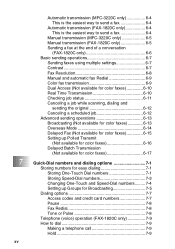
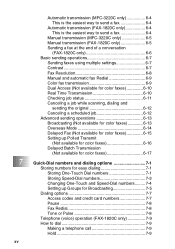
... (FAX-1820C only 6-4 This is the easiest way to send a fax 6-4
Manual transmission (MFC-3220C only 6-5 Manual transmission (FAX-1820C only 6-5 Sending a fax at the end of a conversation...6-7 Contrast 6-7 Fax Resolution 6-8 Manual and automatic fax Redial 6-9 Color fax transmission 6-9 Dual Access (Not available for color faxes 6-10 Real Time Transmission 6-10 Checking job status 6-11 ...
Users Manual - English - Page 18


... reports 9-1
Machine settings and activity 9-1
Customizing the Transmission Verification Report..... 9-1
Setting the Journal Period 9-2
Printing reports (FAX-1820C only 9-3
To print a report 9-3
Printing reports (MFC-3220C only 9-4
To print a report 9-4
10 Making copies 10-1
Using the machine as a copier 10-1 Enter Copy mode 10-1 Making a single copy 10-2 Making multiple copies...
Users Manual - English - Page 29
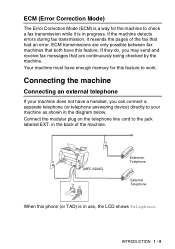
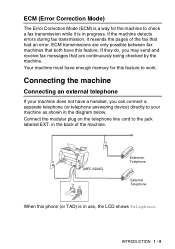
... in use, the LCD shows Telephone. ECM (Error Correction Mode)
The Error Correction Mode (ECM) is a way for this feature to work. INTRODUCTION 1 - 9 Connect the modular plug on the telephone line cord to check a fax transmission while it resends the pages of the machine.
(MFC-3220C)
Extension Telephone
External Telephone
When this phone (or...
Users Manual - English - Page 133
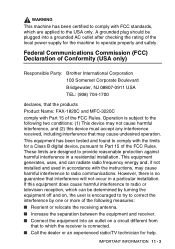
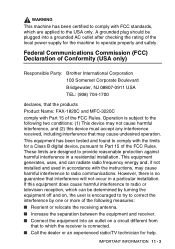
...Brother International Corporation
100 Somerset Corporate Boulevard
Bridgewater, NJ 08807-0911 USA
TEL: (908) 704-1700
declares, that interference will not occur in a particular installation. This equipment has been tested and found to comply with the limits for a Class B digital device... FAX-1820C and MFC-3220C comply with Part 15 of the following two conditions: (1) This device may not cause ...
Users Manual - English - Page 146
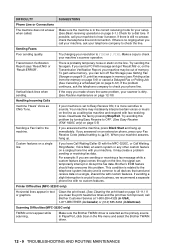
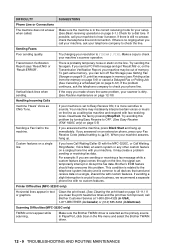
...Result:NG' or, on a single line.
Scanning Difficulties (MFC-3220C only)
TWAIN errors appear while scanning. Make sure the machine is crucial to your...your machine answers, hang up immediately.
Make sure the Brother TWAIN driver is still no answer, check the telephone line... company to hear it answer. Make a copy to all devices that send and receive data on a single phone line with...
Users Manual - English - Page 147


...MFC is not showing an error message on page 1-7 in the printer driver, uncheck the Color Enhancement.
Make sure the machine is Busy' or 'MFC Connect Failure' Error Message appears. DIFFICULTY
SUGGESTIONS
Software Difficulties (MFC-3220C... 256 color), True2Life® will show 'MFC Connect Failure' each time you have loaded the Brother software, the PC will not work. In the 'Color' tab...
Users Manual - English - Page 160


Automatic fax transmission (MFC-3220C only) Sending a fax without picking up the handset of every fax that is received and.... G - 1 GLOSSARY
Automatic Redial A feature that a fax machine is a safety feature so you press a key or make an error. Auto Reduction Reduces the size of coding the information contained in the original. G Glossary
ADF (automatic document feeder) The original can be...
Users Manual - English - Page 168
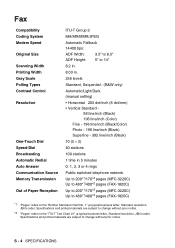
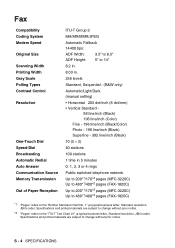
...*1/170*2 pages (MFC-3220C) Up to 480*1/400*2 pages (FAX-1820C)
*1 "Pages" refers to 14"
8.2 in.
8.03 in.
256 levels
Standard, Sequential : (B&W only)
Automatic/Light/Dark (manual setting)
• Horizontal 203 dot/inch (8 dot/mm) • Vertical Standard -
98 line/inch (Black) 196 line/inch (Color) Fine - 196 line/inch (Black/Color) Photo - 196...
Users Manual - English - Page 169


...OS® X 10.2.1 or greater. Scanner (MFC-3220C only)
Color/Monochrome TWAIN Compliant WIA Compliant Resolution
Scanning Speed Original Size Scanning Width Gray Scale
Color/Monochrome Yes (Windows® 98/98SE/Me/2000...XP (resolution up to 2400 x 2400 dpi can be selected by using the Brother scanner utility)
Color: up to 4 sec. (Letter size in 100 × 100 dpi)
ADF Width:3.5" to 8.5" ADF ...
Users Manual - English - Page 171
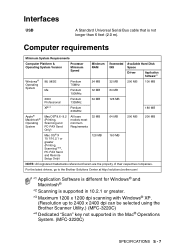
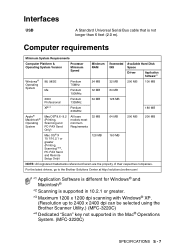
... greater.
*3 Maximum 1200 x 1200 dpi scanning with Windows® XP. (Resolution up to the Brother Solutions Center at http://solutions.brother.com/
*1 Application Software is different for Windows® and Macintosh®
*2 Scanning is not longer... x 2400 dpi can be selected using the Brother Scanner Utility.) (MFC-3220C)
*4 Dedicated "Scan" key not supported in the Mac® Operations System...
Quick Setup Guide - English - Page 1


... the Machine
Windows®
Quick Setup Guide MFC-3220C
Before you can use the MFC, you must set up the hardware and ...install the driver. Mac OS® X 10.1/10.2.1 or greater For the latest drivers and to find the best solution for your problem or question, access the Brother Solutions Center directly from the driver or go to http://solutions.brother...
Quick Setup Guide - English - Page 29


... Print Center icon.
E Select Quit Print Center from the Print
Center menu. Presto! The Brother Printer driver, Scanner driver, Brother PC-FAX Send and Remote Setup Program have been installed and the installation is now complete.
27 D Select MFC-3220C, and then click Add. PageManager® has been installed and the installation is now...
Software Users Manual - English - Page 3
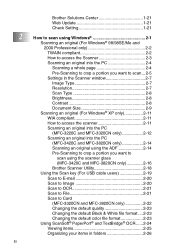
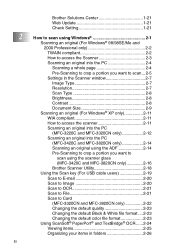
... an original into the PC (MFC-3220C and MFC-3320CN only 2-12 Scanning an original into the PC (MFC-3420C and MFC-3820CN only 2-14 Scanning an original using the ADF 2-14 Pre-Scanning to crop a portion you want to scan using the scanner glass (MFC-3420C and MFC-3820CN only 2-16 Brother Scanner Utility 2-18 Using the...
Software Users Manual - English - Page 12


...in this chapter are based on the MFC-3220C. Printer driver settings (Windows® only)
For Macintosh® users, see Using the Brother Printer Driver with Your Apple®.... 2 Select Brother MFC-XXXX USB Printer (Where XXXX is your
model name) as your computer: ■ Media Type/Quality (Speed) ■ Page Layout ■ Color Matching/Halftone ■ Color Enhancement (True2Life®...
Software Users Manual - English - Page 102


As an example to configure the section Copy button to copy two pages to one you must configure each of Pages Per Sheet from the Scaling selections. You must select 2 in 1. (From MFC-3220C)
Select the number of the copy buttons before they can be used.
(From MFC-3220C)
4 - 26 USING THE WINDOWS® XP-BASED BROTHER SMARTUI CONTROL CENTER
Software Users Manual - English - Page 156


... greater. (The latest information for Mac OS® X, please visit at: http://solutions.brother.com)
Descriptions in this chapter are based on a keyboard or a non-powered USB hub. Do not connect the machine to a USB port on the MFC-3220C. 9 Using your machine with a Macintosh®
Setting up your USB-equipped Apple®...
Similar Questions
Brother Mfc-9970cdw Error Message 'machine Error O/e'
(Posted by vicwaytek 3 years ago)
Brother Mfc 8220 Error A6
when I send fax the problem is coming error A6
when I send fax the problem is coming error A6
(Posted by rahimuddinuae70 8 years ago)
How To Fix Brother Mfc Drum Error
(Posted by mimor 9 years ago)
What Is Brothers Mfc-210c Error 41
(Posted by leoabhi 9 years ago)
Use As Fax Machines
Dear Sirs, Would like to know shall I just plug the telephone line and power cord that it can ser...
Dear Sirs, Would like to know shall I just plug the telephone line and power cord that it can ser...
(Posted by cannie 12 years ago)

