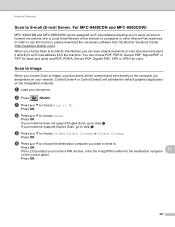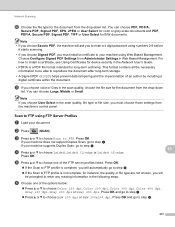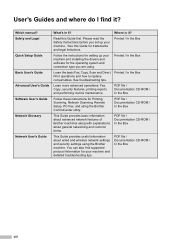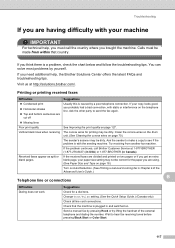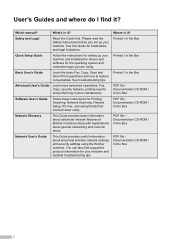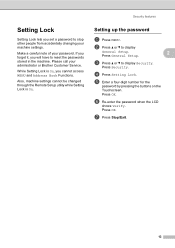Brother International MFC-9970CDW Support and Manuals
Get Help and Manuals for this Brother International item

View All Support Options Below
Free Brother International MFC-9970CDW manuals!
Problems with Brother International MFC-9970CDW?
Ask a Question
Free Brother International MFC-9970CDW manuals!
Problems with Brother International MFC-9970CDW?
Ask a Question
Most Recent Brother International MFC-9970CDW Questions
Display Panel ...machine Error Oe
Can you please advise what happen to our printer
Can you please advise what happen to our printer
(Posted by georgie100615 3 years ago)
Brother Mfc-9970cdw Error Message 'machine Error O/e'
(Posted by vicwaytek 3 years ago)
Drum Counter Didn't Reset
I replaced drum and followed instructions to reset counter but it still shows old number?
I replaced drum and followed instructions to reset counter but it still shows old number?
(Posted by cjwarren 7 years ago)
I Am Getting A Mssage That Says 'the Paper Tray Cannot Be Detected. Re-install
I am getting a message that the paper tray cannot be detected. reinstall tray #1.The tray is in and ...
I am getting a message that the paper tray cannot be detected. reinstall tray #1.The tray is in and ...
(Posted by cbrotto 8 years ago)
Having Toner Leaking As The Cartridge Nears The End Of Life, What Is The Cause
(Posted by billkellner 8 years ago)
Brother International MFC-9970CDW Videos
Popular Brother International MFC-9970CDW Manual Pages
Brother International MFC-9970CDW Reviews
We have not received any reviews for Brother International yet.