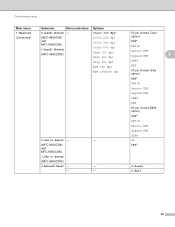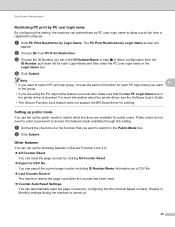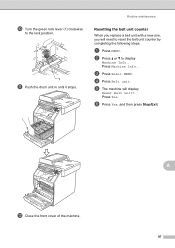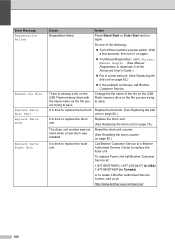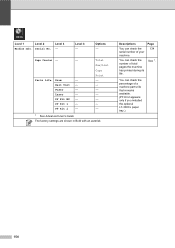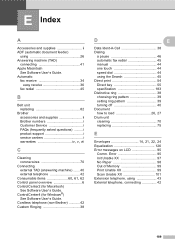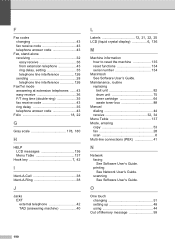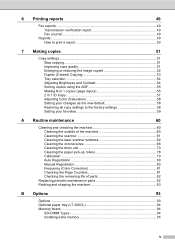Brother International MFC-9970CDW Support Question
Find answers below for this question about Brother International MFC-9970CDW.Need a Brother International MFC-9970CDW manual? We have 6 online manuals for this item!
Question posted by cjwarren on December 5th, 2016
Drum Counter Didn't Reset
I replaced drum and followed instructions to reset counter but it still shows old number?
Current Answers
Answer #1: Posted by TommyKervz on December 5th, 2016 9:07 PM
Hello. Please refer here http://support.brother.com/g/b/faqend.aspx?c=gb&lang=en&prod=mfc9465cdn_eu_as&faqid=faq00002837_013
Related Brother International MFC-9970CDW Manual Pages
Similar Questions
How To Reset The Drum Counter On Brother Mfc 9970cdw
(Posted by maanto 9 years ago)
Brother Mfc 7440n Replace Drum How To Reset
(Posted by chuenrmhi 9 years ago)
How To Reset Brother Mfc-9970cdw Replace Belt Unit
(Posted by watsju 10 years ago)
How To Reset Drum Counter On Mfc-9970cdw
(Posted by Trascotts 10 years ago)
How Do I Reset A New Fax Number For My Machine. Thanks!
reset a new phone number for my fax. thanks
reset a new phone number for my fax. thanks
(Posted by ramonchapajr 12 years ago)