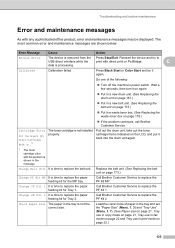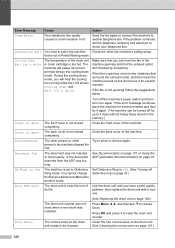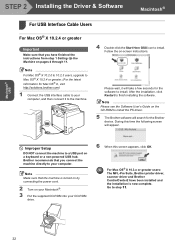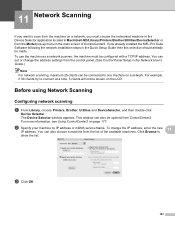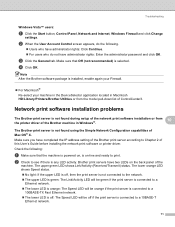Brother International MFC9440CN - MFC Color Laser Support and Manuals
Get Help and Manuals for this Brother International item

View All Support Options Below
Free Brother International MFC9440CN manuals!
Problems with Brother International MFC9440CN?
Ask a Question
Free Brother International MFC9440CN manuals!
Problems with Brother International MFC9440CN?
Ask a Question
Most Recent Brother International MFC9440CN Questions
Bobbin Problem
Does the bobbin go all the way around or does it stay in one position?
Does the bobbin go all the way around or does it stay in one position?
(Posted by simpsonsheryl13 6 years ago)
Installing Pedesign 5 To Xp Error Catastrophic Failure What Does This Mean?
Error Installing Pedesign 5 Tried Uninstalling And Message Says Catastrophic Failure What Does Yhat ...
Error Installing Pedesign 5 Tried Uninstalling And Message Says Catastrophic Failure What Does Yhat ...
(Posted by ginggaw 6 years ago)
How To Reset The Counter On A Brother Mfc9440cn
(Posted by theMs 9 years ago)
Mfc-9440cn Black And White Printing Does Not Work With Mono Settings
(Posted by raegr 9 years ago)
How Do I Install The Paper Feed Roller Kit For My Mfc 9840cdw
(Posted by mmmrnede 9 years ago)
Brother International MFC9440CN Videos
Popular Brother International MFC9440CN Manual Pages
Brother International MFC9440CN Reviews
We have not received any reviews for Brother International yet.