Brother International 2400c - Color Laser Printer Support and Manuals
Get Help and Manuals for this Brother International item
This item is in your list!

View All Support Options Below
Free Brother International 2400c manuals!
Problems with Brother International 2400c?
Ask a Question
Free Brother International 2400c manuals!
Problems with Brother International 2400c?
Ask a Question
Popular Brother International 2400c Manual Pages
Users Manual - English - Page 2


... brand and product names mentioned in the specifications and materials contained herein and shall not be responsible for any damage during shipping will cause severe damage to the Printer and will VOID THE WARRANTY (refer to change without notice in this user's guide are subject to user's manual). Brother reserves the right to make changes...
Users Manual - English - Page 7


... 1-1
ABOUT THIS MANUAL 1-1
ABOUT THIS PRINTER 1-2 Features 1-2 Options 1-6 Operating and Storage Environment 1-7 Power Supply 1-7 Environment 1-7
CHAPTER 2 GETTING STARTED 2-1
BEFORE USING THE PRINTER 2-1 Checking the Components 2-1 General View 2-3
SETTING UP THE PRINTER 2-4 Removing the Protective Parts 2-4 Installing the (OPC) Belt Cartridge 2-5 Installing the Toner Cartridges...
Users Manual - English - Page 39


...printer. •120V model: Letter size paper set. •220/240V model: A4 size paper set. Small Size Setting...support paper size selection in its print menu, you can change information, see "MODE Button" in Chapter 4. The paper size has been factory set paper and install the Media Cassette:
Note Be sure to letter or A4, depending upon the final destination of the printer. USER'S GUIDE...
Users Manual - English - Page 47


... "START" button and select "Setting". 3. Follow the rest of the Windows 95/98 instructions.
2-20 Prepare Windows 95/98 for Windows into your floppy disk drive.
2. Insert the supplied disk for the Printer
1. Follow the instructions in Windows 95/98. 5. Then browse and select "Brother HL-2400C series". 6. USER'S GUIDE
Installing the Printer Driver
Computer Requirements
The following...
Users Manual - English - Page 48


... communications device driver has previously been installed, it will make the HL-2400C driver inactive. The installer makes the installed printer driver the Windows default. The installer automatically sets the printer port to the parallel interface, LPT1. During this new driver. Follow the instructions on the computer screen.
Notes The installer automatically updates your previous...
Users Manual - English - Page 53


...The communications parameters [ baud rate, code type, parity, stop bit, Xon/Xoff, DTR(ER), and Robust Xon] must be set as shown in the interface mode. The factory setting is not changed again for the ...to work. Although they have been factory set with the Mode button. USER'S GUIDE
Notes When you want to speed up printing, select the required interface manually with the Mode button.
Users Manual - English - Page 88


...factory settings. The factory settings are going to the current page orientation. The A4 size has been factory set for 220/240V models.
When you use letter or A4 size of the printer will...The following :
The letter size has been factory set to 0.5" in the HP emulation mode and to 0.33" in the non-HP emulation modes.
The setting margins are restored to the page orientation as follows. ...
Users Manual - English - Page 99


... HP PCL5C emulation mode. Send the data from the card. Save a macro.
Save a download font.
USER'S GUIDE
s Save
When you select "SAVE" and you press the Set button, you can enter the following sub-setting menus to press the Set button again so that the printer will receive and set its ID. This menu appears only in the installed...
Users Manual - English - Page 132


... BELT FUSER UNIT 120K KIT
Parts replaced Fuser Cleaner (OPC) Belt Cartridge Fixing Unit Drum Cleaner, Paper discharger, Transfer Roller
The reset item is reset according to the emulation mode. Press the Set button to reset the parts life. LCD Message on -line state.
5. Selected Mode RESET PRINTER RESET SETTING 1-2 FACTORY SETTINGS
LCD message on the upper...
Users Manual - English - Page 180


CHAPTER 6 TROUBLESHOOTING
CHAPTER 6 TROUBLE SHOOTING
TROUBLESHOOTING
If any of the printer Close the Front cover.
the bottom of the printer is Close the Top cover. The Top cover of the upper paper cassette and adjust to the correct setting in the
Remove the jammed paper
printer. See 'Paper Jams' section in the printer.XXXX
indicates colors. installed in
this chapter...
Users Manual - English - Page 192


... are installed properly. The 'toner empty' message is not displayed on . The printer is Online. All of the protective parts have encountered a problem, try to find the question relating to your problem and take the steps recommended to the Operator Call section of this manual. The HL-2400C printer is selected in the printer settings in the Media Cassette. An Error message...
Users Manual - English - Page 193


... is on the Settings-Printer dialog.
6-14
Recommendation • Make sure the supplied Windows printer driver is
installed correctly and selected in your application software. • Check to see if the size of paper in the feeder is the same as the one that you install the printer driver for HL-2400C from the Plug & Play installation, the installation may sometimes fail...
Users Manual - English - Page 209


N.C. USER'S GUIDE
INTERFACE SPECIFICATIONS
Bi-directional Parallel Interface
Interface Connector A shielded cable that is IEEE 1284 compliant with the following pin ... Twisted pair ground Twisted pair ground INPUT PRIME RET
INPUT PRIME
FAULT N.C. N.C. Most existing parallel cables support bidirectional communication, but some might have incompatible pin assignments or may not be used.
Users Manual - English - Page 271


...the bar codes. Its width can be specified using the units which are masked. A-70
USER'S GUIDE
s Bar Code Human Readable ... parameter specifies whether or not the printer prints the human readable line below the bar code. s Quiet Zone
n = "onnn...code height.
Human readable characters are always printed with OCR-B font of 10 pitch and all the current character style enhancements are set...
Users Manual - English - Page 278
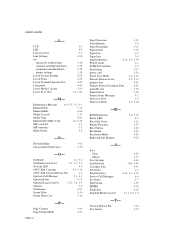
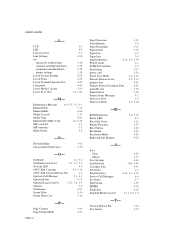
... Right and Left Margins
1-6, 5-35 4-5
5-16 4-57 4-68 4-29 4-29 4-25
-S- USER'S GUIDE
-L-
LCD LED Legal Cassette Line Settings list
internal or resident fonts optional cartridge/card fonts permanent download fonts printer settings List of Factory Settings List of Fonts List of Symbol/Character Sets Lock panel Lower Media Cassette Lower Tray Unit
4-1 4-5 1-6 4-26
2-18 2-18 2-18 2-18...
Brother International 2400c Reviews
Do you have an experience with the Brother International 2400c that you would like to share?
Earn 750 points for your review!
We have not received any reviews for Brother International yet.
Earn 750 points for your review!
