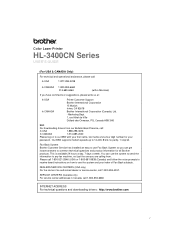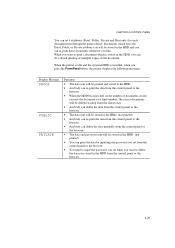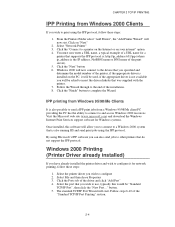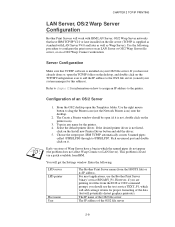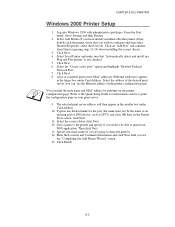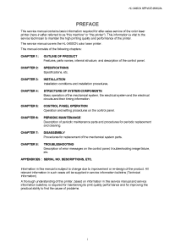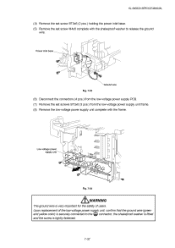Brother International HL-3400CN - Color Laser Printer Support and Manuals
Get Help and Manuals for this Brother International item

View All Support Options Below
Free Brother International HL-3400CN manuals!
Problems with Brother International HL-3400CN?
Ask a Question
Free Brother International HL-3400CN manuals!
Problems with Brother International HL-3400CN?
Ask a Question
Most Recent Brother International HL-3400CN Questions
New Brother Hl3400cn Doesn´t Recognize A New Brother Toner.
I have a new printer Brother HL3400CN, the black toner which comes with the new printer was finished...
I have a new printer Brother HL3400CN, the black toner which comes with the new printer was finished...
(Posted by mpalvpad 11 years ago)
Popular Brother International HL-3400CN Manual Pages
Brother International HL-3400CN Reviews
We have not received any reviews for Brother International yet.