Brother International HL-760PLUS - HL 760 Plus B/W Laser Printer Support and Manuals
Get Help and Manuals for this Brother International item
This item is in your list!

View All Support Options Below
Free Brother International HL-760PLUS manuals!
Problems with Brother International HL-760PLUS?
Ask a Question
Free Brother International HL-760PLUS manuals!
Problems with Brother International HL-760PLUS?
Ask a Question
Popular Brother International HL-760PLUS Manual Pages
Quick Setup Guide - English - Page 1


Laser Printer HL-760 Series
Quick Setup Guide
Read this guidebook are subject to set up your printer and prepare your computer for the printer.
The product names in China The specifications
are trademarks or registered trade marks of each manufacturer. UL7487001 Printed in this guidebook first to change without notice.
©1996 Brother Industries Ltd. They...
Quick Setup Guide - English - Page 5


... may cause paper jams. Make sure that the paper is stacked below the v mark.
4
Move the paper guide to fit the paper width.
English: HL-YL Quick Setup Guide, Body
Action 3: Load Paper into Your Printer
1
Install the paper support onto the multi- Excessive sheets may cause paper skew and jam.
4 purpose sheet feeder.
2
Open the...
Quick Setup Guide - English - Page 6


English: HL-YL Quick Setup Guide, Body
5
Close the multi-purpose sheet feeder cover.
6
Open the output tray. ( x )
Extend the extension support wire. ( y )
The printer can handle paper within the following specifications:
Paper Type Cut sheets
Envelopes Post Card Organizer Labels and Transparencies
Paper Size A4, Letter, Legal, B5, A5, 3"x 5", Executive, Custom size (70-216 x 127...
Quick Setup Guide - English - Page 10


... the second option "Driver from disk provided by installing the printer driver and TrueType™-compatible fonts from the supplied disk into the floppy disk drive. Insert the supplied disk for Windows 95 into Windows 95. 1. Type A:SETUP and click the OK button or press the Enter key. English: HL-YL Quick Setup Guide, Body
Action 6-1: Prepare...
Quick Setup Guide - English - Page 11


...2. English: HL-YL Quick Setup Guide, Body
Action 6-2: Prepare Windows 3.1 for the Printer
You need to configure Windows 3.1 for the printer by installing the printer driver and TrueType-...driver has previously been installed, it will install the driver and fonts from the File menu in the box: for example, A:\SETUP. However, re-installing the previous driver will begin. Follow the instructions...
Quick Setup Guide - English - Page 12


..., this utility program. To get the most DOS applications have a suitable driver installed, you will need to use this utility program displays "Paper Empty" error status and instructions for application software which overrides the settings made by the RPC, you should install an HP printer driver in the background.
11 t Printer Status Monitor Program This utility program...
Quick Setup Guide - English - Page 14
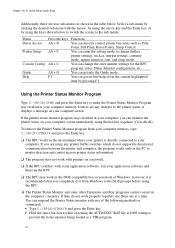
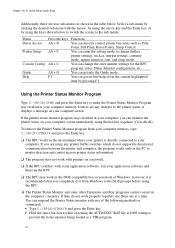
English: HL-YL Quick Setup Guide, Body
Additionally, there are using any printer buffer switches which do not work properly together, use them one at DOS startup to prevent the status monitor being loaded as a TSR program.
13 Alt + P
You can enter the setting mode to make the Printer Status Monitor Program stay resident in...
Quick Setup Guide - English - Page 15


... disk and the inserted disk. 4. When setting up the printer to work with a Macintosh computer. Be sure to follow the steps below to install the printer driver by installing the printer driver and TrueType-compatible fonts into the disk drive. Insert the supplied disk for this printer driver. English: HL-YL Quick Setup Guide, Body
Action 6-4: Prepare Macintosh for...
Users Manual - English - Page 3


... Customer Support Brother International Corporation 15 Musick Irvine, CA 92718 Brother International Corporation (Canada), Ltd. - Our BBS supports modem speeds up to use the system and your password. DEALERS/SERVICE CENTERS (USA only) For the name of Fax-Back subjects. Marketing Dept. 1, rue Hôtel de Ville Dollard-des-Ormeaux, PQ, Canada H9B 3H6
BBS
For downloading drivers from...
Users Manual - English - Page 9


.... FDA Regulations (For 110-120 V Model Only)
U.S. Compliance is marked "IEEE 1284 compliant".
Department of Health and Human Services (DHHS) Radiation Performance Standard according to ...BROTHER INDUSTRIES LTD. 15-1 Naeshiro-cho Mizuho-ku Nagoya, 467 Japan This product complies with twisted-pair conductors and that the printer does not produce hazardous laser radiation. Before this manual...
Users Manual - English - Page 10


European Technical Services Division
IEC 825 Specification (For 220-240 V Model Only)
This printer is a Class 1 laser product as amended by : Brother International Europe Ltd. This printer has a Class 3B Laser Diode which emits invisible laser radiation in the Scanner Unit. The following normative documents. declare that this manual may result in hazardous radiation exposure. Issued by...
Users Manual - English - Page 13


... Chapter 5 • Troubleshooting - Read the User's Guide to Use the Printer
You have two guidebooks for installing the printer driver, fonts and Remote Printer Console Program.
2. Read each guidebook in the following .
• Features and operating environment requirements of your computer. Appendices • Index
CHAPTER 1 -1 Read the Quick Setup Guide to set up your printer and...
Users Manual - English - Page 15


... size. CHAPTER 1 -3 CHAPTER 1 INTRODUCTION
System Requirements in the Brother Printing Solution for Windows
Check the following features:
t 600 dpi Resolution and 6 ppm Printing Speed True 600 dots per inch (dpi) with your printer.
The driver supports our unique compression mode to choose various printer settings including toner saving mode, custom paper size, sleep mode...
Users Manual - English - Page 35


...instruction guide which have installed the serial interface board, you can share the printer between two computers (two IBM compatible PCs or one IBM compatible PC and one Apple Macintosh) using an Apple Macintosh on the RS-422A port and an IBM compatible PC on the parallel port, it is only for printer models...-232C) setting. • If you have had the serial interface installed.
! Automatic...
Users Manual - English - Page 66


... the interface settings are correctly set up the printer.
CHAPTER 6 -8 All lamps are installed
properly. • The interface cable is securely connected between
the printer and computer. • Check to lower the printers internal temperature.
If the
lamp is blinking, refer to the Operator Call section of the serial interface is on the driver and...
Brother International HL-760PLUS Reviews
Do you have an experience with the Brother International HL-760PLUS that you would like to share?
Earn 750 points for your review!
We have not received any reviews for Brother International yet.
Earn 750 points for your review!
