Brother International HL 5030 - B/W Laser Printer Support and Manuals
Get Help and Manuals for this Brother International item
This item is in your list!

View All Support Options Below
Free Brother International HL 5030 manuals!
Problems with Brother International HL 5030?
Ask a Question
Free Brother International HL 5030 manuals!
Problems with Brother International HL 5030?
Ask a Question
Popular Brother International HL 5030 Manual Pages
Service Manual - Page 3
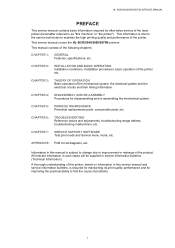
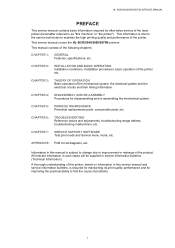
This service manual covers the HL-5030/5040/5050/5070N printers.
CHAPTER 5: PERIODIC MAINTENANCE Periodical replacements parts, consumable parts, etc.
All relevant information in such cases will be supplied in this machine" or "the printer").
CHAPTER 2:
INSTALLATION AND BASIC OPERATION Installation conditions, Installation procedures, basic operation of the mechanical system, ...
Service Manual - Page 13
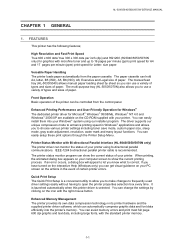
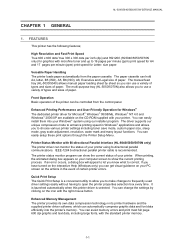
... efficiently into your printer. Quick Print Setup The Quick Print Setup is recommended.
You can change the settings by sheet so you to make changes to frequently used driver settings easily without having to allow you can hold A4, letter, B5 (ISO), A5, B6 (ISO), A6, Executive and Legal size of paper. HL-5030/5040/5050/5070N SERVICE MANUAL
CHAPTER 1 GENERAL...
Service Manual - Page 38


...(7) Click the Finish button. The setup is NOT connected to the printer, and then begin installing the driver.
HL-5030/5040/5050/5070N SERVICE MANUAL
Follows the instructions for your operating system and interface cable type.
3.2 For Windows Users Connect the printer to the PC & install the driver For parallel interface cable users (for HL-5040/5050/5070N only) (1) Click "Connect...
Service Manual - Page 40
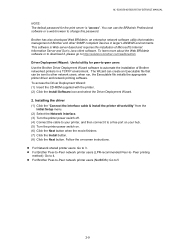
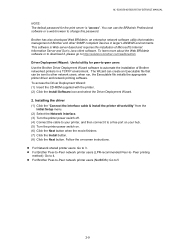
... -screen instructions. Follow the on . (6) Click the Next button when the movie finishes (7) Click the Install button. (8) Click the Next button. HL-5030/5040/5050/5070N SERVICE MANUAL
NOTE: The default password for peer-to-peer users Use the Brother Driver Deployment Wizard software to 3. For Network shared printer users: Go to automate the installation of Brother networked printers in...
Service Manual - Page 52


... are flat and below the maximum paper mark. HL-5030/5040/5050/5070N SERVICE MANUAL
NOTE: When you finish the print job, close the back output tray.. Fig.2-27
(4) Put transparencies in the printer driver select MP Tray as the Paper Source for a straight paper path. Check that the guides are sealed by the manufacturer should be secure...
Service Manual - Page 66


... Drum, Paper and Status LEDs go off. All the LEDs light up. The printer will print a list of the internal fonts. If you are using the control panel button or printer driver.
(1) Turn off the printer. (2) Make sure that the front cover is closed and the power cord is plugged in the Support tab.
2-35 HL-5030/5040/5050/5070N SERVICE MANUAL...
Service Manual - Page 68


... blocked.
(4) For paper cassettes supplied as spare parts, there is different from the service manual information for printers shipped to Europe as follows: (1) The paper cassette supplied with the HL-
5030/5040/5050/5070N printer does not have a paper path. (2) The paper cassette supplied with the LT-5000 unit, and install the standard cassette to exchange the paper cassette...
Service Manual - Page 197
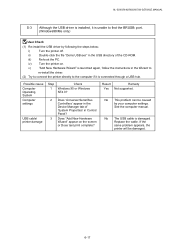
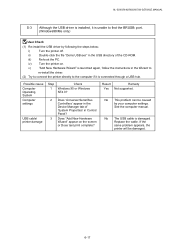
.... See the computer manual. Replace the cable. iii)
Re-boot the PC. v)
"Add New Hardware Wizard" is launched again, follow the instructions in the Wizard to
re-install the driver.
(2) Try to connect the printer directly to find the BRUSB: port. (Windows98/Me only)
User Check
(1) Re-install the USB driver by your computer settings.
No This problem can be damaged...
Service Manual - Page 229


...-port repeater, verify that the printer is not forced into PostScript mode.
9.2 Intermittent Problem If the print server and printer start up to see if there is any of the connections in step (2), check the following : (1) If you can be orange if the print server is connected to a PostScript printer. HL-5030/5040/5050/5070N SERVICE MANUAL
(3) If you cannot make...
Service Manual - Page 231


... you haave version 2.0B or later of this ).
(6) If you are having trouble printing on a Windows 95/98/Me Peer to string number 2 (E). HL-5030/5040/5050/5070N SERVICE MANUAL
(4) If you are using an AT&T-based UNIX, make sure the printer is enabled (enable printer, where printer is the name of the local print queue).
(5) Make sure that the...
Service Manual - Page 236
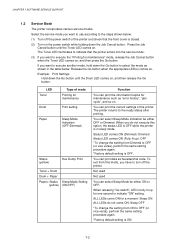
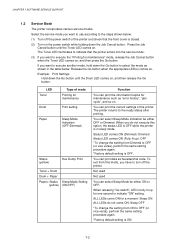
... in the table below ;
(1) Turn off the printer. CHAPTER 7 SOFTWARE SERVICE SUPPORT
1.2 Service Mode
The printer incorporates various service modes.
You can print data as shown in sleep mode.
Select the service mode you want to use according to select the mode as hexadecimal code. Press the Job Cancel button until the Drum LED comes on , and then press the...
Service Manual - Page 237


... by the LED which is fitted) RAM check 4% density pattern print mode
NOTE:
• To print the test pattern tests in the order Toner → Drum → Paper → Status → Toner. HL-5030/5040/5050/5070N SERVICE MANUAL
1.3 Inspection Mode
The printer incorporates various inspection modes such as shown below;
Service Manual - Page 249


HL-5030/5040/5050/5070N SERVICE MANUAL
1. Keep the Go button and Job Cancel button until the Status LED (green) turns on .
7-15 Make sure all the printer drivers for a short period of the printer turns on. Type c:+ ENTER, CD \ZL2 + ENTER. 2) Connect the USB cable to the printer; Status LED (orange) blinking.) (While rewriting the firmware; Controller Firmware (ROM 0)
Rewriting ...
Service Manual - Page 250


... 7 SOFTWARE SERVICE SUPPORT
6) Move the folder to other printers, repeat from the step 2. PIT3 will start.
7) Input model name in ERR CODE section. See the detail below.) *4
ex. If the error message still appears, please judge that there is displayed in about 3 seconds.)
The error generated step appears in the PIT3 control window, error code appears in ERR CODE section, "ERROR" message...
Service Manual - Page 251
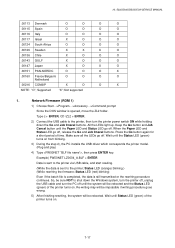
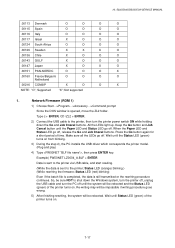
...installs the USB driver which corresponds the printer model. (Plug and play)
4) Type , then press ENTER key. Re-writing may will be impossible if writing procedure goes wrong.
5) After finishing rewriting, the system will be rebooted. Network Firmware (ROM 1)
1) Choose Start...>Program...>Accessory...>Command prompt
Since the DOS window... firmware; HL-5030/5040/5050/5070N SERVICE MANUAL
...
Brother International HL 5030 Reviews
Do you have an experience with the Brother International HL 5030 that you would like to share?
Earn 750 points for your review!
We have not received any reviews for Brother International yet.
Earn 750 points for your review!
