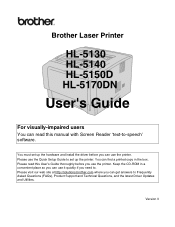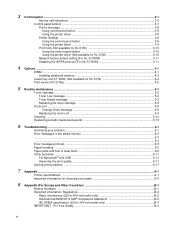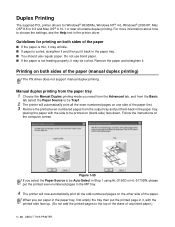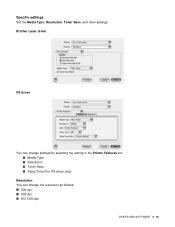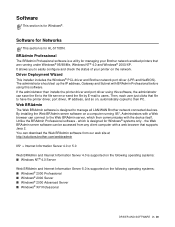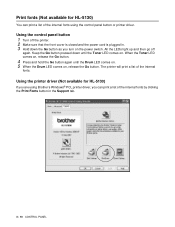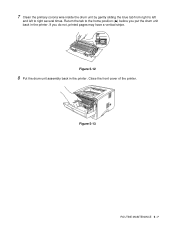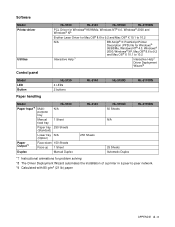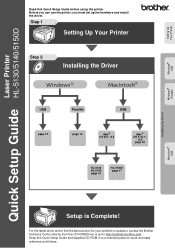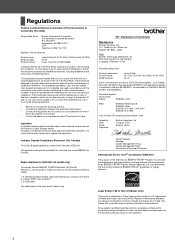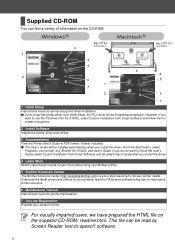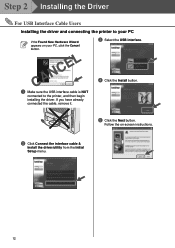Brother International HL-5140 - B/W Laser Printer Support and Manuals
Get Help and Manuals for this Brother International item

View All Support Options Below
Free Brother International HL-5140 manuals!
Problems with Brother International HL-5140?
Ask a Question
Free Brother International HL-5140 manuals!
Problems with Brother International HL-5140?
Ask a Question
Most Recent Brother International HL-5140 Questions
How To Get Only One Page To Feed When Requesting A Print Job.
When printing is requested, it starts to print but stops because 2 pages continue to be fed into the...
When printing is requested, it starts to print but stops because 2 pages continue to be fed into the...
(Posted by kenmonahan 1 year ago)
The Printer Brother 1040 Does Not Pick Up The The Paper
(Posted by aliomarkhalifa 9 years ago)
How To Replace Hl_5140 Fuser
(Posted by Jhueskeril 9 years ago)
Put A New Toner In Today In My Hl5140 Laser , But The Printing Is Not Dark What
(Posted by drjwhitt 10 years ago)
Cannot Find Driver For Brother Hl5140
(Posted by pedTe 10 years ago)
Brother International HL-5140 Videos

TN3060 Brother HL 5140 DCP8040 DCP8045 HL5100 HL5130 HL5150 HL5170
Duration: 2:20
Total Views: 2,480
Duration: 2:20
Total Views: 2,480
Popular Brother International HL-5140 Manual Pages
Brother International HL-5140 Reviews
We have not received any reviews for Brother International yet.