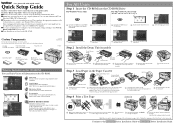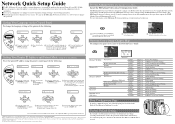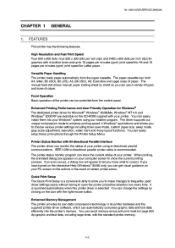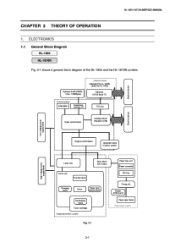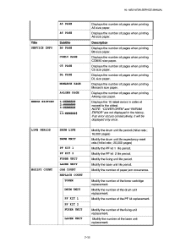Brother International HL 1850 - B/W Laser Printer Support and Manuals
Get Help and Manuals for this Brother International item

View All Support Options Below
Free Brother International HL 1850 manuals!
Problems with Brother International HL 1850?
Ask a Question
Free Brother International HL 1850 manuals!
Problems with Brother International HL 1850?
Ask a Question
Most Recent Brother International HL 1850 Questions
My Hl 1850 Prints All Documents With Black Specks All Over The Paper
(Posted by StanMorris 10 years ago)
The Toner / Drum Cartridge Is Stuck In The Printer. I Can Not Dislodge It. Any I
(Posted by brico303 12 years ago)
Install Brother Hl 1850 On Windows 7 64 Bit
I can't get the HL 1850 printer driver to work on Windows 7, 64 bit. Any suggestions?
I can't get the HL 1850 printer driver to work on Windows 7, 64 bit. Any suggestions?
(Posted by jackharter920262004 12 years ago)
Brother International HL 1850 Videos
Popular Brother International HL 1850 Manual Pages
Brother International HL 1850 Reviews
We have not received any reviews for Brother International yet.