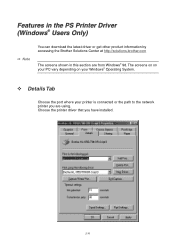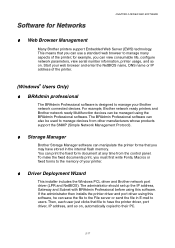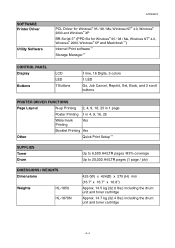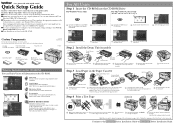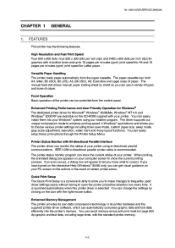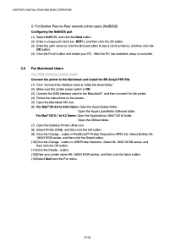Brother International HL 1850 Support Question
Find answers below for this question about Brother International HL 1850 - B/W Laser Printer.Need a Brother International HL 1850 manual? We have 6 online manuals for this item!
Question posted by jackharter920262004 on January 2nd, 2012
Install Brother Hl 1850 On Windows 7 64 Bit
I can't get the HL 1850 printer driver to work on Windows 7, 64 bit. Any suggestions?
Current Answers
Answer #1: Posted by BusterDoogen on January 2nd, 2012 5:52 PM
According to Microsoft your OS should install the drivers with no other software needed.
Go here to see if Brother has anything that will solve your problem. Good luck!
Related Brother International HL 1850 Manual Pages
Similar Questions
Paper Tray Brother Hl-5370dw Does Not Work
(Posted by tplebwhazit 9 years ago)
How To Install Brother Hl-4040cdn Mp Tray Paper Feed Kit
(Posted by stepjbe 10 years ago)
How To Install Brother Hl 5370dw Wireless
(Posted by lblbkitty 10 years ago)
How To Install Brother Hl-4040cn Paper Feed Kit
(Posted by 2lomoinu 10 years ago)
My Hl 1850 Prints All Documents With Black Specks All Over The Paper
(Posted by StanMorris 10 years ago)