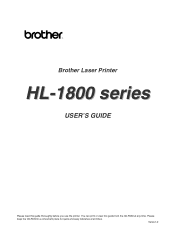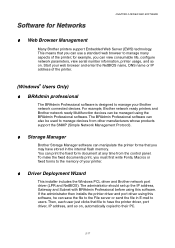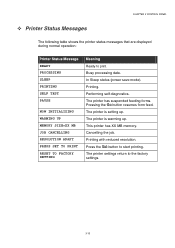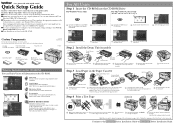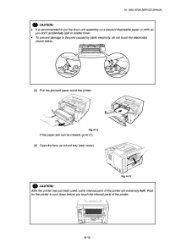Brother International HL 1850 Support Question
Find answers below for this question about Brother International HL 1850 - B/W Laser Printer.Need a Brother International HL 1850 manual? We have 6 online manuals for this item!
Question posted by steveruby01 on April 30th, 2012
Just Says Self Test For Ever
try to print and says self test
Current Answers
Related Brother International HL 1850 Manual Pages
Similar Questions
What Causes Dirty Laser Printer Prints Brother Printers Hl-2040
(Posted by mvv00emman 9 years ago)
How To Adjust Left And Right Margin On Brother Printer Hl 2140?
How to adjust left and right margin on Brother Printer HL 2140?
How to adjust left and right margin on Brother Printer HL 2140?
(Posted by rjsferrer 10 years ago)
The Toner / Drum Cartridge Is Stuck In The Printer. I Can Not Dislodge It. Any I
(Posted by brico303 12 years ago)
Install Brother Hl 1850 On Windows 7 64 Bit
I can't get the HL 1850 printer driver to work on Windows 7, 64 bit. Any suggestions?
I can't get the HL 1850 printer driver to work on Windows 7, 64 bit. Any suggestions?
(Posted by jackharter920262004 12 years ago)