Brother International HL 1270N - B/W Laser Printer Support and Manuals
Get Help and Manuals for this Brother International item
This item is in your list!

View All Support Options Below
Free Brother International HL 1270N manuals!
Problems with Brother International HL 1270N?
Ask a Question
Free Brother International HL 1270N manuals!
Problems with Brother International HL 1270N?
Ask a Question
Popular Brother International HL 1270N Manual Pages
Quick Setup Guide - English - Page 3
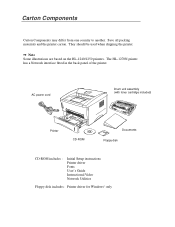
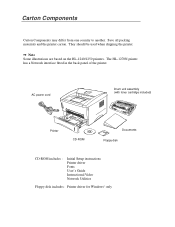
AC power cord
Drum unit assembly (with toner cartridge included)
Printer
CD-ROM
Documents Floppy disk
CD-ROM includes :
Initial Setup instructions Printer driver Fonts User's Guide Instructional Video Network Utilities
Floppy disk includes: Printer driver for Windows® only Save all packing materials and the printer carton.
The HL-1270N printer has a Network interface fitted in the...
Quick Setup Guide - English - Page 13


Step 3 Install the printer driver
To install the printer driver, click this icon. The setup is completed. Insert the CD-ROM into the CD-ROM drive. For Macintosh with USB users only
(iMac and Power Macintosh G3 with USB)
You can setup the printer following the Initial Setup instructions on your Macintosh power.
Step 1 Insert the CD-ROM
Turn on the supplied...
Users Manual - English - Page 1
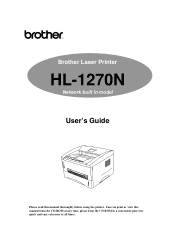
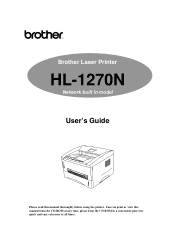
Brother Laser Printer
HL-1270N
Network built in a convenient place for quick and easy reference at any time, please keep the CD-ROM in model
User's Guide
Please read this manual thoroughly before using the printer. You can print or view this manual from the CD-ROM at all times.
Users Manual - English - Page 12
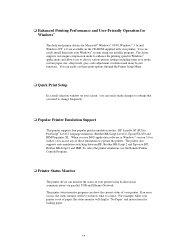
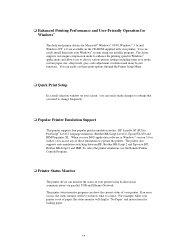
...supports four popular printer emulation modes, HP LaserJet 6P (PCL6), PostScript® Level 2 language emulation (Brother BR-Script Level 2), Epson FX-850 and IBM Proprinter XL. If an error occurs, the status monitor will display "No Paper" and instructions for Microsoft® Windows® 95/98, Windows® 3.1x and Windows NT® 4.0 are available on your printer. t Quick Print Setup...
Users Manual - English - Page 14
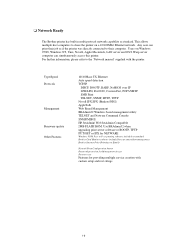
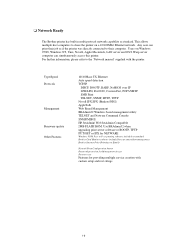
...Compatible 2MB FLASH ROM. Use BRAdmin32 when upgrading print server software or BOOTP, TFTP PUT/GET or IPX for NETWARE
Windows 95/98 Peer to Peer printing software included as if the printer was directly connected to their job as standard. This allows multiple host computers to the 'Network manual' supplied with custom setup and rest strings.
1-6 t Network Ready
The Brother printer has built...
Users Manual - English - Page 54
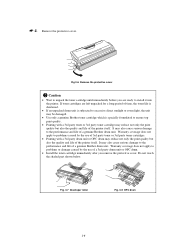
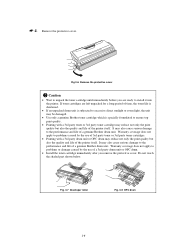
... serious damage to problems or damage caused by the use of a 3rd party drum unit or OPC drum.
Install the toner cartridge immediately after you are left unpacked for a long period of time, the toner life is shortened.
If an unpacked drum unit is subjected to excessive direct sunlight or room light, the unit may be damaged.
Use only a genuine Brother toner cartridge which is...
Users Manual - English - Page 76
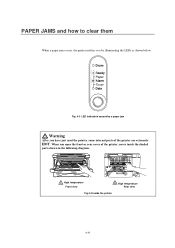
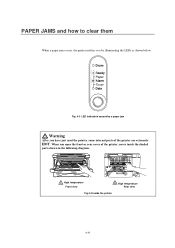
...front or rear cover of the printer are extremely
HOT. When you by a paper jam
Warning
After you have just used the printer, some internal parts of the printer, never touch the shaded
parts shown in the following diagram.
High temperature Front view
Fig 4-4 Inside the printer
High temperature Rear view
4-10 Drum Ready Paper Alarm Toner Data
Fig. 4-3 LED indication caused by illuminating...
Users Manual - English - Page 93


... 4.0 driver, supporting Brother Native Compression mode Windows® 3.1/3.11, Windows 95/98® driver, supporting bidirectional capacity
PS driver: PPD file driver for Windows® 95/98 and Windows NT® 4.0 driver
iMac, Power Macintosh G3 with USB printer driver Apple Macintosh (ppd file for Apple LaserWriter driver)
Bi-directional parallel
USB interface 10/100 BaseTX Ethernet network...
Network Users Manual - English - Page 15
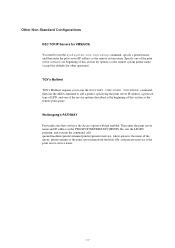
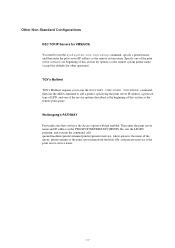
... beginning of this section for options) as the remote print queue.
Other Non-Standard Configurations
DEC TCP/IP Servers for VMS(UCX) You need to add a printer, specifying the print server IP address, a protocol type of LPD, and one of the print server services (see beginning of this section as the remote system printer name (accept the defaults for other questions).
Network Users Manual - English - Page 36
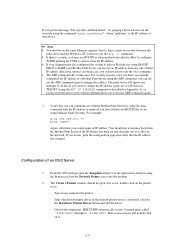
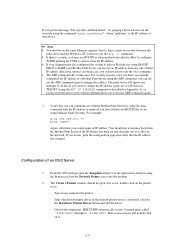
... with the IP address or name (if you have successfully configured the IP address of a Brother Print Server using the ARP command, you can receive an IP address from the Brother Print Server if the IP address has been set and the print server is alive on the network. IBM TCP/IP automatically creates 8 named pipes called \PIPE\LPD0 through to drag the Printer icon (not the Network Printer icon...
Network Users Manual - English - Page 47
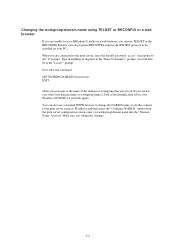
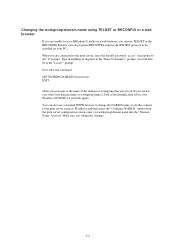
... default password "access" in your PC). If you are connected to the print server using TELNET or BRCONFIG or a web browser
If you are on your Windows 95/98/NT 4.0 network applet. Make sure you workgroup/domain name into the "Domain Name" text box. Changing the workgroup/domain name using its IP address and then select the "Configure...
Network Users Manual - English - Page 59
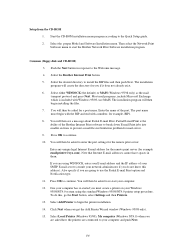
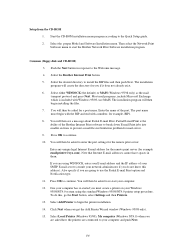
... according to continue. Select the proper Model and Software Installation menu. Then select the Network Print Software menu to start your Windows 95/98/NT4.0 system using WINSOCK, enter your E-mail address and the IP address of the port. The installation program will then be asked how the printers are using the standard Windows 95/98/NT4.0 printer setup procedure. You will then begin...
Network Users Manual - English - Page 73
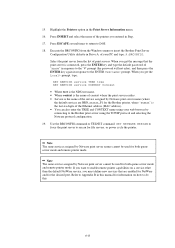
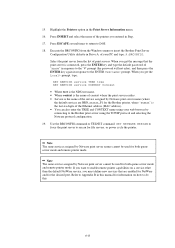
... the Printers option in Step. 17. If you must define new services that the print server is the last six digits of the Ethernet address (MAC address). • You can also enter the TREE and CONTEXT name using the TCP/IP protocol and selecting the Netware protocol configuration. 19. Use the BRCONFIG command or TELNET command: SET NETWARE RESCAN...
Network Users Manual - English - Page 94
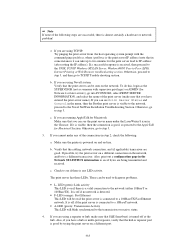
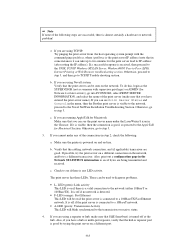
... a different connection on a different port.
10-2 It is off if no network is almost certainly a hardware or network problem! Note If none of the following :
a.
If you are successful, there is detected.
• F-LED (orange): Fast Ethernet This LED will blink synchronized to the Novel NetWare Installation Troubleshooting Section.
The print server has three LEDs. It is...
Network Users Manual - English - Page 114


... enter a password for the print server is stored in the quick setup guide that accompanies the print server. Reloading from BRAdmin32 on the Windows 95/98/NT4.0
The BRAdmin32 utility can select more than one print server by downloading the appropriate update file. You can be found in flash memory. A-12 Instructions on how to easily re-program your Brother print server.
This...
Brother International HL 1270N Reviews
Do you have an experience with the Brother International HL 1270N that you would like to share?
Earn 750 points for your review!
We have not received any reviews for Brother International yet.
Earn 750 points for your review!
