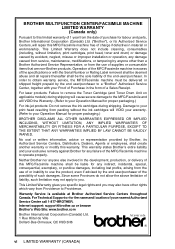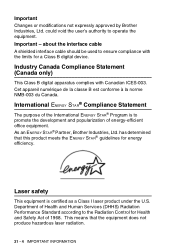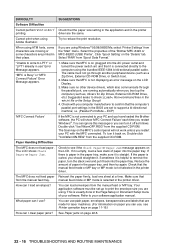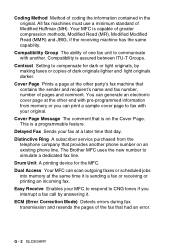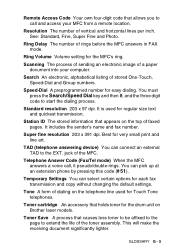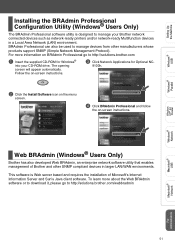Brother International MFC 8420 Support Question
Find answers below for this question about Brother International MFC 8420 - B/W Laser - All-in-One.Need a Brother International MFC 8420 manual? We have 3 online manuals for this item!
Question posted by rodniels on March 14th, 2011
Memory For My Dcp-8080dn
I have Brother DCP-8080DN and need PUT MORE MEMORY, BUT I JUST FIND THIS MODEL :KVR133X64SC3/512 - { 512MB 133MHz Non-ECC CL3 SODIMM, Standard 64M X 64 Non-ECC 133MHz 144-pin Unbuffered SODIMM (SDRAM, 3.3V, CL3, Gold) } - THIS MEMORY IS USEFUL IN MY BROTHER DCP-8080DN ?
Current Answers
Related Brother International MFC 8420 Manual Pages
Similar Questions
How Much Is Laser Fuser For Mfc 8480dn
(Posted by someja 9 years ago)
How To Reset A Laser Life On Mfc-8480dn
(Posted by heMaro 10 years ago)
How To Change Laser Unit On Mfc 9440cn
(Posted by MAYAxt 10 years ago)
How To Replace The Laser And Pf Kit 1 In A Brother Mfc 8480dn
(Posted by Tcmel 10 years ago)
How Do I Replace The Laser, Fuser And Rolled Holder In My Brother Mfc8890dw
(Posted by janwaldick 11 years ago)