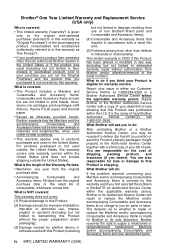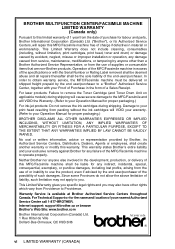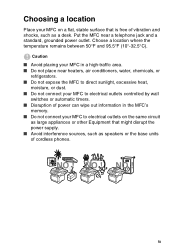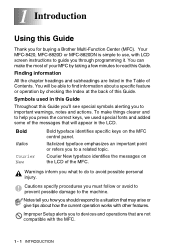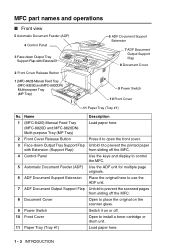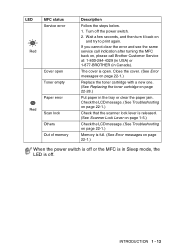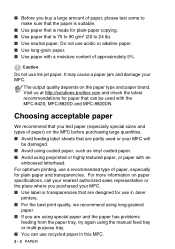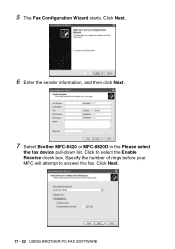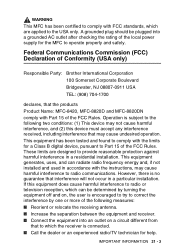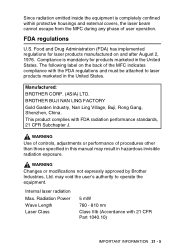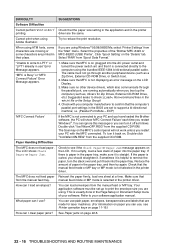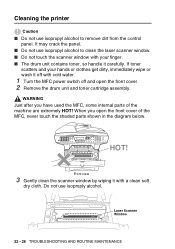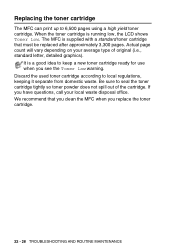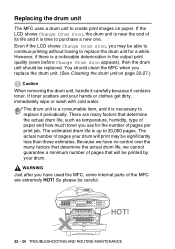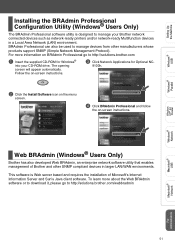Brother International MFC 8420 Support Question
Find answers below for this question about Brother International MFC 8420 - B/W Laser - All-in-One.Need a Brother International MFC 8420 manual? We have 3 online manuals for this item!
Question posted by richcabras on September 29th, 2012
Parts
Hello where do you find a replacment parts for the feeder hinges the feeder door that goes up and down and there are hinges that connect to the top feeded so you can open and close if you want to scan on to the flat bed the one on the left broke on me and the one on the right is ok. I dont know what is called hope you can helo me out. I also have the image if i can sent them over to you if it help.
Thanks'Rich
Current Answers
Related Brother International MFC 8420 Manual Pages
Similar Questions
My Printer Prints With A Fading Line On The Right Side
(Posted by Anonymous-150934 9 years ago)
How To Reset A Laser Life On Mfc-8480dn
(Posted by heMaro 10 years ago)
What Is The Part Number For Fuser And Laser Units For Mfc 8480 Dn
(Posted by ropino 10 years ago)
How To Install Laser Unit On Mfc 8480dn
(Posted by AlicRRizz 10 years ago)
Wireless Mfc-j430w. Scanner Works Great. Test Print Works Great. Goes Through Mo
Wireless Mfc-j430w. Scanner Works Great. Test Print Works Great. Goes Through Motion Of Printing A M...
Wireless Mfc-j430w. Scanner Works Great. Test Print Works Great. Goes Through Motion Of Printing A M...
(Posted by lfpal 11 years ago)