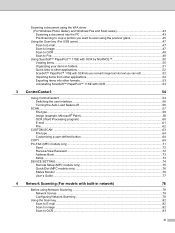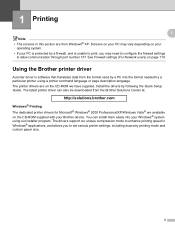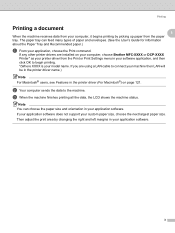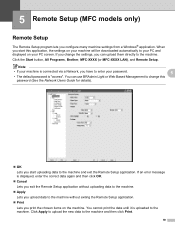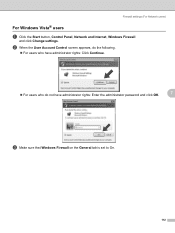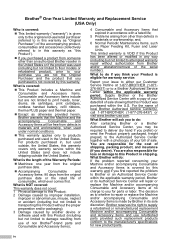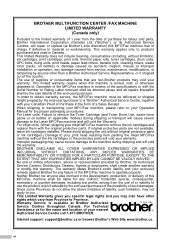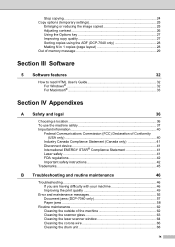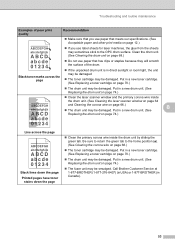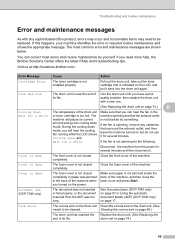Brother International DCP-7040 - B/W Laser - All-in-One Support and Manuals
Get Help and Manuals for this Brother International item

View All Support Options Below
Free Brother International DCP-7040 manuals!
Problems with Brother International DCP-7040?
Ask a Question
Free Brother International DCP-7040 manuals!
Problems with Brother International DCP-7040?
Ask a Question
Most Recent Brother International DCP-7040 Questions
How To Reset The Drum On A Brother Printer Dcp 7040
(Posted by reepdktrog 9 years ago)
How To Troubleshoot Brother Dcp-7040
(Posted by misnodr 9 years ago)
How To Reset Dcp 7040
(Posted by TUlig 9 years ago)
Is Brother Dcp-7040 Wireless
(Posted by mearko 9 years ago)
Is Brother Dcp 7040 Wireless
(Posted by kmgracretin 9 years ago)
Brother International DCP-7040 Videos
Popular Brother International DCP-7040 Manual Pages
Brother International DCP-7040 Reviews
We have not received any reviews for Brother International yet.