Brother International 8820DN - B/W Laser - All-in-One Support and Manuals
Get Help and Manuals for this Brother International item
This item is in your list!

View All Support Options Below
Free Brother International 8820DN manuals!
Problems with Brother International 8820DN?
Ask a Question
Free Brother International 8820DN manuals!
Problems with Brother International 8820DN?
Ask a Question
Popular Brother International 8820DN Manual Pages
Users Manual - English - Page 2


... Service
Please complete the following information for future reference: Model Number: MFC-8420, MFC-8820D and MFC-8820DN (Circle your model number) Serial Number:* Date of Purchase: Place of Purchase: * The serial number is on-line at
www.registermybrother.com
By registering your product with Brother International Corporation, you will help us notify you of the product. Retain
this User...
Users Manual - English - Page 5


...AND THE LIKE) ARISING OUT OF THE USE OR INABILITY TO USE THE SOFTWARE EVEN IF BROTHER'S LICENSOR HAS BEEN ADVISED OF THE POSSIBILITY OF SUCH DAMAGES. BECAUSE SOME ... of this manual and the specifications of this manual has been compiled and published, covering the latest product descriptions and specifications. DISCLAIMER OF WARRANTIES iii Notice - IN ANY EVENT BROTHER'S LICENSOR'S LIABILITY...
Users Manual - English - Page 6
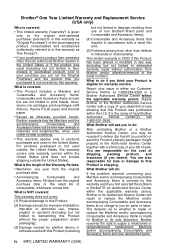
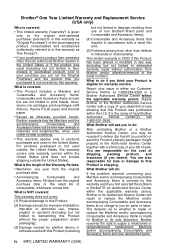
...;
(2) Damage caused by improper installation, improper or abnormal use refurbished parts
iv MFC LIMITED WARRANTY (USA) What Brother will ask you to do :
If the problem reported concerning your dated bill of sale showing that the Machine and the accompanying Consumable and Accessory Items will do :
After contacting Brother or a Brother Authorized Service Center, you may be free...
Users Manual - English - Page 8
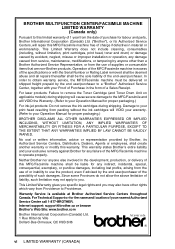
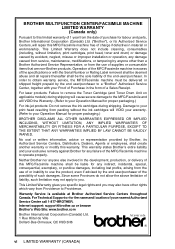
...labour and parts, Brother International Corporation (Canada) Ltd. ("Brother"), or its Authorized Service Centers, Distributors, Dealers, Agents or employees, shall create another warranty or modify this MFC/Facsimile machine shall be the sole liability of the end-user/purchaser.
Warranty Service is available at Brother Authorized Service Centers throughout Canada. For Technical Support or for...
Users Manual - English - Page 100


...Report Select ▲▼ & Set
If the name was not received, it will
not be displayed.
3 Press
or
to scroll through Caller ID information to review those calls made to
your MFC.
1 Press Menu, 2, ...20.Miscellaneous 5.Caller ID
▲ Display# ▼ Print Report Select ▲▼ & Set
SETUP RECEIVE 5 - 15
Clearing a Caller ID stored in , information about the first call comes...
Users Manual - English - Page 105


...Start. 4 If you both hang up in green, press
(Fax). Send or Receive?
▲ 1.Send ▼ 2.Receive Select ▲▼ & Set
SETUP SEND 6 - 5 Place the
original face up .
1 Ask the other party before hanging up in green, press
(Fax). Sending a fax at the... Hook to listen for fax tones (beeps) and then to send the fax. 4 Replace the external handset.
Press Start.
Users Manual - English - Page 140
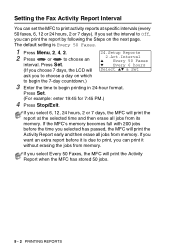
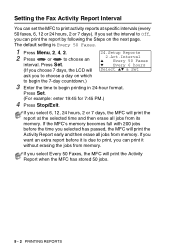
... on the next page. If you select 6, 12, 24 hours, 2 or 7 days, the MFC will print the report at specific intervals (every
50 faxes, 6, 12 or 24 hours, 2 or 7 days). Press Set.
(If you choose 7 days, the LCD will
24.Setup Reports 2.Act.Interval
▲ Every 50 Faxes ▼ Every 6 hours Select ▲▼...
Users Manual - English - Page 158
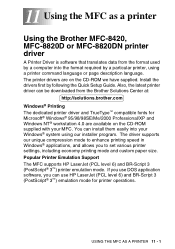
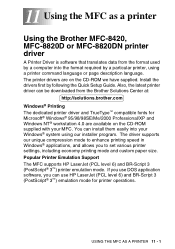
...
Using the Brother MFC-8420, MFC-8820D or MFC-8820DN printer driver
A Printer Driver is software that translates data from the Brother Solutions Center at:
http://solutions.brother.com Windows® Printing The dedicated printer driver and TrueType™ compatible fonts for printer operations. You can install them easily into the format required by following the Quick Setup Guide. Also...
Users Manual - English - Page 181
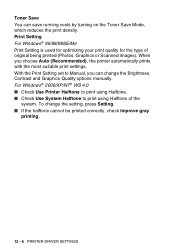
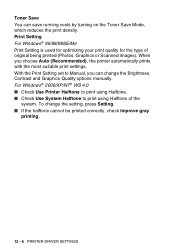
... using Halftone of original being printed (Photos, Graphics or Scanned Images). Toner Save You can change the setting, press Setting. ■ If the halftone cannot be printed correctly, check Improve gray
printing.
12 - 6 PRINTER DRIVER SETTINGS Print Setting For Windows® 95/98/98SE/Me Print Setting is used for optimizing your print quality for the type of...
Users Manual - English - Page 190


... the Paper Size setting in the driver. Accessories tab The Accessories Tab includes the settings for configuring the printer driver for each paper source. This tab also installs any additional options into the driver settings. Highlight the model number from the pull-down box and click Update. The optional tray will then be installed in the printer driver. Select the Paper...
Users Manual - English - Page 191
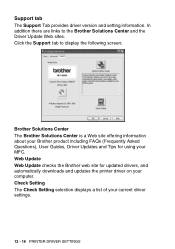
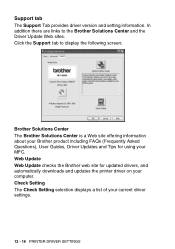
...Driver Update Web sites. In addition there are links to display the following screen:
Brother Solutions Center The Brother Solutions Center is a Web site offering information about your Brother product including FAQs (Frequently Asked Questions), User Guides, Driver Updates and Tips for updated drivers, and automatically downloads and updates the printer driver on your current driver settings...
Users Manual - English - Page 192


... Install Software. The screens on your PC will vary depending on your Operating System. Features in the Quick Setup Guide, insert the CD-ROM into the CD-ROM drive on your PC and click Install Software.
You can download the latest driver by accessing the Brother Solutions Center at http://solutions.brother.com To install the PS driver If you are from Windows...
Users Manual - English - Page 368
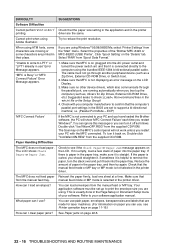
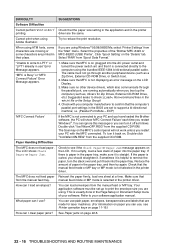
... TROUBLESHOOTING AND ROUTINE MAINTENANCE
Select the properties of paper into the paper tray. The cable must be set to confirm that the manual feed mode or MP tray or MP mode is not selected in the printer driver. Check with the MFC connected. Sometimes it is helpful to your software. "MFC is curled, you can I use " Error Message...
Users Manual - English - Page 412


..., mDNS, FTP MIBII as well as Brother private MIB TELNET, SNMP, HTTP, TFTP
Included Utilities:
BRAdmin Professional and Web Based Management
■ Scanning directly to a networked PC is not supported in Windows® 95, NT® and Mac OS.
■ BRAdmin Professional is not supported in Mac OS. S - 8 SPECIFICATIONS SMTP/POP3 E-mail Services are required for Internet Fax.
Users Manual - English - Page 417


..., 1-21, 5-1 connecting 1-15 Receive Mode 5-1
Temporary Copy Settings .10-6 text, entering 4-3
Special Characters ...........4-4 To change the default setting of
the scan, click on the Scan Settings tab 15-9 Tone signals on Pulse line ..7-8 toner cartridge replacing 22-28, 22-29 tray use, setting copy 4-11 fax 4-12 troubleshooting 22-1
error messages on LCD .22-1 if you are having...
Brother International 8820DN Reviews
Do you have an experience with the Brother International 8820DN that you would like to share?
Earn 750 points for your review!
We have not received any reviews for Brother International yet.
Earn 750 points for your review!
