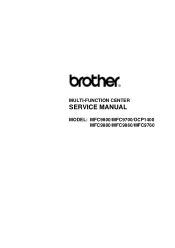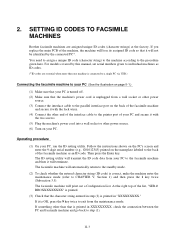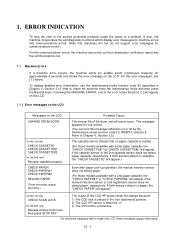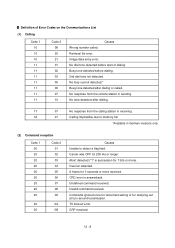Brother International MFC-9880N - B/W Laser - All-in-One Support and Manuals
Get Help and Manuals for this Brother International item

View All Support Options Below
Free Brother International MFC-9880N manuals!
Problems with Brother International MFC-9880N?
Ask a Question
Free Brother International MFC-9880N manuals!
Problems with Brother International MFC-9880N?
Ask a Question
Popular Brother International MFC-9880N Manual Pages
Brother International MFC-9880N Reviews
We have not received any reviews for Brother International yet.