Brother International MFC 9060 - B/W Laser - All-in-One Support and Manuals
Get Help and Manuals for this Brother International item
This item is in your list!

View All Support Options Below
Free Brother International MFC 9060 manuals!
Problems with Brother International MFC 9060?
Ask a Question
Free Brother International MFC 9060 manuals!
Problems with Brother International MFC 9060?
Ask a Question
Popular Brother International MFC 9060 Manual Pages
Service Manual - Page 3


... are subject to rapidly repair the equipment and order any necessary spare parts. CHAPTER I. CHAPTER VI.
GENERAL DESCRIPTION INSTALLATION THEORY OF OPERATION DISASSEMBLY/REASSEMBLY AND LUBRICATION MAINTENANCE MODE ERROR INDICATION AND TROUBLESHOOTING
Appendix 1. Appendix 2. PREFACE
This publication is a Service Manual covering the specifications, construction, theory of operation...
Service Manual - Page 4


...The label for laser products on August 2, 1976.
R.
Compliance is certified as a Class 1 laser product under the US Department of Health and Human Services (DHHS) Radiation...to laser products marketed in the United States. SAFETY INFORMATION
Laser Safety (110-120V Model only)
This printer is mandatory for products marketed in the United States.
CDRH Regulations (110-120V Model only...
Service Manual - Page 8


SPECIFICATIONS
(1/3)
Model
FAX2600
MFC4300
MFC4600
Color
Gray 1495
Gray 1495
Gray 1495
FAX
Yes
Yes
Yes
Modem Speed (bps)
14.4K (FAX Only)
14.4K (FAX Only)
14.4K (FAX Only)
CCITT Group
G3
G3
G3
Coding Method
MH/MR/MMR
MH/MR/MMR
MH/MR/MMR
Error Correction Mode (ECM)
Yes
Yes
Yes
Transmission Speed (sec)
6
6
6
Gray Scale...
Service Manual - Page 11


...
- LTR, LGL, A4, B5, A5, OHP
Multi-Purpose Tray
-
Custom size
(2.75x5, 8.5x14)
Envelop (DL/C5/CM10/Mona)
Support Windows OS (Printer Driver)
-
(2/3)
Model
FAX8060P
MFC9060
Super Quickscan
No
No
Mail box
No
No
Multi-Transmission
No
No
PRINTER
N/A
Yes
Engine/Type
-
OCR
-
-
*3 Only for DOS
-
- Fonts Disk Based
-
- Period to go in Sleep Mode
0-99
0-99...
Service Manual - Page 12


... Printing Remote Setup
FAX2600
Yes 2MB N/A N/A
N/A -
-
MFC4300
MFC4600
Yes 2MB N/A Yes (PRINTER/FAX, PRINTER/COPY)
Yes
Yes
2MB
N/A
Yes (PRINTER/FAX, PRINTER/SCAN, PRINTER/COPY)
Yes
Windows3.1x/95/98/ME, NT 4.0/2000
Driver with Auto Installer Program
No
Windows3.1x/95/98/ME, NT 4.0/2000
Driver with Auto Installer Program
Yes (Brother)
No
No No Yes (Brother) Yes (Brother)
Yes (ScanSoft...
Service Manual - Page 13


Network Application
No
Class1
No
(3/3) MFC9060
Yes 203 x 391
99 50, 75, 87, 93, 100, 120,
125, 150, 200% Yes No No No No No No Yes Yes
2MB No Yes (PRINTER/FAX, PRINTER/SCANNER, PRINTER/COPY) No Yes No No Yes Yes
Yes (Brother) -
TWAIN (Brother) Yes (PaperPort: ScanSoft)
No No
I - 7 Viewer Application
-
Scanner Application
- Model COPY dpi Collating Reduction...
Service Manual - Page 33


... to the power supply, be sure to unplug the power cord from the power outlet. (2) When servicing the optical system of the laser beam. It is HOT! (4) Be careful not to place screwdrivers or other parts removed for parts replacement. (5) Do not remove gears from the power outlet before operation checks. Once removed, they will...
Service Manual - Page 95
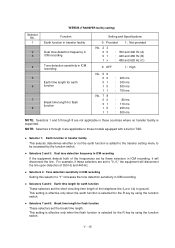
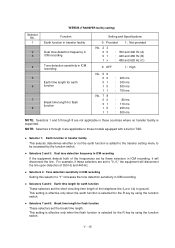
... length for earth function
Break time length for flash function
Setting and Specifications
0: Provided 1: Not provided
No. 2 3 00 01...through 4 are not applicable in those models equipped with a built-in TAD.
This setting is effective only when the flash ...set the short-circuiting time length of the telephone line (La or Lb) to those countries where no transfer facility is supported...
Service Manual - Page 102


... receives no response (no response from the called station in those frames containing the error data. of retries in other versions) : 90 sec. : 35 sec.
NOTE: Selectors 1 through 6 are not applicable in automatic sending mode
Setting and Specifications
0: 256 octets 1: 64 octets
0: Allowed 1: Prohibited
No. 3 4 0 0 : 4 times 0 1 : 3 times 1 0 : 2 times 1 1 : 1 time
0: 300 sec...
Service Manual - Page 112


... to those models with a maximum of 9600 bps capability, selection of transmission speed for shorter transmission time. WSW19 (Transmission speed setting)
Selector No...Setting and Specifications
No. 1 2 3 No. 4 5 6
000 : 001 : 010 : 011 : 100 : 101 : 110 : 111 :
2,400 bps 4,800 bps 7,200 bps 9,600 bps 12,000 bps *
14,400 bps *
0: Permitted 1: Prohibited
* In those models that support...
Service Manual - Page 115


... 3%.
V - 35 WSW22 (ECM and caller ID setting)
Selector No. 1 2 3 4
Function
ECM* in sending ECM* in receiving Call Waiting Caller ID Not used.
5 | 8
Acceptable TCF bit error rate (%) (Only at 4800 bps)
Setting and Specifications
0: ON 0: ON 0: ON
1: OFF 1: OFF 1: OFF
0: 0% 0: 0% 0: 0% 0: 0%
1: 8% 1: 4% 1: 2% 1: 1%
* ECM: Error correction mode
NOTE: Selector 3 is available in...
Service Manual - Page 119


...FAX messages when it receives a CNG signal within the period, the equipment disconnects the line.
Selector 2 takes effect only when selector 1 is set to "1," the equipment disconnects the line after the time-out of pseudo ring backtones in F/T mode
Setting and Specifications...set up for the British Telecom's caller ID service...(when the line is set to those models equipped with a built...
Service Manual - Page 122


Selector No. 1 | 6
7
8
WSW29 (Function setting 7)
Function
Setting and Specifications
Not used. Automatic dialing by caller IDs stored in the memory Beep when the memory area for the activity report becomes full (as well as displaying a message on the LCD by caller IDs stored in TAD.
Note that it is set to those models equipped with the...
Service Manual - Page 136


... will lose passwords previously entered but retain FAX messages (and ICM) received in the memory security mode. FAX8060P/MFC9060: Press the Menu, Mode, and 0 keys in the user's equipment. It allows the service personnel to... log of your equipment for analyzing problems arising in this procedure if the user forgets his/her password entered when setting the memory security mode so as not...
Service Manual - Page 152


...be of use for future trouble occurrence.
2.3 Checking prior to Troubleshooting Prior to proceeding to the troubleshooting procedures, check that: (1) Each voltage level on AC input lines and DC lines is impossible to check again if the repaired section works correctly. 2. VI - 13 TROUBLESHOOTING
2.1 Introduction This section gives the service personnel some sample problems. However, those...
Brother International MFC 9060 Reviews
Do you have an experience with the Brother International MFC 9060 that you would like to share?
Earn 750 points for your review!
We have not received any reviews for Brother International yet.
Earn 750 points for your review!
