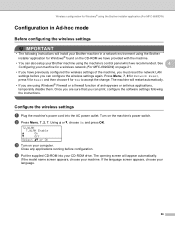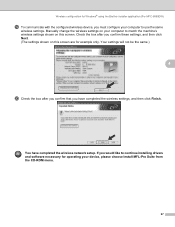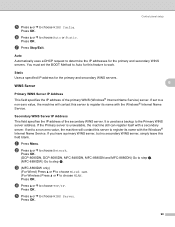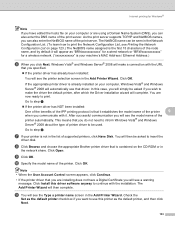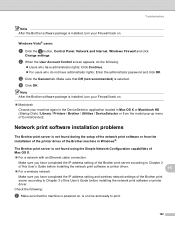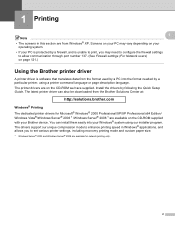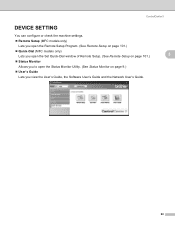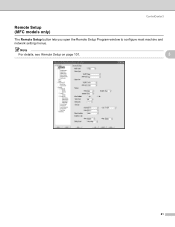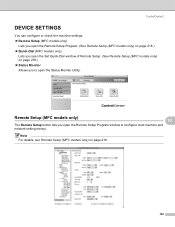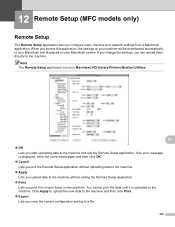Brother International DCP 8080DN - B/W Laser - All-in-One Support and Manuals
Get Help and Manuals for this Brother International item

View All Support Options Below
Free Brother International DCP 8080DN manuals!
Problems with Brother International DCP 8080DN?
Ask a Question
Free Brother International DCP 8080DN manuals!
Problems with Brother International DCP 8080DN?
Ask a Question
Most Recent Brother International DCP 8080DN Questions
Clear Message On Lcd Display
How to clear message Replace Part Drum
How to clear message Replace Part Drum
(Posted by rdaryanani 6 years ago)
Error Mssg Says Replace Parts ...
Says PF Kit 1 and Laser Unit & Fuser Unit Copier been working fine...do these actually need repl...
Says PF Kit 1 and Laser Unit & Fuser Unit Copier been working fine...do these actually need repl...
(Posted by dma318 8 years ago)
Unable To Print4f Brother Dcp-j125
(Posted by Mostafiz 10 years ago)
How Do I Reset The Drum
(Posted by hvcc 10 years ago)
Can I Send A Fax?
(Posted by xinzhongchen 10 years ago)
Brother International DCP 8080DN Videos
Popular Brother International DCP 8080DN Manual Pages
Brother International DCP 8080DN Reviews
We have not received any reviews for Brother International yet.