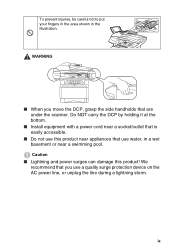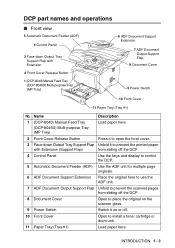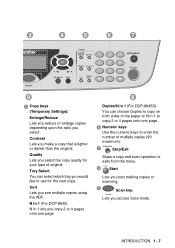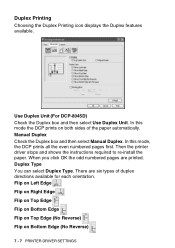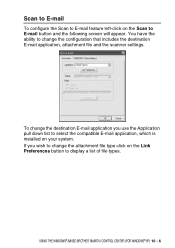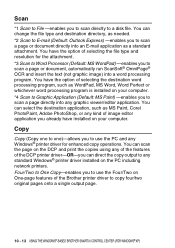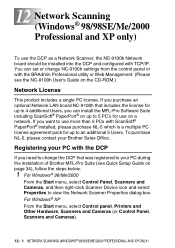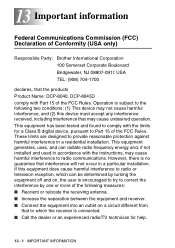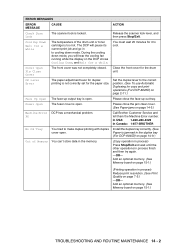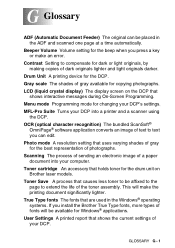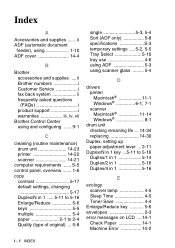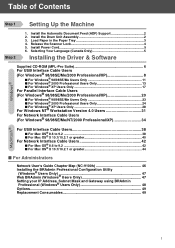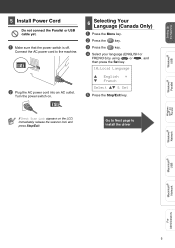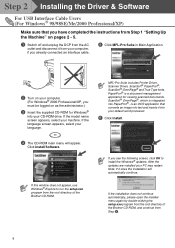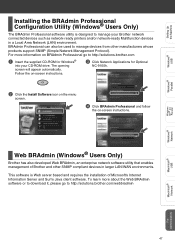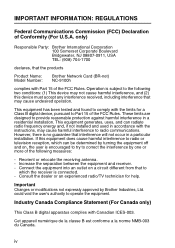Brother International DCP 8045D Support Question
Find answers below for this question about Brother International DCP 8045D - B/W Laser - All-in-One.Need a Brother International DCP 8045D manual? We have 5 online manuals for this item!
Question posted by granmalydn on August 26th, 2013
Dcp8045d Installation No Installation Disc. How Do I Use Scanner?
The person who posted this question about this Brother International product did not include a detailed explanation. Please use the "Request More Information" button to the right if more details would help you to answer this question.
Current Answers
Answer #1: Posted by TommyKervz on August 26th, 2013 9:49 AM
Greetings - You can download the software from here (select your OS version first)
http://welcome.solutions.brother.com/bsc/public/eu/eu_ot/en/dlf/download_top.html?reg=eu&c=eu_ot&lang=en&prod=dcp8045d_all
http://welcome.solutions.brother.com/bsc/public/eu/eu_ot/en/dlf/download_top.html?reg=eu&c=eu_ot&lang=en&prod=dcp8045d_all
Related Brother International DCP 8045D Manual Pages
Similar Questions
How To Install Mfc-j430w Scanner Using Cd Rom
(Posted by biJma 9 years ago)
How To Install Brother Mfc Scanner On Windows 2003 Server
(Posted by darklubsta 10 years ago)
How Instal Mfc 8890dw Scanner Driver Windows Xp
(Posted by Funnabid 10 years ago)
How To Reset Drum Counter On Dcp8045d
(Posted by tony91638 11 years ago)