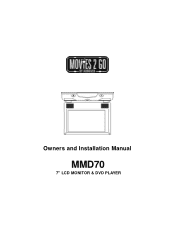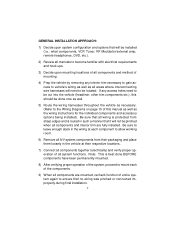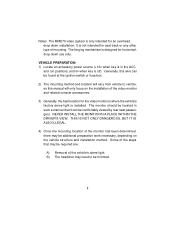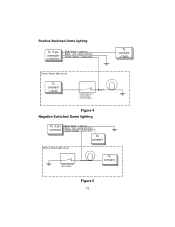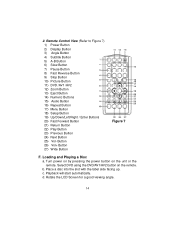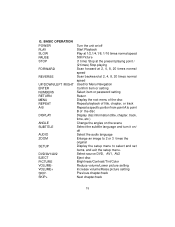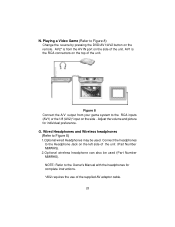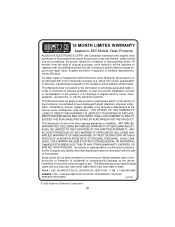Audiovox MMD70 - DVD Player With LCD Monitor Support and Manuals
Get Help and Manuals for this Audiovox item

View All Support Options Below
Free Audiovox MMD70 manuals!
Problems with Audiovox MMD70?
Ask a Question
Free Audiovox MMD70 manuals!
Problems with Audiovox MMD70?
Ask a Question
Most Recent Audiovox MMD70 Questions
Dvd Won't Eject
DVD will not eject and getting an error message that says no disc
DVD will not eject and getting an error message that says no disc
(Posted by Tasteetra04 7 years ago)
I Have An Audiovox Mmdv70c Overhead Dvd Player I Need The Dvd Unit It Broken
DVD unit for mmdv70c need part number
DVD unit for mmdv70c need part number
(Posted by Vinnytt 10 years ago)
Popular Audiovox MMD70 Manual Pages
Audiovox MMD70 Reviews
We have not received any reviews for Audiovox yet.