Audiovox VOD8521 - DVD Player / LCD Monitor Support and Manuals
Get Help and Manuals for this Audiovox item
This item is in your list!

View All Support Options Below
Free Audiovox VOD8521 manuals!
Problems with Audiovox VOD8521?
Ask a Question
Free Audiovox VOD8521 manuals!
Problems with Audiovox VOD8521?
Ask a Question
Popular Audiovox VOD8521 Manual Pages
Operation Manual - Page 1
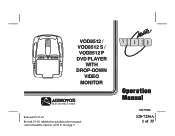
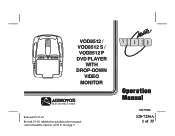
corrected number sequence (10,11 & 12) on pg. 5
128-7256A
128-7256A 1 of 35 P ICTURE S ELECT
P
S OURCE S
ON OFF AUTO
FM VO LUME S ELECT
HE ADPHON ES
VOVODD8751025/
VOD8512 S / VOD8512 P DVD PLAYER
WITH DROP-DOWN
VIDEO
MONITOR
LR
AUDI O
INPUT
VID EO
IR
®
ELECTRONICS CORP.
Released 10-27-04 Revised 2-9-05: Added silver and shale colors to manual.
Operation Manual - Page 3
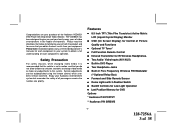
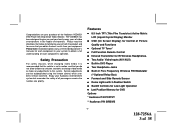
Please note: Installation options vary, see the individual owner's manuals for each component's operation. Congratulations on your purchase of the Audiovox VOD8521 DVD Player with 3-Position Switch • Backlit Controls for Low Light Operation • Last Position Memory for DVD Options * Audiovox P/N PODTVT
** Audiovox P/N SIRSWB
-3-
128-7256A 3 of 35
Features
• 8.5 Inch TFT...
Operation Manual - Page 5
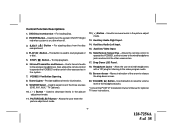
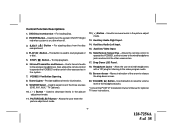
...volume level of the headphone jacks.
* Consult the PODTVT Installation/Owner's Manual for optional TV tuner instructions.
-5-
128-7256A 5 of wired headphones with a 1/8" plug for listening to the video program audio.
19. Control Function Descriptions
1. POWER Button - For ejecting discs from the disc compartment.
4. Also allows the remote control to operate the VOD8521 and to start playback...
Operation Manual - Page 8
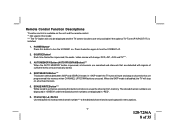
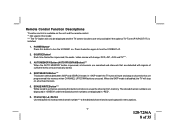
...if the optional TV Tuner (P/N PODTVT) is installed.
1. AUTO MEMORY Button (AUTO PROGRAM Button...mode is disabled, the TV will change: DVD, AV1, AUX and TV***.
3. The ...Remote Control Function Descriptions
*Function control is available on the unit and the remote control. ** Not used . POWER Button* Press this button will only be displayed and the TV control functions are displayed in this model...
Operation Manual - Page 10
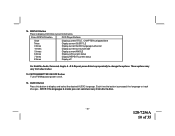
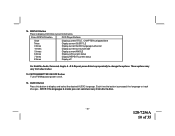
...: The languages & tracks you can select are vary from disc to disc.
15. Press DISPLAY button
DVD Player Perform
Once Twice 3 times 4 times 5 times 6 times 7 times 8 times
Display current TITLE ,..., Surround, Angle, A -
B & Repeat, press Enter key repeatedly to display DVD Disc current information. 14. These options may vary from disc to display and select the desired AUDIO language.
Operation Manual - Page 11
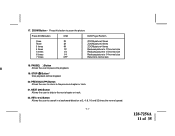
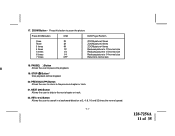
Press this button to zoom the picture
Press ZOOM button
OSD
DVD Player Perform
Once
2X
ZOOM picture 2 times
Twice
3X
ZOOM picture 3 times
3 times
4X
ZOOM picture 4 times
4 times
1/2
Reduces picture to 1/2 normal size
5 times
1/3
Reduces picture ...
Operation Manual - Page 15
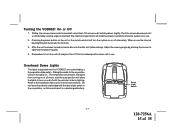
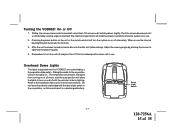
... in position while the system is reached.
Pressing the power button on the unit or the remote control will turn the unit off with the dome light switch in use. After the unit has ... backlighting will allow the lights to the Installation Manual for the wire connections. Refer to turn the lights on load a disc into the VOD8521 are controlled by pivoting the screen to the locked ...
Operation Manual - Page 16
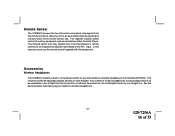
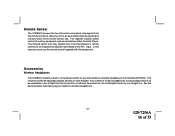
...controlled simply by pointing its remote control at the remote sensor eye. See the documentation accompanying your Audiovox wireless headphones.
-16-
128-7256A 16 of wireless headphones may be adjusted using the controls...for use the remote control supplied with Audiovox wireless headphones (Part Number MVIRHS).
Any number of 35 Accessories
Wireless Headphones The VOD8521 includes a ...
Operation Manual - Page 17
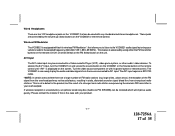
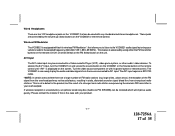
... unsatisfactory, an optional wired relay box (Audiovox P/N SIRSWB) can be satisfactory, resulting in static, distorted sound or signal bleed thru from the source connected to a Video cassette Player (VCP), video game system, or other audio / video devices. Turn the video source component on the VOD8521 or the remote control. large cities, urban areas), the reception...
Operation Manual - Page 18
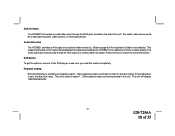
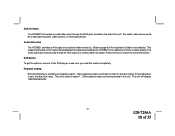
... the DVD player and disc are coded by the VOD8521 to page 6 of the unit. If the codes don't match, the disc won't play . The unit will provide an A/V signal that duplicates the signal processed by region. Audio/Video Out The VOD8521 provides an AV output for more information. This unit's code is region 1. Please see your installer...
Operation Manual - Page 20
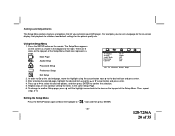
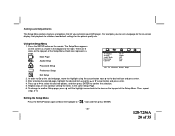
... 1. There are 5 icons on -screen display, limit playback for children, load default settings for the on the top part of the Setup Menu. Then, repeat
steps 2~5. For example, you customize your DVD player. In order to Go to the desired page, move the highlight using the or cursor button and press enter. 4. After entering the...
Operation Manual - Page 28
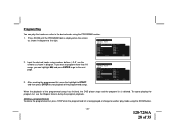
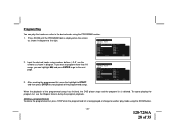
...of 35 When the playback of the programmed songs. If you want to start playback of the programmed songs has finished, the DVD player stops and the program list is deleted.
After creating the programmed list, move the hightlight to START, and then press ENTER ...programmed list is displayed on the screen
as shown in diagram to another play the tracks on the remote as shown in diagram.
Operation Manual - Page 29
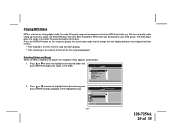
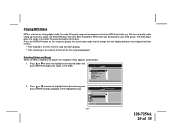
...loaded in the folder.
2. Press the DISPLAY button on the remote to display the current play mode and to display the songs in the player, the navigation menu appears automatically.
1. Press or to move ... Time elapsed is the time that have been encoded in the order they were burned on your DVD player. Playing MP3 Discs
MP3 is a format for the song being played. Press or to move the...
Operation Manual - Page 31
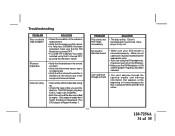
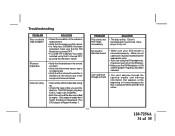
... into disc tray. Troubleshooting
PROBLEM Poor in the remote
are fresh.
• Verify that the remote sensor eye is
not obstructed.
• Verify that the infrared transmitter is
affixed over the sensor eye of the component to be played. This DVD player is
connected properly. Clean it is turned OFF by using the IR headphones,
make sure...
Operation Manual - Page 34
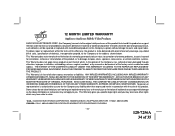
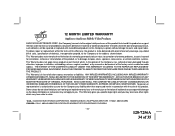
.... dated bill of sale), specification of warranty coverage (e.g. U.S.A. : AUDIOVOX ELECTRONICS CORPORATION, 150 MARCUS BLVD., HAUPPAUGE, NEW YORK 11788 z 1-800-645-4994 CANADA : CALL 1-800-645-4994 FOR LOCATION OF WARRANTY STATION SERVING YOUR AREA
-34-
128-7256A 34 of antenna problems, to costs incurred for parts and repair labor. To obtain repair or replacement within 12 months from state...
Audiovox VOD8521 Reviews
Do you have an experience with the Audiovox VOD8521 that you would like to share?
Earn 750 points for your review!
We have not received any reviews for Audiovox yet.
Earn 750 points for your review!
