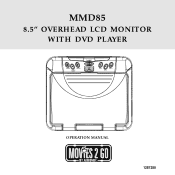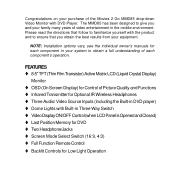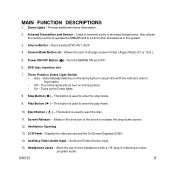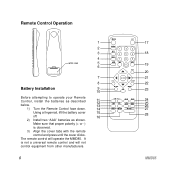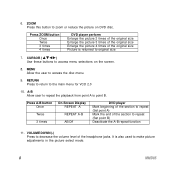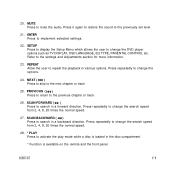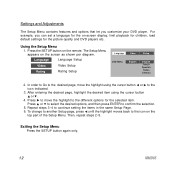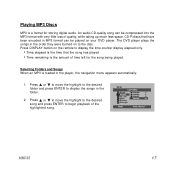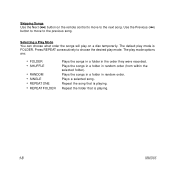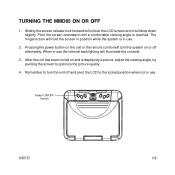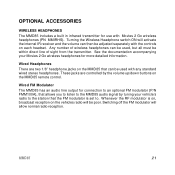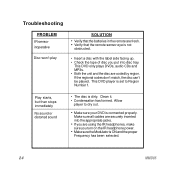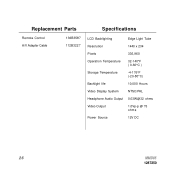Audiovox MMD85A - DVD Player With LCD Monitor Support and Manuals
Get Help and Manuals for this Audiovox item

View All Support Options Below
Free Audiovox MMD85A manuals!
Problems with Audiovox MMD85A?
Ask a Question
Free Audiovox MMD85A manuals!
Problems with Audiovox MMD85A?
Ask a Question
Most Recent Audiovox MMD85A Questions
Head Set Issue
One headset works fine while the other does not. It is on but no sound comes through the unit at all
One headset works fine while the other does not. It is on but no sound comes through the unit at all
(Posted by jamesperrotta09 8 years ago)
How Can I Get A New Lcd Panel Housing?
(Posted by eddies 12 years ago)
Sound Problem
My unit is only playing sound out of the right side on the car speakers and the wireless headphones....
My unit is only playing sound out of the right side on the car speakers and the wireless headphones....
(Posted by mccandlishclan 12 years ago)
Popular Audiovox MMD85A Manual Pages
Audiovox MMD85A Reviews
We have not received any reviews for Audiovox yet.