Audiovox VOD715 - DVD Player With LCD Monitor Support and Manuals
Get Help and Manuals for this Audiovox item
This item is in your list!

View All Support Options Below
Free Audiovox VOD715 manuals!
Problems with Audiovox VOD715?
Ask a Question
Free Audiovox VOD715 manuals!
Problems with Audiovox VOD715?
Ask a Question
Popular Audiovox VOD715 Manual Pages
Operation Manual - Page 1
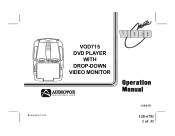
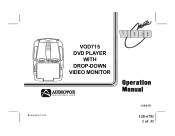
Released 5-13-03.
128-6751
128-6751 1 of 31 PAUSE REV FWD S OURCE S
ON OFF AUTO
FM VO LUME S ELECT
HE ADPHON ES
VOD705
VOD715 DVD PLAYER
WITH DROP-DOWN VIDEO MONITOR
LR
AUDI O
INPUT
VID EO
IR
®
ELECTRONICS CORP.
Operation Manual - Page 3


...-safety of the Audiovox VOD715 DVD Player with Switch • Backlit Controls for Low Light Operation • Last Position Memory for IR
Wireless Headphones (Satellite Radio Ready) • Two Audio / Video Inputs • Headphone / SpeakerAmplifier • Two Headphone Jacks • Forward and Side Remote Sensor • Dome Lights with Drop-Down Video Monitor. Safety Precaution
For...
Operation Manual - Page 5


..., 4x, 6x and 8x times the normal speed.
11. SOURCE Select - Allows the remote control to operate the VOD715, control volume to control other accessories.
17. Allows the user to search in the system.
7. EJECT ( ) Button - PAUSE ( ) Button - Allows the user to change the screen format (Aspect Ratio, 4:3 or 16:9)
18. Auxiliary Video Input.
16. Auxiliary Audio...
Operation Manual - Page 8


... will tune and stop on this button to turn the VOD715 on channels that are used. In "SKIP mode" the TV tuner will store or erase the channel from video equipment connected to the audio / video inputs can be displayed on the LCD display screen, and the non-stored channel numbers are in "RED...
Operation Manual - Page 10


... track.
-10-
128-6751 10 of 31
DISPLAY Button Press to pause the playback.
15. PAUSE ( ) Button* Allows the user to display DVD Disc current information. Press DISPLAY button
DVD Player Perform
Once Twice 3 times 4 times 5 times 6 times 7 times 8 times
Display current TITLE & CHAPTER Display current SUBTITLE Display current AUDIO language & channel Display...
Operation Manual - Page 12


...the VOLUME UP/DOWN buttons to select the DVD player's options (Display, OSD Language, Defaults, Parental Control, Password, Exit Setup).
27.
When using these buttons to make...screen picture adjustment display the "adjustment bars" for selection of CD tracks, DVD chapters, and password setting.
-12-
128-6751 12 of the headphone jacks. SETUP Button Allows the user to adjust the setting...
Operation Manual - Page 14
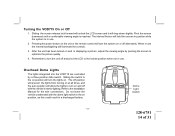
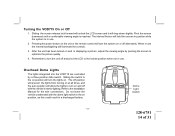
...VOD715 On or Off
1. Pivot the screen downward until a comfortable viewing angle is displaying a picture, adjust the viewing angle by a three position slide switch. Pressing the power button on the unit or the remote control will turn on and off and pivot the LCD to the on position will hold the screen... into the VOD715 are controlled by pivoting the screen to the Installation Manual for the ...
Operation Manual - Page 16


... the Installation Guide for an optional video monitor(s). (Refer to an additional monitor or video display.
Turn the video source component on the screen. The VOD715 is accessed by the VOD715 to page 6 of the unit. To access the A/V inputs, turn the VOD715 on and press the source button on the VOD715 or the Source button on the remote control until...
Operation Manual - Page 17


Regional Coding Both the DVD player and disc are coded by region. If the codes don't match, the disc won't play • DVD discs -
Select DVD mode and insert the disc (Label Up) into the disc compartment.
-17-
128-6751 17 of 31 This unit's code is compatible with the player.
Types of Discs your DVD will display "WRONG REGION." A disc...
Operation Manual - Page 18


... allows the user to select the desired
language.
Settings and Adjustments
This chapter describes how to set and how to display the "setup menu" on the display screen.
2) Select the main item you can do the initial setup, adjust the picture quality, and set a language for the on the remote. You can select either English, French or...
Operation Manual - Page 23


... options below show you what happens when you press DISPLAY again. TIME ELAPSED and the time will remain on -screen until you press STOP.
..
Press the DISPLAY button on the remote to see the time left in the song that is left in MP3 format can be played on.... An audio CD-quality song can be compressed into the MP3 format with the amount of time left remain on your DVD player.
Operation Manual - Page 24


Press Enter to the disc. 1. The DVD player plays the songs in order they were burned on to begin playback of the ... the screen and the songs in the player, the Smart Nav screen appears automatically. turns off repeat and returns to the previous song. repeats the songs that is playing. • FOLDER REP- Skipping Songs Use the Next ( ) button on the remote control to ...
Operation Manual - Page 27


...'ve requested a title or chapter
number that is
connected properly. This DVD player only plays DVD's, audio CDs and MP3s. • Both the unit and the disc are coded by using remote.
• Verify that the batteries in vehicle radio reception (FM modulator installed) IR sensor inoperative
Disc won't play
Play starts, but then stops immediately...
Operation Manual - Page 30


... liabilities. To obtain repair or replacement within 12 months from state to costs incurred for the Company any product or part thereof which vary from the date of original purchase, such defect(s) will be delivered with proof of warranty coverage (e.g. dated bill of sale), specification of the factory serial number/bar code label(s). This Warranty...
Audiovox VOD715 Reviews
Do you have an experience with the Audiovox VOD715 that you would like to share?
Earn 750 points for your review!
We have not received any reviews for Audiovox yet.
Earn 750 points for your review!

