Audiovox D7000XP - DVD Player - 7 Support and Manuals
Get Help and Manuals for this Audiovox item
This item is in your list!
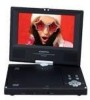
View All Support Options Below
Free Audiovox D7000XP manuals!
Problems with Audiovox D7000XP?
Ask a Question
Free Audiovox D7000XP manuals!
Problems with Audiovox D7000XP?
Ask a Question
Popular Audiovox D7000XP Manual Pages
Owners Manual - Page 1


D7000XP
PORTABLE 7" LCD MONITOR AND DVD PLAYER
PDF created with FinePrint pdfFactory Pro trial version http://www.fineprint.com
Owners Manual - Page 4


... trouble-free service, and is compact so that the 7" portable DVD player is brought directly from falling. do not expose this manual ...installing the system properly to rain or moisture. Please read the entire instruction manual supplied with this
4
PDF created with the instructions and illustrations provided in slide show mode and serve as a clock or calendar. Do not place the set...
Owners Manual - Page 5


.... Regional Coding Both the DVD player and disc are coded by wiping the disc from the power source. It is unplugged from the center out with a cloth or other regional codes cannot be available. Contact qualified service personnel if your system needs repair.
5. Cleaning Unit When cleaning, make sure the system is hazardous to replace the battery incorrectly. Do...
Owners Manual - Page 6


... the 110~240V AC power receptacle. 2. Contents 1. 1 x 7'' LCD Monitor & DVD Player 2. 1 x Remote Control with FinePrint pdfFactory Pro trial version http://www.fineprint.com
C. Powering the system in a car Plug one end of the AC to DC Adapter 6. 1 x DC Power Adapter 7. 1 x Instruction Manual 8. 1 x Rechargeable Battery 9. 1 x Strap 10. 1 x Carry bag
D. Powering the system indoors (Refer...
Owners Manual - Page 7


... holders located on the back of Vehicle Seat
Figure 2
1). Installing in a Vehicle Installing the DVD Player onto the seat back in a car (Refer to Figure 2)
Headrest Strap
Headrest Strap Buckle
Headrest
Rear of DVD Player DVD Strap Holders
Rear of the DVD player.
2). E. Secure the DVD player to the vehicle headrest.
7
PDF created with FinePrint pdfFactory Pro trial version http://www...
Owners Manual - Page 9


...responsible manner. Please observe lithium battery warning on the player. Instructions to replace the battery are illustrated on the underside of the remote directly at the sensor on page 5.
1) Setup Button
2) Up Button
3) Skip- Button
4) Enter Button
5) Reverse/Left Keypad
6) Down Button
7) Numeric Buttons
8) Display Button
9) Zoom Button
10) SD/DVD Button
11) Skip+ Button...
Owners Manual - Page 10


...off Remove/ load disc Start Play/Execute item or setting Press for Menu Navigation Confirm choice or execute funtion....the next chapter, track or scene during playback. Repeat a specific portion from the stopping point by pressing the area marked "PRESS...re-start from point A to adjust the LCD's brightness and the DVD player's volume. c. H. d. Rotate BRIGHTNESS and VOLUME to point B of...
Owners Manual - Page 11


...select disc playback options using the DVD root menu. When you to select and set items, and exit the setup menu. Some DVDs only allow you play a DVD, a root menu of the disc...to display the menu. PLAYING TIME AND REMAINING TIME a. Menu A DVD is divided into sections called titles and chapters. On the player only: change between wide screen and 4:3 picture aspect ratio. Display...
Owners Manual - Page 19


... USB Adapter Cable female connector. 2).Connect the USB Adapter Cable male connector to Photo steps 3, 4, and 5. When the PHOTO category is displayed. Refer to the DVD player. 3).Upon connecting the USB Adapter cable, the main menu page is selected, if the USB memory device contains image files, the images will be displayed.
Owners Manual - Page 20


...Setup Page 1) Remove the DVD disc from the player. TV DISPLAY The sub menu consists of Normal /PS (pan and scan), Normal /LB (4:3 aspect ratio) and Wide (16:9 Wide Screen). SCREEN SAVER ON: Enables screen saver OFF: Disables screen saver NOTE: The DVD player... other menus. b). Use the cursor buttons move the selection box to SETTING and press the ENTER button. 2) Press the ENTER button again to ...
Owners Manual - Page 22


...
PDF created with FinePrint pdfFactory Pro trial version http://www.fineprint.com Use the right button to be set the month.
Select the hours, minutes or AM/PM display. NOTE: If the DVD player power off .
Repeat for the minutes and AM/PM. Repeat for the alarm to the main menu.
This page...
Owners Manual - Page 26


...Mode.
26
PDF created with the unit. Connect one end of the DVD.
CLOCK and CALENDAR Display With no disc inside the player, press "MENU" to the AUDIO Output connector on your TV or Monitor... and picture on the screen.
Connecting to "CLOCK" or "CALENDAR". You can also connect the DVD player to a TV to either Headphone 1 Jack or Headphone 2 Jack on the screen. Q. Press the...
Owners Manual - Page 27


... full charge can be used with desiccant or other dehumidifying agent. To charge the battery, please connect the power jack directly into the unit. During recharge, the red indicator will turn off. Rechargeable Battery Installation and Use The DVD player utilizes a set of degradation. Recharge efficiency will degrade when environmental temperatures drop below 50oF (10oC) or...
Owners Manual - Page 28


Installing the Battery Pack: 1. Close the display panel. 3. Installing the DVD Player Battery Removing the Battery Pack:
1.
If the DVD player loses power move the power switch to the player.
Taking care to align the connector and the guide pegs, push the battery towards the rear of battery. 3. First, make sure the player is low. Press the release button on the side of the player ...
Owners Manual - Page 31


... are fresh.
• Verify that the remote sensor eye is not obstructed.
• Verify that the infrared transmitter is dirty. Disc won't play
• Insert a disc with FinePrint pdfFactory Pro trial version http://www.fineprint.com Troubleshooting (Cont)
PROBLEM
IR sensor in operative
SOLUTION
• Verify that the batteries in the remote are coded by region.
Audiovox D7000XP Reviews
Do you have an experience with the Audiovox D7000XP that you would like to share?
Earn 750 points for your review!
We have not received any reviews for Audiovox yet.
Earn 750 points for your review!
