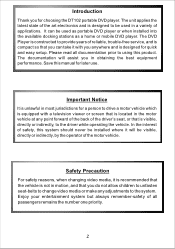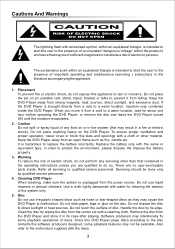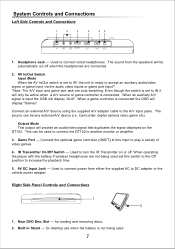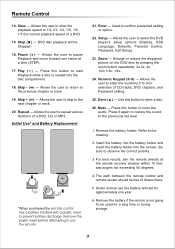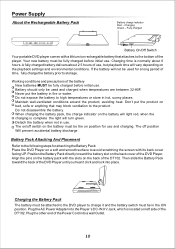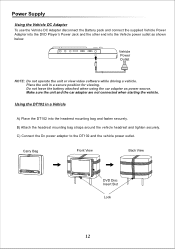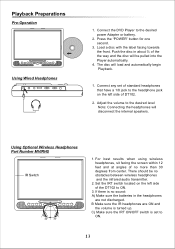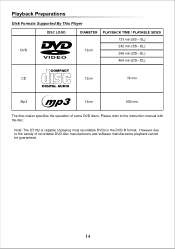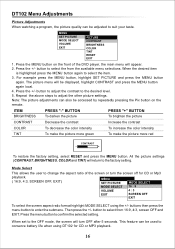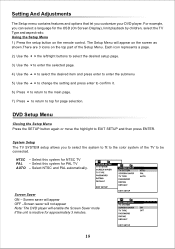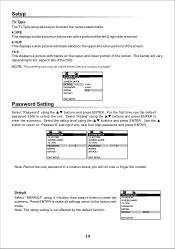Audiovox DT102 - DVD Player - 10.2 Support and Manuals
Get Help and Manuals for this Audiovox item

View All Support Options Below
Free Audiovox DT102 manuals!
Problems with Audiovox DT102?
Ask a Question
Free Audiovox DT102 manuals!
Problems with Audiovox DT102?
Ask a Question
Most Recent Audiovox DT102 Questions
What Is Wrong With My Tv ?
The portable audiovox DVD auto player will come on to colorful display then immediatel turn to a bla...
The portable audiovox DVD auto player will come on to colorful display then immediatel turn to a bla...
(Posted by Theshaws 8 years ago)
Audiovox Docking Station In Vehicle For Dt102 Loses Sound.
Unit works perfectly out of the vehicle docking station. Inside vehicle loses sound. Could this be a...
Unit works perfectly out of the vehicle docking station. Inside vehicle loses sound. Could this be a...
(Posted by lkstinson 9 years ago)
Picture Freezes
After playinmanny DVD the picture freezes after about 4 minutes when you try to restart it you get t...
After playinmanny DVD the picture freezes after about 4 minutes when you try to restart it you get t...
(Posted by Elkaug720 11 years ago)
Power Button
The POWER button has broken away from the three way spider assembly that has the FMM and SOURCE butt...
The POWER button has broken away from the three way spider assembly that has the FMM and SOURCE butt...
(Posted by cdominguez 13 years ago)
Popular Audiovox DT102 Manual Pages
Audiovox DT102 Reviews
We have not received any reviews for Audiovox yet.