Asus PU-DLS - Motherboard - Extended ATX Support and Manuals
Popular Asus PU-DLS Manual Pages
PU-DLS User Manual - Page 11
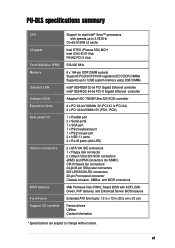
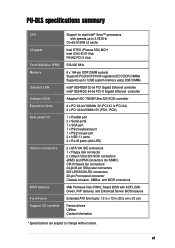
PU-DLS specifications summary
CPU Chipsets Front Side Bus (FSB) Memory Onboard LAN Onboard SCSI Expansion slots Rear panel I/O
Internal connectors
BIOS features Form Factor Support CD contents
Support for dual Intel® Xeon™ processors with speeds up to 3.06 GHz
On-die 512KB L2 cache
Intel E7501 (Plumas 533) MCH Intel ICH3-S I/O Hub P64H2 PCI-X Hub
533/400 MHz...
PU-DLS User Manual - Page 16
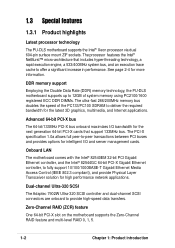
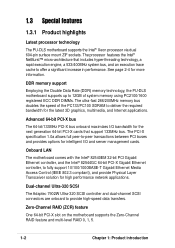
...The 64-bit/133MHz PCI-X bus onboard maximizes I /O and server management cards. Onboard LAN
The motherboard comes with the Intel® 82540EM 32-bit PCI Gigabit ... support 133MHz bus. DDR memory support
Employing the Double Data Rate (DDR) memory technology, the PU-DLS motherboard supports up to 12GB of system memory using PC2100/1600 registered ECC DDR DIMMs. The ultra-fast 266/200MHz memory bus...
PU-DLS User Manual - Page 37
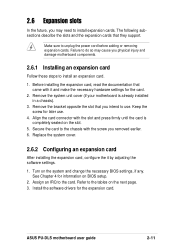
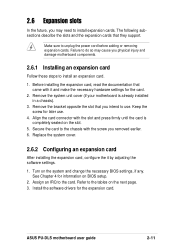
... on the system and change the necessary BIOS settings, if any. 2.6 Expansion slots
In the future, you removed earlier. 6. Align the card connector with the slot and press firmly until the card is already installed in a chassis).
3. ASUS PU-DLS motherboard user guide
2-11 Before installing the expansion card, read the documentation that they support. Turn on the slot.
5.
PU-DLS User Manual - Page 41
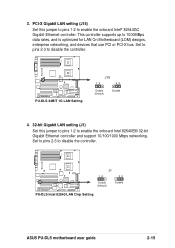
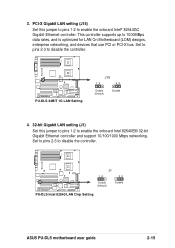
... supports up to disable the controller.
®
PU-DLS
J1
12
23
Enable (Default)
Disable
PU-DLS Intel 82540 LAN Chip Setting
ASUS PU-DLS motherboard user guide
2-15 Set to pins 2-3 to 1000MBps data rates, and is optimized for LAN On Motherboard (LOM) designs, enterprise networking, and devices that use PCI or PCI-X bus. Set to pins 2-3 to disable the controller.
®
PU-DLS
PU...
PU-DLS User Manual - Page 45
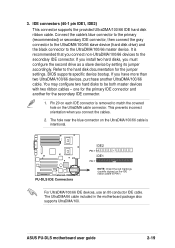
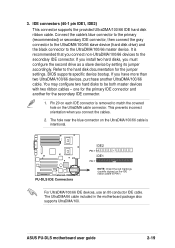
... connector. ASUS PU-DLS motherboard user guide
2-19 BIOS supports specific device bootup. If you must configure the second drive as a slave device by setting its jumper accordingly. You may configure two hard disks to the UltraDMA/100/66 master device. Pin 20 on each IDE connector is recommended that you connect the cables.
2.
If you install two hard...
PU-DLS User Manual - Page 93
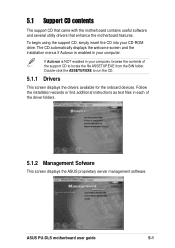
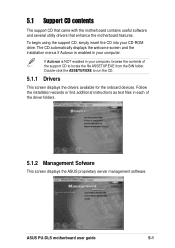
... for the onboard devices. To begin using the support CD, simply insert the CD into your computer, browse the contents of the driver folders.
5.1.2 Management Sofware
This screen displays the ASUS proprietary server management software. ASUS PU-DLS motherboard user guide
5-1 5.1 Support CD contents
The support CD that came with the motherboard contains useful software and several utility...
PU-DLS User Manual - Page 96
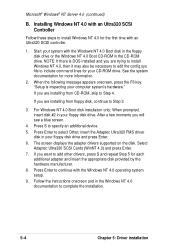
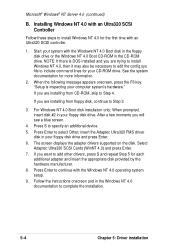
...controller.
1.
Press S to select Other; The screen displays the adapter drivers supported on the disk. If you are installing from floppy disk, continue to Step 4. When the following message appears... Boot disk installation only: When prompted, insert disk #2 in the CD-ROM drive. Follow the instructions onscreen and in your system with the Windows NT 4.0 operating system setup. 9. If ...
PU-DLS User Manual - Page 98
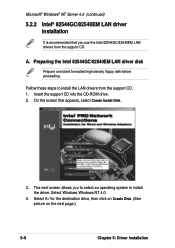
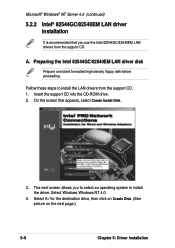
... for the destination drive, then click on Create Disk. (See picture on the next page.)
5-6
Chapter 5: Driver installation Microsoft® Windows® NT Server 4.0 (continued)
5.2.2 Intel® 82544GC/82540EM LAN driver installation
It is recommended that appears, select Create Install Disk.
3. Insert the support CD into the CD-ROM drive. 2. Select Windows Windows NT 4.0.
4. A.
PU-DLS User Manual - Page 103


...; Rage XL display driver installation
1. If Autorun in enabled in your CD-ROM drive. 2. If Autorun is disabled, install the display driver from the following screen appears.
ASUS PU-DLS motherboard user guide
5-11
Click on ATI Rage XL Display Driver to complete the installation.
Insert the support CD into your computer, the following path:
\Drivers\Ati\Nt40\Setup.exe
3. Follow the...
PU-DLS User Manual - Page 105


..., select Display a list of the Windows 2000 installation. 6. B. Note: When using a CD-ROM drive to install third-party SCSI drivers"
3. Press F6 when this device, and click Next.
4. At the Welcome to supply the new driver. 4. Insert the Adaptec Ultra320 FMS driver disk in the CD-ROM drive. ASUS PU-DLS motherboard user guide
5-13 This is enabled. Select "Adaptec...
PU-DLS User Manual - Page 116
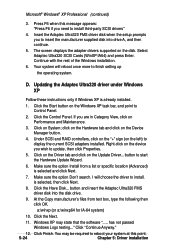
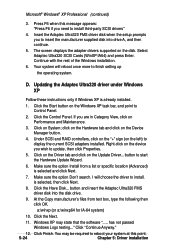
... of the Windows installation.
6. has not passed Windows Logo testing..." Click Finish. Click on the disk. The screen displays the adapter drivers supported on System; Insert the Adaptec Ultra320 FMS driver disk when the setup prompts you need to reboot your system at this message appears: "Press F6 if you to start the Hardware Update Wizard.
6.
PU-DLS User Manual - Page 117
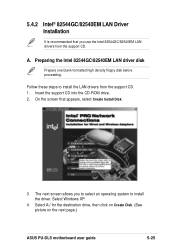
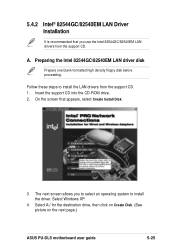
... drive, then click on Create Disk. (See picture on the next page.)
ASUS PU-DLS motherboard user guide
5-25 Follow these steps to install the driver. The next screen allows you use the Intel 82544GC/82540EM LAN drivers from the support CD. 1. A. Preparing the Intel 82544GC/82540EM LAN driver disk
Prepare one blank formatted high density floppy disk before proceeding. 5.4.2 Intel®...
PU-DLS User Manual - Page 119
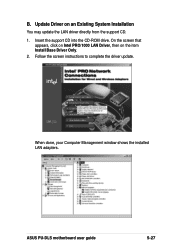
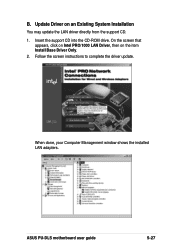
...to complete the driver update. ASUS PU-DLS motherboard user guide
5-27 Insert the support CD into the CD-ROM drive. When done, your Computer Management window shows the installed LAN adapters. On the screen that
appears, click on Intel PRO/1000 LAN Driver, then on an Existing System Installation
You may update the LAN driver directly from the support CD. 1.
B. Update Driver on the item...
PU-DLS User Manual - Page 121


...instructions to update from the LAN Driver Disk if you created one in the Control Panel.
Select Display a list of the known drivers for this device ... 8. ASUS PU-DLS motherboard user guide
5-29 Select the Driver tab and click on Other Devices.
5. Highlight Ethernet Controller, then click the right mouse button and select Properties.
6. Follow these steps to complete the installation...
PU-DLS User Manual - Page 131
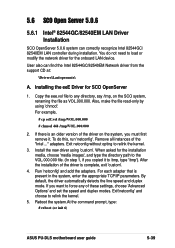
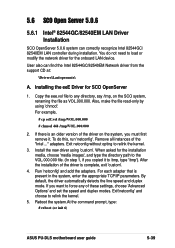
....At the command prompt, type:
# reboot (or init 6)
ASUS PU-DLS motherboard user guide
5-39 If there is present in the system, enter the appropriate TCP/IP parameters. Run 'netconfig' and add the adapters. Exit netconfig without opting to relink the kernel.
5. Installing the eeE Driver for the onboard LAN device. For example,
# cp eeE.vol /tmp/VOL...
Asus PU-DLS Reviews
Do you have an experience with the Asus PU-DLS that you would like to share?
Earn 750 points for your review!
We have not received any reviews for Asus yet.
Earn 750 points for your review!

