Asus PCH DR - Motherboard - Extended ATX Support and Manuals
Popular Asus PCH DR Manual Pages
User Guide - Page 3


... vi About this guide vii PCH-DR specifications summary ix
Chapter 1: Product introduction
1.1 Welcome 1-1 1.2 Package contents 1-1 1.3 Special features 1-2
Chapter 2: Hardware information
2.1 Before you proceed 2-1 2.2 Motherboard installation 2-2
2.2.1 Placement direction 2-2 2.2.2 Screw holes 2-2 2.2.3 Motherboard layout 2-3 2.2.4 Layout Contents 2-4 2.3 Central Processing Unit (CPU...
User Guide - Page 9


... panel connector
ix PCH-DR specifications summary
CPU Chipset Front Side Bus (FSB) Memory Expansion slots Storage
LAN Rear panel I/O
Internal connectors
Dual 604-pin sockets for Intel® Xeon™ Processors 3.2GHz with Hyper-Threding Technology
On-die 1MB/512KB L2 cache
North bridge: Intel® E7210 Memory Controller Hub (MCH) South bridge: Intel® 6300ESB I/O Controller Hub (ICH...
User Guide - Page 10
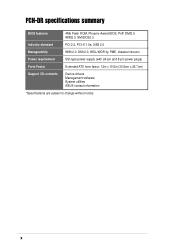
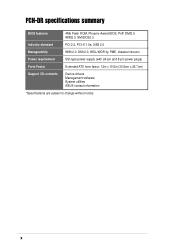
PCH-DR specifications summary
BIOS features
4Mb Flash ROM, Phoenix-Award BIOS, PnP, DMI2.0, WfM2.0, SM BIOS2.3
Industry standard
PCI 2.2, PCI-X 1.0a, USB 2.0
Manageability
...
Extended ATX form factor: 12in x 10.5in (30.5cm x 26.7cm)
Support CD contents
Device drivers Management software System utilities ASUS contact information
*Specifications are subject to change without notice. x
User Guide - Page 13


...; Xeon™ processor in -1) I/O shield Bag of extra jumper caps User guide
If any of the above items is damaged or missing, contact your retailer.
Before you for the following items.
ASUS PCH-DR motherboard ASUS support CD 4 x SATA cables 2 x SATA power cables 3 x UltraDMA100/66 IDE and floppy drive cables (4-in 604-pin package coupled with the Intel® E7210 chipset...
User Guide - Page 18


Chapter summary
2.1 Before you proceed 2-1 2.2 Motherboard installation 2-2 2.3 Central Processing Unit (CPU 2-6 2.4 System memory 2-13 2.5 Expansion slots 2-16 2.6 Jumpers 2-19 2.7 Connectors 2-24
ASUS PCH-DR motherboard
User Guide - Page 21


...XL
VGA Controller
PCI2 (32-bit, 33MHz 5V) PCI3 (32-bit, 33MHz 5V)
BMCCONN1
SB_PWR1 COM2
BPSMB1
LPT1
Super I/O
CLRTC1
PCH-DR
USBPW34
USB34 FLOPPY1
4Mbit Flash BIOS
PANEL1
SEC_IDE1
SATA1
SATA_RAID2 SATA2
RECOVERY1 FRNT_FAN1 FRNT_FAN2 DSW1
RAID_EN1
SATA_RAID1
PROMISE PDC20378
RAID Controller
AUX_PANEL1
CR2032 3V Lithium Cell CMOS Power
PRI_RAID1
BUZZER1
ASUS PCH-DR motherboard
2-3
User Guide - Page 27


... the retention mechanism. Secure the retention mechanism with cut corners) facing the memory sockets. Make sure that the heatsink base fits completely on the thermal plate. Place the heatsink retention mechanism over the CPU socket, matching its angled side (with the thermal plate using four screws.
4.
Heatsink retention mechanism
3. Heatsink angled side
ASUS PCH-DR motherboard
2-9
User Guide - Page 31
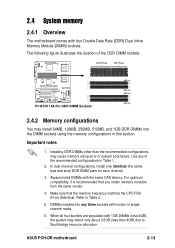
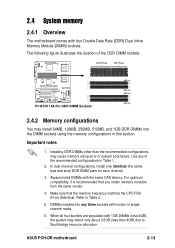
...-DR
PCH-DR 184-Pin DDR DIMM Sockets
DDR_A1
DDR_A2 DDR_B1
DDR_B2
2.4.2 Memory configurations
You may cause memory sizing error or system boot failure. Important notes
1. ASUS PCH-DR motherboard
2-13 For optimum compatibility, it is recommended that the memory frequency matches the CPU FSB (Front Side Bus). Refer to Southbridge resource allocation. In dual-channel configurations, install...
User Guide - Page 34
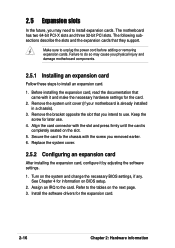
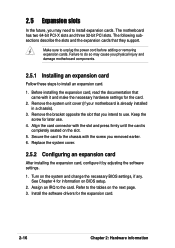
... cards. Replace the system cover.
2.5.2 Configuring an expansion card
After installing the expansion card, configure it and make the necessary hardware settings for later use . Keep the screw for the card.
2. Before installing the expansion card, read the documentation that they support. Secure the card to use .
4. Refer to the card. Install the software drivers for information...
User Guide - Page 35


... slots, ensure that the drivers support "Share IRQ" or that the cards do not need IRQ assignments. USB 2.0 controller
IRQ_H#
Onbd. SATA controller (6300ESB ICH) IRQ_C#
IRQ_G# IRQ_H# IRQ_E# PI_IRQ1# PI_IRQ2#
IRQ_H# IRQ_E#
IRQ_E# IRQ_F#
IRQ_F# IRQ_G#
PI_IRQ2# PI_IRQ3#
PI_IRQ3# PI_IRQ0#
-
-
-
-
-
-
-
-
-
-
-
-
-
-
-
-
-
- ASUS PCH-DR motherboard
2-17 RAID controller...
User Guide - Page 84


...
Chapter 4: BIOS Setup Select [PCI Device] to assign an IRQ address to [Reserved] reserves the IRQ address. Setting to a Plug and Play device. IRQ-xx assigned to [PCI device]
The IRQ Resources sub-menu is activated when the Resources Controlled by parameter is set to avoid conflict. Select Menu
Item Specific Help
Legacy ISA for devices...
User Guide - Page 85


...Configuration options: [Disabled] [Enabled]
USB Legacy Mode Support [Enabled]
Allows you install high speed USB devices. 4.4.6 USB Configuration
This menu shows the USB configuration settings. Configuration options: [Disabled] [Enabled]
ASUS PCH-DR motherboard
4-27
Setting this item to [Enabled] allows the built-in high speed USB support in the BIOS to turn on automatically when you enable...
User Guide - Page 93


...] [Enabled]
ASUS PCH-DR motherboard
4-35 4.6.4 Boot Settings Configuration
Boot Settings Configuration
Boot Other Device Quick Power On Self Test Halt On Case Open Warning Boot Up Floppy Seek Boot Up NumLock Status Typematic Rate Setting Typematic Rate (Chars/Sec) Typematic Delay (Msec)
[Enabled] [Enabled] [All Errors] [Enabled] [Enabled] [On] [Disabled]
6 250
Select Menu
Item Specific Help...
User Guide - Page 96


... Changes
Select this option then press , or simply press , to save your password, you to load the BIOS setup default settings, save and exit • type [N], then press , or simply press , to cancel the
command and return to section "2.6 Jumpers" for instructions. Password Check [Setup]
This field requires you can clear it by the onboard button cell...
Asus PCH DR Reviews
Do you have an experience with the Asus PCH DR that you would like to share?
Earn 750 points for your review!
We have not received any reviews for Asus yet.
Earn 750 points for your review!


