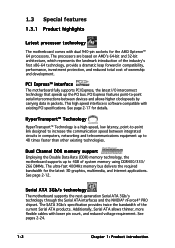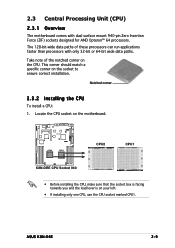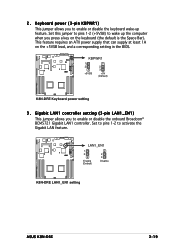Asus K8N-DRE - Motherboard - Extended ATX Support and Manuals
Get Help and Manuals for this Asus item

View All Support Options Below
Free Asus K8N-DRE manuals!
Problems with Asus K8N-DRE?
Ask a Question
Free Asus K8N-DRE manuals!
Problems with Asus K8N-DRE?
Ask a Question
Most Recent Asus K8N-DRE Questions
Is There Win7 Support For Asus K8n-dre?
There's no official support for ASUS K8N-DRE, but can Wib& still run on it? TIA.
There's no official support for ASUS K8N-DRE, but can Wib& still run on it? TIA.
(Posted by Anonymous-112345 10 years ago)
Popular Asus K8N-DRE Manual Pages
Asus K8N-DRE Reviews
We have not received any reviews for Asus yet.