Asus M3N78-EMH HDMI - Motherboard - Micro ATX Support and Manuals
Get Help and Manuals for this Asus item
This item is in your list!

View All Support Options Below
Free Asus M3N78-EMH HDMI manuals!
Problems with Asus M3N78-EMH HDMI?
Ask a Question
Free Asus M3N78-EMH HDMI manuals!
Problems with Asus M3N78-EMH HDMI?
Ask a Question
Popular Asus M3N78-EMH HDMI Manual Pages
User Manual - Page 14
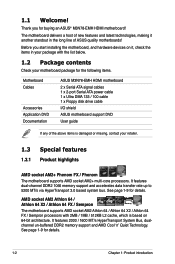
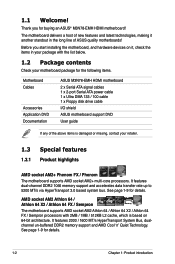
...highlights
AMD socket AM2+ Phenom FX / Phenom The motherboard supports AMD socket AM2+ multi-core...Motherboard Cables
Accessories Application DVD Documentation
ASUS M3N78-EMH HDMI motherboard
2 x Serial ATA signal cables 1 x 2-port Serial ATA power cable 1 x Ultra DMA 133 / 100 cable 1 x Floppy disk drive cable
I/O shield
ASUS motherboard support DVD
User guide
If any of ASUS quality motherboards...
User Manual - Page 15


... AM2+ and multi-core CPUs to replace 32-bit architecture, delivers advanced system performance, faster memory access and increased productivity. It allows RAID 0, RAID 1, RAID 5, RAID 0+1, and JBOD configurations for 3D graphics and other protected content. This motherboard provides excellent compatibility and flexibility by supporting either 64-bit or 32-bit architecture.
ASUS M3N78-EMH HDMI...
User Manual - Page 21


... the connectors on the motherboard.
ASUS M3N78-EMH HDMI
1- Socket lever
Ensure that you use a CPU is lifted up to 90°-100° angle, otherwise the CPU does not fit in only one correct orientation. Ensure that the socket lever is designed for the AM2+ / AM2 socket.
R
M3N78-EMH HDMI
M3N78-EMH HDMI CPU Socket AM2+ 2.
The AM2+ / AM2 socket has a different pinout...
User Manual - Page 23


... optimum thermal condition and performance. ASUS M3N78-EMH HDMI
1-11 Place the heatsink on top of the installed CPU, ensuring that the heatsink fits properly on the retention module base.
• The retention module base is already installed on the motherboard upon purchase.
• You do not match the CPU documentation, follow the latter. 1.6.2 Installing the heatsink and fan
The...
User Manual - Page 25


...Populated
- 1.7 System memory
1.7.1 Overview
The motherboard comes with four Double Data Rate 2 (...M3N78-EMH HDMI
M3N78-EMH HDMI 240-pin DDR2 DIMM Sockets
Channel Channel A Channel B
Sockets DIMM_A1 and DIMM_A2 DIMM_B1 and DIMM_B2
1.7.2 Memory configurations
You may install 256 MB, 512 MB, 1 GB, and 2 GB unbuffered ECC / non-ECC DDR2 DIMMs into the DIMM sockets. Populated
ASUS M3N78-EMH HDMI...
User Manual - Page 33


... GX2 and GeForce 9800 GTX graphics cards support Hybrid Power function under Hybrid SLITM mode. ASUS M3N78-EMH HDMI
1-21 The figure shows a graphics card installed on the PCI Express x1 slot.
1.8.5 PCI Express x16 slot
This motherboard has supports PCI Express x16 graphic cards that comply with PCI Express specifications. The figure shows a LAN card installed on a PCI slot.
1.8.4 PCI Express x1...
User Manual - Page 37
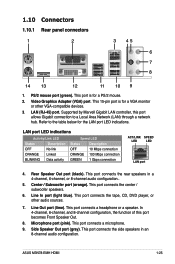
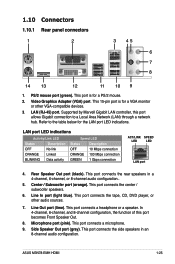
Video Graphics Adapter (VGA) port. LAN ...Supported by Marvell Gigabit LAN controller, this port becomes Front Speaker Out.
8.
Rear Speaker Out port (black). Line In port (light blue). This port connects the rear speakers in an 8-channel audio configuration. This port connects the tape, CD, DVD player, or other VGA-compatible devices.
3. LAN (RJ-45) port. ASUS M3N78-EMH HDMI...
User Manual - Page 55


...
• Save the current BIOS file • Download the latest BIOS file from the Internet • Update the BIOS from an updated BIOS file • Update the BIOS directly from the Internet, and • View the BIOS version information. ASUS M3N78-EMH HDMI
2- Quit all Windows® applications before you to manage, save, and update the motherboard BIOS in the optical drive.
See...
User Manual - Page 57


.... ASUS M3N78-EMH HDMI
2-11 Launch the ASUS Update utility from the drop‑down menu, then click Next.
3. 4.
Click Next.
5. Always update the utility to complete the update process.
The ASUS Update main window appears.
2. Locate the BIOS file from the Open window, then click Open.
4.
Follow the screen instructions to avail all its features. Updating the BIOS through a BIOS...
User Manual - Page 59
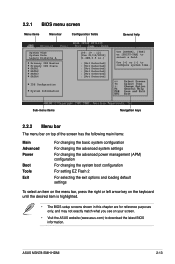
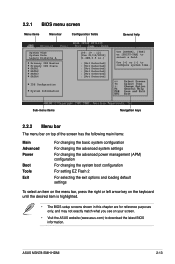
ASUS M3N78-EMH HDMI
2-13 Sub-menu items
Navigation keys
2.2.2 Menu bar
The menu bar on top of the screen has the following main items:
Main
Advanced
Power
Boot
Tools
Exit
For changing the basic system configuration
For changing the advanced system settings
For changing the advanced power management (APM) configuration
For changing the system boot...
User Manual - Page 87


....
NVIDIA nForce Chipset Driver Installs the NVIDIA nForce chipset driver. AMD Cool 'n' Quiet Driver Installs the AMD Cool 'n' Quiet driver. Installation Wizard for Drivers Launches the ASUS InstallAll installation wizard for drivers.
ASUS InstAll - ASUS M3N78-EMH HDMI
3-
Nvidia HDMI Driver Program Installs the Nvidia HDMI driver program. The screen display and driver options may vary...
User Manual - Page 89


... multimedia technology that destroys data. WinDVD Copy5 Trial Installs the WinDVD Copy5 Trial version.
ADOBE Acrobat Reader V7.0 Installs the Adobe® Acrobat® Reader that allows you can also install the following utilities from viruses that enhances computer graphics and sound.
Visit the Microsoft website (http://www.microsoft.com) for updates. ASUS M3N78-EMH HDMI
3-
User Manual - Page 91


... Driver Allows you to floppy disk capacity limitation, when creating a RAID configuration under Windows® Vista, install the AHCI / RAID driver through the path below : Drivers\Chipset\Disk\RAID Find AHCI driver in the support DVD through the motherboard support DVD or a USB device. Find RAID driver in the support DVD through the path below : Drivers\Chipset\Disk\AHCI
ASUS M3N78-EMH HDMI...
User Manual - Page 95


... to boot from the
optical drive." 7.
To install the RAID driver in Windows®:
1. ASUS M3N78-EMH HDMI
3-11 For Windows® VistaTM operating system, use either the motherboard support DVD or a USB device with the RAID driver is required when installing Windows® XP operating system on a hard disk drive that is included in a RAID set. Boot your computer. 2. Press any key when...
User Manual - Page 97


Follow the succeeding screen instructions to chipset limitation, the Serial ATA ports supported by the NVIDIA chipset does not support Serial Optical Disk Drives (Serial ODD) under DOS.
ASUS M3N78-EMH HDMI
3-13
Find RAID driver in the support DVD through the path below: Drivers\Chipset\Disk\RAID Find AHCI driver in Windows® VistaTM:
1. Insert the motherboard support DVD or a USB ...
Asus M3N78-EMH HDMI Reviews
Do you have an experience with the Asus M3N78-EMH HDMI that you would like to share?
Earn 750 points for your review!
We have not received any reviews for Asus yet.
Earn 750 points for your review!
