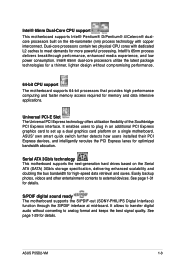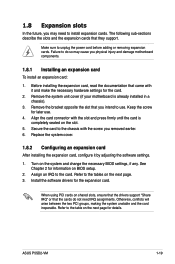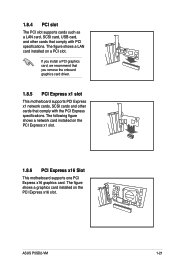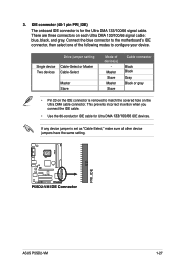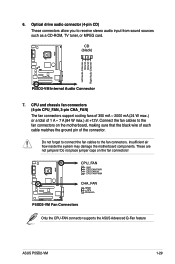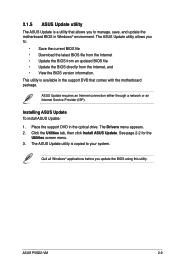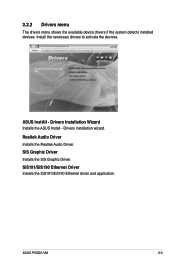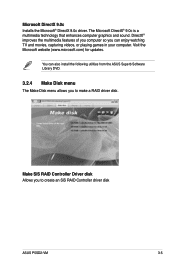Asus P5SD2-VM - Motherboard - Micro ATX Support and Manuals
Get Help and Manuals for this Asus item

View All Support Options Below
Free Asus P5SD2-VM manuals!
Problems with Asus P5SD2-VM?
Ask a Question
Free Asus P5SD2-VM manuals!
Problems with Asus P5SD2-VM?
Ask a Question
Most Recent Asus P5SD2-VM Questions
Is There Any Vga Driver For Windows 7 , Motherboard Is Asus P5sd2
I am using Asus P5SD2-VM MOTHER BOARD and my OS is WINDOWS -7 . Is there any specific VGA DRIVER for...
I am using Asus P5SD2-VM MOTHER BOARD and my OS is WINDOWS -7 . Is there any specific VGA DRIVER for...
(Posted by phanipavanmvrg 11 years ago)
Where Can I Get Vga Drivers For Win7
(Posted by freezablakz 11 years ago)
'chassis Intruded.fatal Error... System Halted.
when i switched on my pc, immediatly appears like qustion title. then restart my pc, then windows wo...
when i switched on my pc, immediatly appears like qustion title. then restart my pc, then windows wo...
(Posted by phani2236 11 years ago)
Chasis Intrupted !
Fatal Error.....system Halted!
how to reset bios / how to solve this problem
how to reset bios / how to solve this problem
(Posted by aparichitadam 11 years ago)
Popular Asus P5SD2-VM Manual Pages
Asus P5SD2-VM Reviews
We have not received any reviews for Asus yet.