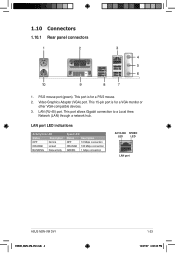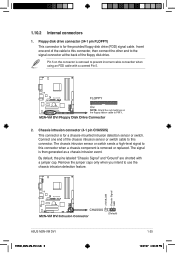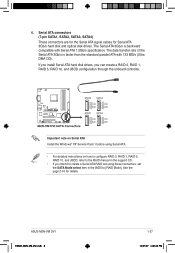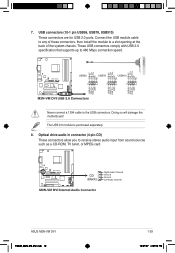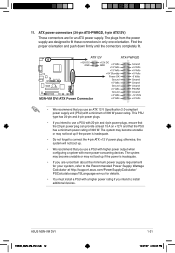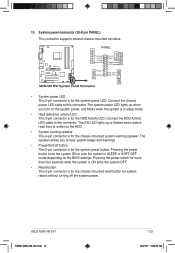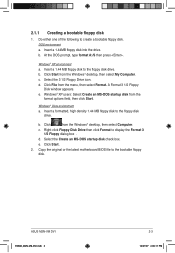Asus M2N-VM - Motherboard - Micro ATX Support and Manuals
Get Help and Manuals for this Asus item

Most Recent Asus M2N-VM Questions
Asus M2n-vm/s Rev 2.01 Panel Connectors.
Hello,Please send me a picture with panel connector for Asus M2N-VM/S Rev 2.01
Hello,Please send me a picture with panel connector for Asus M2N-VM/S Rev 2.01
(Posted by Ewigwumpscut 9 years ago)
Trying To Replace The Asus Board Where Can I Buy
(Posted by tropicarl 13 years ago)
Popular Asus M2N-VM Manual Pages
Asus M2N-VM Reviews
We have not received any reviews for Asus yet.