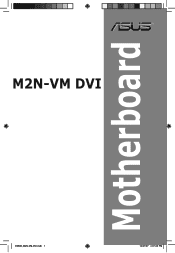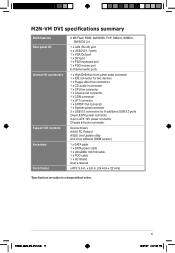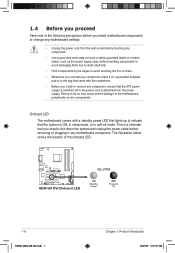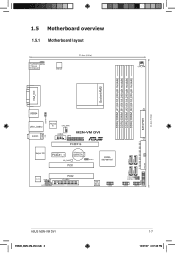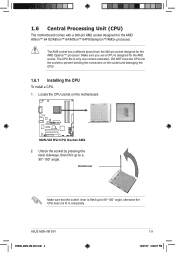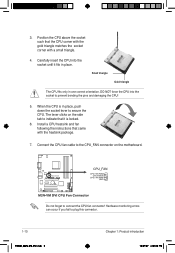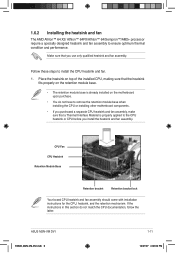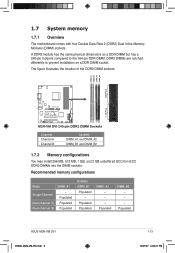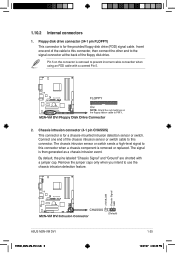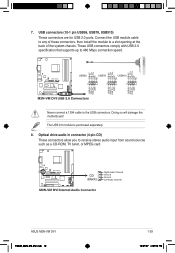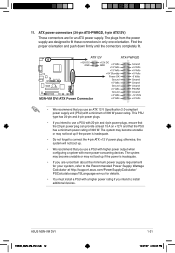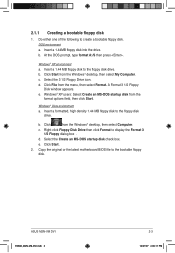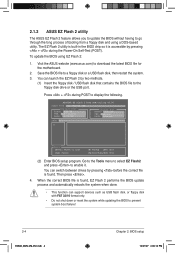Asus M2N-VM Support Question
Find answers below for this question about Asus M2N-VM - Motherboard - Micro ATX.Need a Asus M2N-VM manual? We have 1 online manual for this item!
Question posted by tropicarl on May 23rd, 2010
Trying To Replace The Asus Board Where Can I Buy
The person who posted this question about this Asus product did not include a detailed explanation. Please use the "Request More Information" button to the right if more details would help you to answer this question.
Current Answers
Related Asus M2N-VM Manual Pages
Similar Questions
Which Graphics Is Compatible For This Graphic Card
Which graphics is compatible for this graphic card
Which graphics is compatible for this graphic card
(Posted by Anonymous-174181 10 months ago)
Asus P5n-em Hdmi - Motherboard - Micro Atx - Lga775 Socket - Geforce 7100
Is this motherboard supported in windows 7 ?
Is this motherboard supported in windows 7 ?
(Posted by jgferguson 9 years ago)
Motherboard Led Blinking
I have a problem with asus motherboard, when i power up i have notice that the Led blink on trhe mo...
I have a problem with asus motherboard, when i power up i have notice that the Led blink on trhe mo...
(Posted by deepsolutions 11 years ago)
No Display During Boot Up
Why is it that there is no display during startup. Usually there is beeping, but there is not. why??
Why is it that there is no display during startup. Usually there is beeping, but there is not. why??
(Posted by jayblack679 11 years ago)
I Need The Drivers For Asus Motherboard P5gd1-vm Rev. 1.06
(Posted by ionelmirescu 11 years ago)