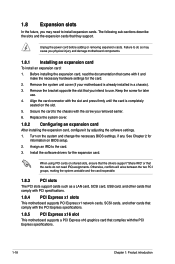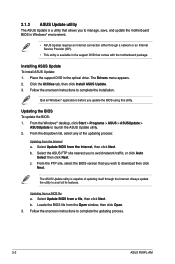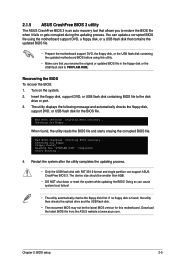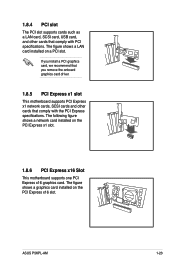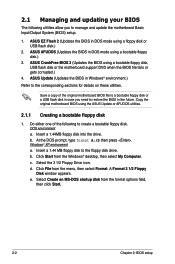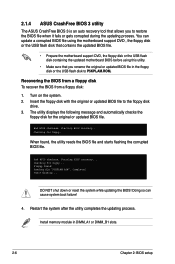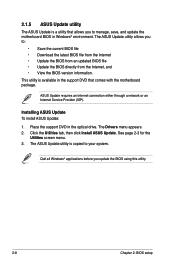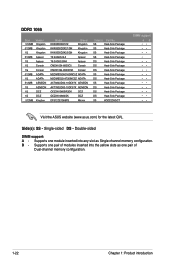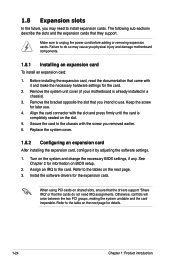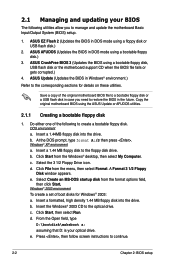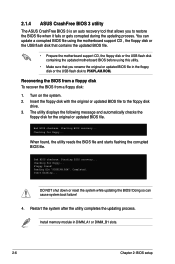Asus P5KPL-AM - SE Motherboard And Intel Core 2 Duo Support and Manuals
Get Help and Manuals for this Asus item

View All Support Options Below
Free Asus P5KPL-AM manuals!
Problems with Asus P5KPL-AM?
Ask a Question
Free Asus P5KPL-AM manuals!
Problems with Asus P5KPL-AM?
Ask a Question
Most Recent Asus P5KPL-AM Questions
Only Will Buy The 'asus P5kpl-am' Motherboard
(Posted by z250DC 9 years ago)
My Pc Restarts After Every 2-3 Minutes .motherboard Is Asus P5kpl-am/ps.please G
(Posted by abhijaimishra 10 years ago)
Motherboard Led Blinking
I have a problem with asus motherboard, when i power up i have notice that the Led blink on trhe mo...
I have a problem with asus motherboard, when i power up i have notice that the Led blink on trhe mo...
(Posted by deepsolutions 11 years ago)
Asus P5KPL-AM Videos

Overclock Intel Core 2 Duo e6550 (2.3ghz to 2.7ghz) Motherboard Asus P5KPL-AM EPu
Duration: 1:05
Total Views: 14,284
Duration: 1:05
Total Views: 14,284
Popular Asus P5KPL-AM Manual Pages
Asus P5KPL-AM Reviews
We have not received any reviews for Asus yet.