Asus U6VC - A2 - Core 2 Duo 2.4 GHz Support and Manuals
Popular Asus U6VC Manual Pages
User Manual - Page 2


... For This Manual 6
Preparing your Notebook PC 9
2. Knowing the Parts
Top Side...12 Bottom Side ...14 Left Side ...16 Right Side ...18 Front Side ...19 Rear Side...20
3. Getting Started
Power System ...22 Using AC Power 22 Using Battery Power 23 Battery Care...23 Powering ON the Notebook PC 24 The Power-On Self Test (POST 24...
User Manual - Page 17


.../34mm or one
ExpressCard/54mm expansion card. Windows software settings are necessary
before use.
6
ExpressCard Slot
One 26pin Express card slot is faster by using a serial bus
supporting USB 2.0 and PCI Express instead of the slower parallel bus used in wireless LAN and Bluetooth (selected models). 2 Knowing the Parts
5
Wireless Switch
Enables or disables the...
User Manual - Page 18
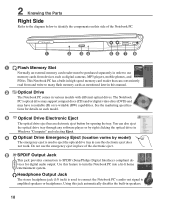
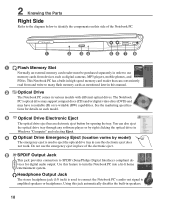
...drive in Windows "Computer" and selecting Eject.
4
Optical Drive Emergency Eject (location varies by model)
The ... 2 Knowing the Parts
Right Side
Refer to the diagram below to identify the components on each model.
3 Optical Drive...in this manual.
2 Optical Drive
The Notebook PC comes in various models with different optical drives. The Notebook PC's optical drive may support compact discs ...
User Manual - Page 22
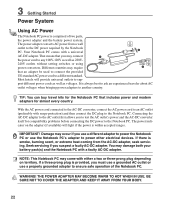
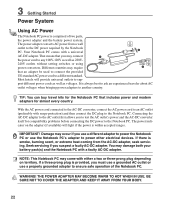
... standard. Seek servicing if you may damage both your battery pack(s) and the Notebook PC with a universal AC-DC adapter. IMPORTANT! 3 Getting Started
Power System
Using AC Power
The Notebook PC power is within accepted ranges. TIP: You can buy travel kits for the Notebook PC that includes power and modem adapters for compatibility problems before connecting...
User Manual - Page 23
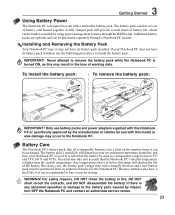
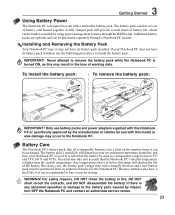
... be purchased separately through the BIOS setup.
If there is any case, the battery pack's usage time will shorten the life of battery cells housed together. 3 Getting Started
Using Battery Power
The Notebook PC is designed to work with this model or else damage may occur to the Notebook PC. Installing and Removing the Battery Pack
Your Notebook PC may or may...
User Manual - Page 24
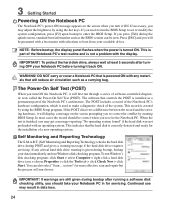
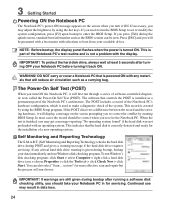
... that controls the POST is given during bootup, backup your Notebook PC before turning it will run the BIOS Setup to set or modify the system configuration, press [F2] upon bootup to boot from your Notebook PC in data loss.
24 To run Windows disk checking program. If the POST discovers a difference between the...
User Manual - Page 51


... process that further enhances its trust/security effectiveness. Each individual TPM must have to restart the Notebook PC after setting the password to backup your TPM secured data.
51 4 Using the Notebook PC
Trusted Platform Module (TPM) (on selected models)
The TPM, or Trusted Platform Module, is a security hardware device on the system board that...
User Manual - Page 55
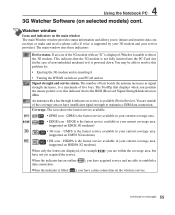
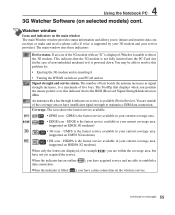
...your current coverage area. (supported on the main window The main Watcher window provides status information and allows you have acquired service and are within the ...problem by your 3G modem and your current coverage area.
• EDGE icon - Coverage. EDGE is the fastest service available in Service). 4 Using the Notebook PC
3G Watcher Software (on
Signal strength and service...
User Manual - Page 56
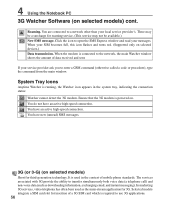
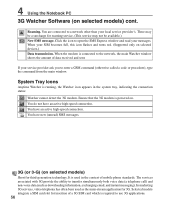
...email, and instant messaging). The services associated with 3G provide the ability to enter a GSM command (otherwise called a code or procedure), type the command from the main window. There may be a surcharge... becomes full, this icon flashes and turns red. (Supported only on selected models)
Short for roaming service. (This service may not be available.) New SMS message. You do not ...
User Manual - Page 62
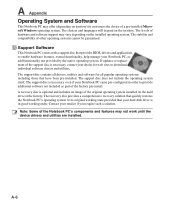
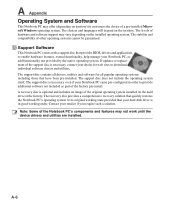
... including those that have been pre-installed. Contact your Notebook PC came pre-configured in good working state provided that provides BIOS, drivers and applications to provide additional software not included as part of the Notebook PC's components and features may vary depending on the installed operating system. A-6 The support disc is optional and includes an...
User Manual - Page 65


.... A-9
Try reinstalling the webcam driver to see if there are any problems. 2. If the problem still exist, contact your system using the Notebook PC with temperatures between 10℃ and 30℃ if you charge the battery pack every three months. It is disabled. Remove upgraded parts (RAM, HDD, WLAN, BT) if they were installed after purchase. 2. If...
User Manual - Page 68


.... After entering BIOS setup page, go to a temporary location (such as the root in your Driver & Utility CD that you have successfully flashed the BIOS file, press [F2] to update your model from the ASUS website. 2. Confirm the selected BIOS information. Follow the instructions shown. Please verify the Notebook PC's exact model and download the latest BIOS fi...
User Manual - Page 71
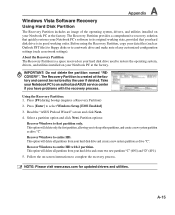
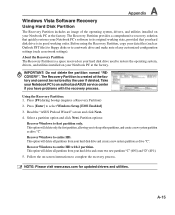
... the on-screen instructions to first partition only. NOTE: Please visit www.asus.com for updated drivers and utilities. Before using the Recovery Partition, copy your data files (such as Outlook PST files) to floppy disks or to restore the operating system, drivers, and utilities installed on your Notebook PC at the factory...
User Manual - Page 72
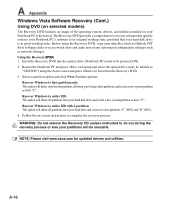
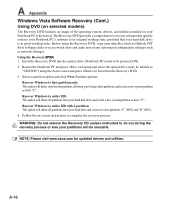
...drivers, and utilities installed on your hard disk drive is in good working state, provided that quickly restores your Notebook...Notebook PC at the factory. Follow the on-screen instructions to entire HD. Using the Recovery DVD: 1. A Appendix
Windows Vista Software Recovery (Cont.)
Using DVD (on selected models)
The Recovery DVD includes an image of any customized configuration settings...
User Manual - Page 78
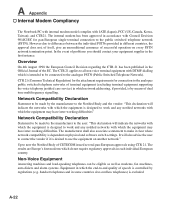
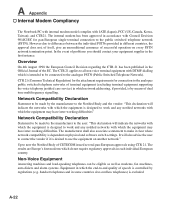
...Notebook PC with internal modem model... equipment on physical and software switch settings. However due to now the Noti...with JATE (Japan), FCC (US, Canada, Korea, Taiwan), and CTR21. The manufacturer shall... (excluding terminal equipment supporting the voice telephony justified case service) in the Of&#...is desired to -end quality of problems you should contact your equipment supplier ...
Asus U6VC Reviews
Do you have an experience with the Asus U6VC that you would like to share?
Earn 750 points for your review!
We have not received any reviews for Asus yet.
Earn 750 points for your review!

