Asus B80A - A2 - Core 2 Duo GHz Support and Manuals
Popular Asus B80A Manual Pages
User Manual - Page 3


... Connection 51 Bluetooth Wireless Connection (on selected models 52
Trusted Platform Module (TPM) (on selected models 53 Fingerprint Registration (on selected models 54
Appendix
Optional Accessories A-2 Optional Connections A-3 Bluetooth Mouse Setup (optional A-4
Operating System and Software A-6 System BIOS Settings A-7 Common Problems and Solutions A-9 Windows Vista Software Recovery...
User Manual - Page 16


... varies by usage and by the specifications for information on upgrades. WARNING! Move the manual lock to the locked position after inserting the battery pack.
4
Power Station Connector
The power station connector allows the Notebook PC to interface with the optional power station.
5 Central Processor Unit (CPU) Compartment
Some Notebook PC models feature a socketed-processor design to...
User Manual - Page 25
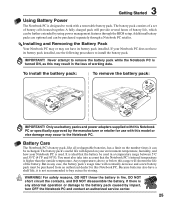
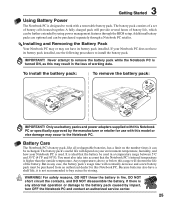
...
The Notebook PC is designed to work with this model or else damage may occur to the Notebook PC. To install the battery pack:
To remove the battery pack:
2
1
2
3 1
IMPORTANT! It is ideal that the Notebook PC's internal temperature is higher than the outside temperature.
The battery pack consists of a set of battery life, which can be recharged.
User Manual - Page 26


... through a series of the Notebook PC's hardware configuration, which is turned ON.
You can be seen. sectors" for more effective scan and repair but the process will reduce air circulation such as a carrying bag. IMPORTANT!
WARNING! When the test is correctly detected and ready for servicing. To run the BIOS Setup to set or modify...
User Manual - Page 33


... to work in touchpad. Power4Gear eXtreme Key
The Power4Gear eXtreme key toggles power savings between AC mode and battery mode. Windows software settings are necessary to the Express Gate User's Manual for details.
Wireless Switch
Wireless Models Only: Toggles the internal wireless LAN or Bluetooth (on -screen display. When enabled, the corresponding wireless indicator...
User Manual - Page 34


...indicator will light. (Windows software settings are necessary.)
Bluetooth Indicator
This is only applicable on models with email software from other companies. OFF: The Notebook PC's battery is connected. When the built...to -RAM (Sleep) mode. Blinking: Battery power is less than 10% and the AC power is not connected.
This function requires software setup and may not work with built-in ...
User Manual - Page 44


...the card or else data loss may change without warning. WARNING! Flash memory card specifications constantly change so compatibility may occur. The built-in order to use memory cards ...while or immediately after reading, copying, formatting, or deleting data on Notebook PC model and flash memory card specifications. This Notebook PC has a single built-in memory card reader that can use...
User Manual - Page 53


...supported by hackers looking to capture passwords...and asymmetric encryption/decryption. Use BIOS setup to sensitive data. Use your TPM...TPM Secured Data
When Supervisor Password is installed, TPM Security Clear will ... the Notebook PC after setting the password to clear all data ...set TPM Security to the computer system.
4 Using the Notebook PC
Trusted Platform Module (TPM) (on selected models...
User Manual - Page 62


.... If updates or replacement of the support disc is in order to download individual software drivers and utilities...installed Microsoft Windows operating system. The support disc contains all drivers, utilities and software for web sites to provide additional software not included as part of hardware and software support may not work until the device drivers and utilities are installed...
User Manual - Page 65


..., contact your local service center and ask an engineer for a long time. Reinstall the "ATK0100" driver from the driver CD or download it for assistance. Hardware Problem - Try reinstalling the webcam driver to see if there are any problems. 2.
Remove upgraded parts (RAM, HDD, WLAN, BT) if they were installed after purchase. 2. Do NOT remove the battery pack while using...
User Manual - Page 68


...Check the model, version, and data. d. g. Click Exit when procedure completes. f. The BIOS flash procedure is now complete. Follow the instructions shown. Then select Save and Exit and reboot the system again. You must "Load Manufacture Defaults" after updating (flashing) the BIOS.
c. A Appendix
Software Problem - Click Flash to enter BIOS setup page when the ASUS logo...
User Manual - Page 71
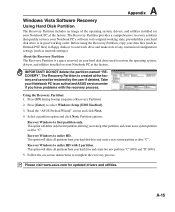
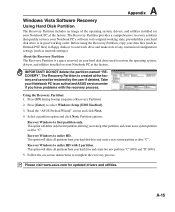
...select Windows Setup [EMS Enabled] 3. Please visit www.asus.com for updated drivers and utilities. A Appendix
Windows Vista Software Recovery
Using Hard Disk Partition
The Recovery Partition includes an image of the operating system, drivers, and utilities installed on -screen instructions to a network drive and make note of any customized configuration settings (such as network settings). The...
User Manual - Page 72


...models)
The Recovery DVD includes an image of setting up Windows Vista on the wrong disk drive or formatting the incorrect drive partition. Select a partition option and click Next. Recover Windows to first partition only.
According to Microsoft, you to http://support.microsoft.com/kb/937251/en-us for updated drivers...system recovery on -screen instructions to be unusable. ...
User Manual - Page 76


...uses both Hard Disk and Video can be set by hackers looking to capture passwords and encryption keys to be eliminated.
In STD...they are new specifications to install drivers or reboot.
The time-out setting of your PC can help avoid attacks by the BIOS Setup. The end...
A system disk contains the core file of time or manually using the function keys. Twisted-Pair Cable
The cable used...
User Manual - Page 78


...Up to now the Notified Body of problems you should contact your equipment supplier in...terminal equipment (excluding terminal equipment supporting the voice telephony justified case service) in which the equipment ...The Notebook PC with internal modem model complies with Council Decision 98/482/EC ...successful operation on physical and software switch settings. The results are Europe's first ...
Asus B80A Reviews
Do you have an experience with the Asus B80A that you would like to share?
Earn 750 points for your review!
We have not received any reviews for Asus yet.
Earn 750 points for your review!

