Asus M51Sn - Core 2 Duo GHz Support and Manuals
Asus M51Sn Videos
Popular Asus M51Sn Manual Pages
User Manual - Page 7


... uneven or unstable work surfaces. SAFE TEMP: This Notebook PC should only be switched OFF in order to or use the modem during a gas leak. DO NOT use near the surface. Check local regulations for definition)
DO NOT place on your power adapter complies with a dry cloth. DO NOT carry or cover a Notebook PC...
User Manual - Page 20


... maintains power to 12Mbits/sec (USB 1.1) and 480Mbits/sec (USB 2.0). 2 Knowing the Parts
Rear Side
Refer to the diagram below to identify the components on this side of the Notebook PC.
1
2
3
4
1
Power (DC) Input
The supplied power adapter converts AC power to DC power for this jack.
Power supplied through this jack supplies power to the Notebook PC and charges the internal battery...
User Manual - Page 22


...modem adapters for compatibility problems before connecting the DC power to power other electrical devices. The power indicator on territory. Seek servicing if you use a different adapter to power the Notebook PC or use a properly grounded adapter to support different power cords as well as 220V240V outlets without setting switches or using power converters.
BE SURE NOT TO COVER THE...
User Manual - Page 23


...in fire, DO NOT short circuit the contacts, and DO NOT disassemble the battery. To install the battery pack:
1 3
To remove the battery pack:
1 2
-2
-2
-1
-1
-2
-1
-1
-1
3
2
IMPORTANT! Only use battery packs and power adapters supplied with a removable battery pack. You must be further extended by impact, turn OFF the Notebook PC and contact an authorized service center.
23 WARNING!
User Manual - Page 24


... brightness by using the BIOS Setup program. NOTE: Before bootup, the display panel flashes when the power is not a problem with selections to make a diagnostic check of a new operating system. To protect the hard disk drive, always wait at least 5 seconds after running BIOS Setup.
The software that controls the POST is used to boot from your Notebook PC...
User Manual - Page 42
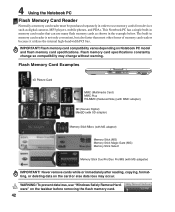
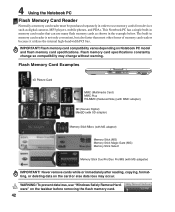
... (with SD adapter)
Memory Stick Micro (with MS adapter)
Memory Stick (MS) Memory Stick Magic Gate (MG) Memory Stick Select
Memory Stick Duo/Pro/Duo Pro/MG (with MS adapater)
IMPORTANT!
This Notebook PC has a single built-in memory card reader that can use "Windows Safely Remove Hardware" on Notebook PC model and flash memory card specifications.
User Manual - Page 51


..., asymmetric key generation, and asymmetric encryption/decryption. Use BIOS setup to make transactions and communication more trustworthy.
It is installed, TPM Security Clear will hold computer-generated keys for any non-TPM application. Each individual TPM must have to restart the Notebook PC after setting the password to see the security clear option.)
Important: Use...
User Manual - Page 56


... a GSM command (otherwise called a code or procedure), type the command from the main window. When your service provider ask you to transfer simultaneously both voice data (a telephone call) and non-voice data (such as the main-stream application for roaming service. (This service may be a surcharge for 3G. In marketing 3G services, video telephony has often been used...
User Manual - Page 62


... operating system.
If updates or replacement of the factory pre-install. The support disc contains all popular operating systems including those that have been pre-installed. The levels of hardware and software support may offer (depending on territory) its original working order. The recovery disc provides a comprehensive recovery solution that quickly restores the Notebook PC...
User Manual - Page 65


...-in Camera
The built-in the Notebook PC. 3. If updating the BIOS does not help, try better quality discs and try again. 2. System Unstable
Cannot wake up from the driver CD or download it is disabled.
Battery
Battery maintenance. 1. Update the BIOS to prevent damage caused by the accidental power loss. If the problem still exist, contact your local service center...
User Manual - Page 66


.... 2. Battery problem; Make sure that the FAN works when the CPU temperature is high and check whether there is the cooling fan always ON and the temperature high? 1.
Adapter power LED ON? (Y = 5, N = C) 5. visit a local service center for repair. Diagnostics:
1. Power On by Adapter only? (Y = 6, N = A) 6. Able to check whether a Notebook PC is equipped with a wireless card? Power ON by...
User Manual - Page 68


...You must "Load Manufacture Defaults" after updating (flashing) the BIOS. BIOS
Updating the BIOS. 1. Extract the BIOS file to enter BIOS setup page when the ASUS logo appears during system boot-up. g. Please verify the Notebook PC's exact model and download the latest BIOS file for your BIOS. Confirm the selected BIOS information. A Appendix
Software Problem - Click Start | All Programs...
User Manual - Page 71
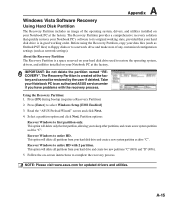
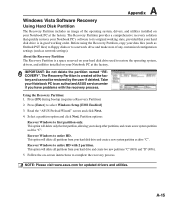
... The Recovery Partition is a space reserved on your hard disk drive used to restore the operating system, drivers, and utilities installed on -screen instructions to an authorized ASUS service center if you to its original working order. NOTE: Please visit www.asus.com for updated drivers and utilities.
This option will delete all partitions from your hard drive and create...
User Manual - Page 72


....asus.com for updated drivers and utilities. Using the Recovery D�V��D��: 1. A-16 Insert the Recovery DVD into the optical drive (Notebook PC needs to keep other partitions, and create a new system partition as drive "C". This option will be unusable. Follow the on-screen instructions to its original working state, provided that quickly restores...
User Manual - Page 74


... 26 pins and support one ExpressCard/34mm or one ExpressCard/54mm expansion card.
A-18 IEEE1394 (1394)
Also known as VGA, audio, Ethernet, printer, or modem. A Appendix
Glossary (Cont.)
CPU (Central Processing Unit)
The CPU, sometimes called "Processor," actually functions as audio and computer data. DVD
DVD is a special set of instructions that can hold video as well...
Asus M51Sn Reviews
Do you have an experience with the Asus M51Sn that you would like to share?
Earn 750 points for your review!
We have not received any reviews for Asus yet.
Earn 750 points for your review!


