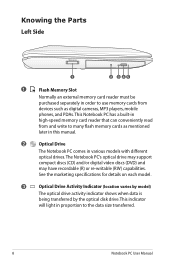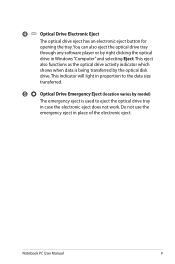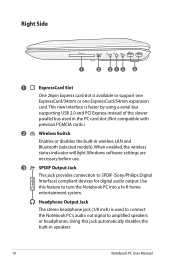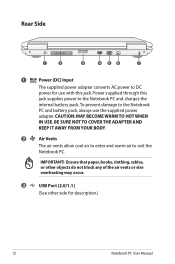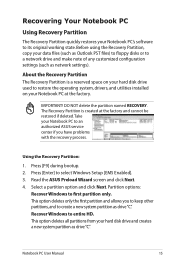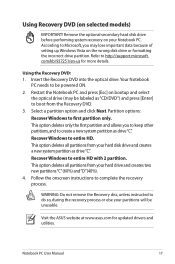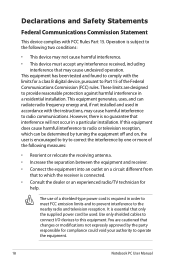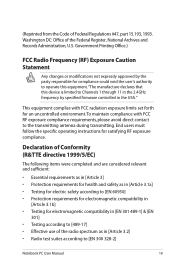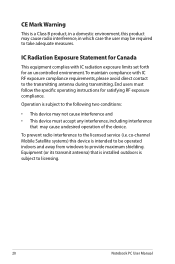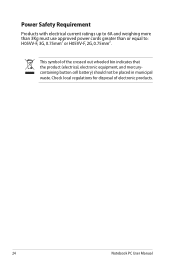Asus N90Sv - Core 2 Duo 2.66 GHz Support and Manuals
Get Help and Manuals for this Asus item

Most Recent Asus N90Sv Questions
How To Get To Motherboard To Replace Cmos Battery
I unscrewed everything and still i cannot lift the face plate it still holds stong by the lower part...
I unscrewed everything and still i cannot lift the face plate it still holds stong by the lower part...
(Posted by ioanduda 2 years ago)
Asus N90Sv Videos
Popular Asus N90Sv Manual Pages
Asus N90Sv Reviews
We have not received any reviews for Asus yet.