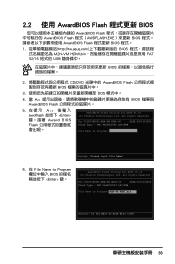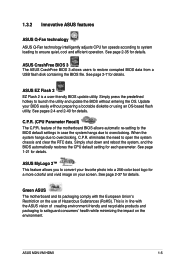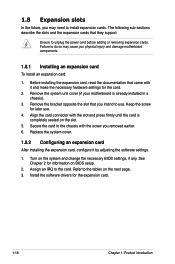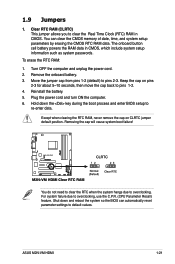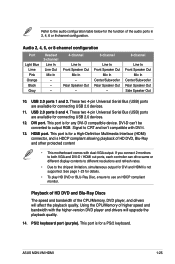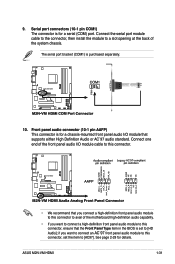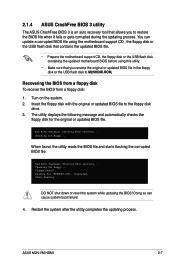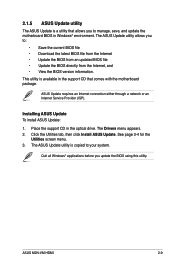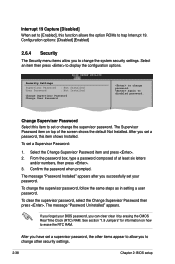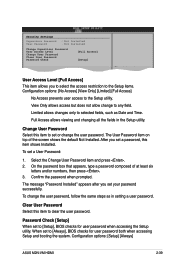Asus M2N-VM HDMI Support and Manuals
Get Help and Manuals for this Asus item

View All Support Options Below
Free Asus M2N-VM HDMI manuals!
Problems with Asus M2N-VM HDMI?
Ask a Question
Free Asus M2N-VM HDMI manuals!
Problems with Asus M2N-VM HDMI?
Ask a Question
Popular Asus M2N-VM HDMI Manual Pages
Asus M2N-VM HDMI Reviews
We have not received any reviews for Asus yet.